
HTML DOM tree
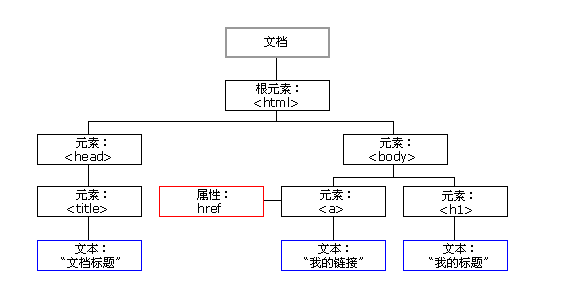
1. Introduction to DOM
DOM is a standard developed by the W3C for accessing structured documents such as XML and XHTML.
The W3C Document Object Model (DOM) is a platform- and language-neutral interface that enables programs and scripts to dynamically access and update the content, structure, and style of a document
Core DOM: the standard model for any structured document
XML DOM: Standard model for XML documents. Is a standard for getting, changing, adding or removing XML elements.
HTML DOM: The standard model for HTML documents. Defines the objects and properties of all HTML elements, as well as the methods (interfaces) to access them.
2. DOM node
According to the DOM specification, each component in the document is a node. DOM regulations:
The entire document is a document node, also called the root node
Each tag is an element node
The text contained in the tag is a text node
Each attribute of the tag is an attribute node
The annotation belongs to the annotation node
2.1DOM interface and its properties and methods
DOM simulates the document as a series of node interfaces. Nodes can be accessed through JavaScript or other programming languages. Yes
The programming interface of DOM is defined through a set of standard properties and methods.
2.1.1DOM Properties
Some typical DOM attributes:
x.nodeName: name of x
x.nodeValue: value of x
x.parentNode: the parent node of x, except the root node, there is only one parent node
x.childNodes: The child node of x, there can be multiple child nodes
x.attributes: a collection of attribute nodes of x, which can have multiple attributes
Where, x is a node object
2.1.2DOM method
Some typical DOM methods:
x.getElementsByTagName(name): Get all elements with the specified tag name
x.appendChild(node): Insert a child node into x
x.removeChild(node): Remove child node from x
Example:
//获得文档标题的文本内容
document.getElementsByTagName("title")[0].childNode[0].nodeValue2.1.3 Access Node
Method 1: By using the getElementsByTagName() method
Method 2: Traverse the node tree through a loop
Method 3: Navigate in the node tree by leveraging node relationships
2.1.4 Node information :
nodeName: Get the name of the node, it is read-only.
nodeValue: Get or set the value of the node
nodeType: The type of node, which is read-only. 1, represents element, 2 represents attribute, 3 represents text, 8
represents comments, 9 represents documentation
3. Node operation
3.1 Create Node
createElement(tagName): Create element node
createTextNode(text): Create text node
createAttribute(attrName): Create attribute node
3.2 Add Node
The newly created node needs to be organized with other existing nodes in order for it to truly belong to the document tree.
appendChild(node) adds a new child node after the last child node inside the current node, and the parameter is the new child node
insertBefore(newNode,node) adds a new child node before the child node specified inside the current node. The first parameter is the new child node, and the second parameter is the child node specified inside the current node
insertAfter() adds a new child node after the child node specified inside the current node. The first parameter is the new child node, and the second parameter is the child node specified inside the current node
setAttributeNode() sets the attribute node on the current element node. The type of the node that invites this method to be called is the element type, and the parameter is the attribute node to be set
Example:
<html>
<head>
<meta http-equiv="Content-Type" content="text/html; charset=UTF-8">
<title>使用DOM创建并添加节点</title>
<script type="text/javascript">
function createAndAddNode(){
//div标签元素节点
var container = document.body.getElementsByTagName("div")[0];
//创建元素节点对象,元素名即标签名 <p>
var pEle = document.createElement("p");
//创建文本节点对象,文本内容就是参数值
var txtOfP = document.createTextNode("这是段落的文字");
//在元素节点内部添加一个文本节点<p>这是段落的文字
pEle.appendChild(txtOfP);
//在div元素节点后面添加新的子节点。<div><p>这是段落的文字</div>
container.appendChild(pEle);
//创建一个超链接标签节点
var aEle = document.createElement("a");
//创建文本节点
var txtOfA = document.createTextNode("博客园");
//在元素节点中添加文本节点,<a>博客园</a>
aEle.appendChild(txtOfA);
//创建一个href属性节点
var attrOfA = document.createAttribute("href");
//将href属性节点设置其属性值
attrOfA.nodeValue = "http:www.cnblogs.com";
//将属性节点添加到超链接元素节点中,即设置a元素标签的属性节点
aEle.setAttributeNode(attrOfA);
//将元素节点a添加到div中
container.appendChild(aEle);
}
//浏览器窗口加载时调用该方法
window.onload = createAndAddNode;
</script>
</head>
<body>
<div></div>
</body>
</html>3.3 Modify nodes
Changing nodes generally refers to changing the text inside the element, or changing the attribute value of the element. In both cases, you can change the text node or attribute node by assigning a value to its nodeValue. For the latter, ok
Call the setAttribute method on the element node to change the attribute value.
Example:
<html>
<head>
<meta http-equiv="Content-Type" content="text/html; charset=UTF-8">
<title>使用DOM改变节点</title>
<script type="text/javascript">
function changeSize(){
var target = document.getElementById("txt_1");
//设置列的属性值为50
target.setAttribute("cols", "50");
//设置行的属性值为6 先访问属性节点集合,然后通过getNamedItem定位属性名,
target.attributes.getNamedItem("rows").nodeValue = "6";
}
function changeText() {
var target = document.getElementById("lbl_1");
//先访问该元素节点的子节点,子节点个数可以是多个,因此用了数组下标访问指定元素。然后通过nodeValue修改其值
target.childNodes[0].nodeValue = "您的个人简历:";
}
</script>
</head>
<body>
<form action="">
<label id="lbl_1" for="txt_1">多行文本框的标签文字</label>
<textarea id="txt_1" ></textarea>
<input type="button" name="btn" value="改变多行文本域的尺寸" onclick="changeSize();" />
<input type="button" name="btn" value="改变标签的文字" onclick="changeText();" />
</form>
</body>
</html>3.3 Delete Node
Deleting a node generally refers to deleting sub-elements or text contained in an element from within an element node. It can also be used to delete attribute nodes contained in an element node
<html>
<head>
<meta http-equiv="Content-Type" content="text/html; charset=UTF-8">
<title>使用DOM删除节点</title>
<script type="text/javascript">
function doRemoveNode() {
//label标签元素节点
var targetLbl = document.getElementById("lbl_1");
//从label元素节点中删除第一个子节点
targetLbl.removeChild(targetLbl.firstChild);
//文档元素,通过访问文档元素集合,指定位置元素获得多行文本域
var tagetArea = document.documentElement.getElementsByTagName("textarea")[0];
//文档中第一个form标签元素节点
var tagetForm = document.documentElement.getElementsByTagName("form")[0];
//删除文档中第一个form标签中的textarea
tagetForm.removeChild(tagetArea);
}
</script>
</head>
<body>
<form>
<label id="lbl_1" for="txt_1">多行文本框的标签文字</label>
<textarea id="txt_1" rows="" cols=""></textarea>
<input type="button" name="btn" value="删除节点" onclick="doRemoveNode();"/>
</form>
</body>
</html>4. Summary
DOM is the tree structure in which documents are represented in memory, called the DOM tree; DOM is the standard method and attribute developed by W3C for accessing documents, called the DOM interface
Each data in the document is represented as a node on the tree structure, and the tree structure composed of all nodes is called a node tree or DOM tree
There are many types of nodes, the common ones are element nodes, attribute nodes, text nodes, root nodes, etc. Nodes have names and values, but different types of nodes have different meanings of names and values
The createElement() method is used to create element nodes, the createAttribute() method is used to create attribute nodes, and the createTextNode() method is used to create text nodes. To add child element nodes or text nodes to element nodes, you can use appendChild() method. There are also insertAfter() and insertBefore() methods for inserting new nodes before and after specific nodes. It should be noted that the method to add attribute nodes to element nodes is the setAttributeNode() method.
To modify the value of a text node or change the value of an attribute node, you should use the nodeValue attribute
To delete a node use the removeChild() method.
As for how JavaScript uses HTML DOM to operate documents, the editor will introduce you to this much. I hope it will be helpful to you!
 How to solve the problem of 400 bad request when the web page displays
How to solve the problem of 400 bad request when the web page displays
 what is localstorage
what is localstorage
 The difference between ms office and wps office
The difference between ms office and wps office
 jdk8 new features
jdk8 new features
 How to use scannow command
How to use scannow command
 The performance of microcomputers mainly depends on
The performance of microcomputers mainly depends on
 Solution to WIN10 update failure
Solution to WIN10 update failure
 How long does it take for Douyin recharge to arrive?
How long does it take for Douyin recharge to arrive?




