
The example in this article shares with you the relevant code of jquery paging plug-in to implement refresh-free paging for your reference. The specific content is as follows
1. Use the plug-in jquery.pagination.js. If you don’t have this js file, I can send it to you.
First quote jquery.pagination.js (pagination js), followed by pagination.css (pagination style css).
2. The page js code is
<script type="text/javascript">
var pageIndex = 0; //页面索引初始值
var pageSize = 15; //每页显示条数初始化,修改显示条数,修改这里即可
$(function () {
InitTable(0); //Load事件,初始化表格数据,页面索引为0(第一页)
//分页,PageCount是总条目数,这是必选参数,其它参数都是可选
$("#Pagination").pagination(<%=pcount%>, {
callback: PageCallback, //PageCallback() 为翻页调用次函数。
prev_text: "« 上一页",
next_text: "下一页 »",
items_per_page:pageSize,
num_edge_entries: 2, //两侧首尾分页条目数
num_display_entries: 6, //连续分页主体部分分页条目数
current_page: pageIndex, //当前页索引
});
//翻页调用
function PageCallback(index, jq) {
InitTable(index);
}
//请求数据
function InitTable(pageIndex) {
$.ajax({
type: "POST",
dataType: "text",
url: 'http://www.cnblogs.com/tool/Reserver/ManageBuyBatchManage.ashx', //提交到一般处理程序请求数据
data: "pageIndex=" + (pageIndex) + "&pageSize=" + pageSize, //提交两个参数:pageIndex(页面索引),pageSize(显示条数)
success: function(data) {
$("#Result tr:gt(0)").remove(); //移除Id为Result的表格里的行,从第二行开始(这里根据页面布局不同页变)
$("#Result").append(data); //将返回的数据追加到表格
}
});
}
});
</script>
3. The code in the page
is
<table width="100%" border="0" cellspacing="0" cellpadding="0">
<tr>
<td width="60" align="right">商品名:</td>
<td width="200" align="left"><input type="text" id="txtKeywords" class="keyword" /></td>
<td width="200" align="left"><input id="search" type="button" value=" 查 找 " class="submit" /></td>
<td > </td>
</tr>
</table>
<table id="Result" cellspacing="0" cellpadding="0">
<tr>
<th>商品编号</th>
<th>商品名称</th>
</tr>
</table>
<div id="Pagination" class="right flickr"></div>4. The page background code is
protected int pcount = 0; //总条数
protected void Page_Load(object sender, EventArgs e)
{
if (!IsPostBack)
{
BLL.TbGoods bll = new BLL.TbGoods();
pcount = bll.GetRecordCount("Status='" + (int)Enum.RecordStatus.Normal + "'"); //获取页面总条数,即要现实的数据总条数,还不明白的话,就是select count(*)from Table ,就是这里的个数。
}
}
5. The general handler fffff.ashx code is
using System;
using System.Collections.Generic;
using System.Linq;
using System.Web;
using System.Text;
using System.Data;
namespace EShop.Web.Admin.tool.Reserver
{
/// <summary>
/// ListBuyBatchManage 的摘要说明
/// </summary>
public class ListBuyBatchManage : IHttpHandler
{
public void ProcessRequest(HttpContext context)
{
context.Response.ContentType = "text/plain";
String str = string.Empty;
if (context.Request["pageIndex"] != null && context.Request["pageIndex"].ToString().Length > 0)
{
int pageIndex; //具体的页面数
int.TryParse(context.Request["pageIndex"], out pageIndex);
if(context.Request["pageSize"]!=null&&context.Request["pageSize"].ToString().Length > 0)
{
//页面显示条数
int size = Convert.ToInt32(context.Request["pageSize"]);
string data= BindSource(size,pageIndex);
context.Response.Write(data);
context.Response.End();
}
}
}
#region 无刷新分页
public string BindSource(int pagesize,int page)
{
BLL.TbGoods bll=new BLL.TbGoods();
DataSet ds = bll.GetListByPage("Status='" + (int)Enum.RecordStatus.Normal + "'", "", pagesize * page + 1, pagesize * (page + 1)); //获取数据源的ds会吧。
StringBuilder sb = new StringBuilder();
if (ds!=null)
{
foreach (DataRow row in ds.Tables[0].Rows)
{
sb.Append("<tr><td>");
sb.Append(row["GoodsUid"]);
sb.Append("</td><td>");
sb.Append(row["GoodsName"]);
sb.Append("</td></tr>");
}
}
return sb.ToString();
}
#endregion
public bool IsReusable
{
get
{
return false;
}
}
}
}
6. Rendering
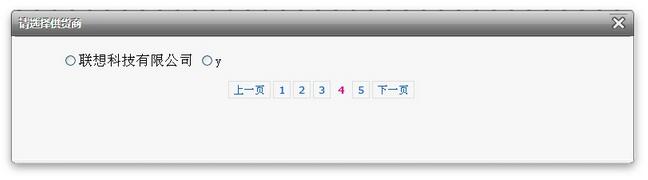
The above is the entire content of this article, I hope it will be helpful to everyone’s study.




