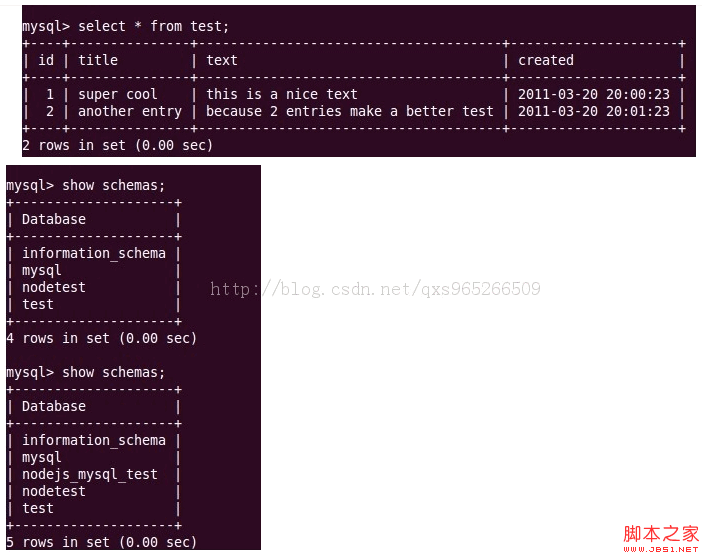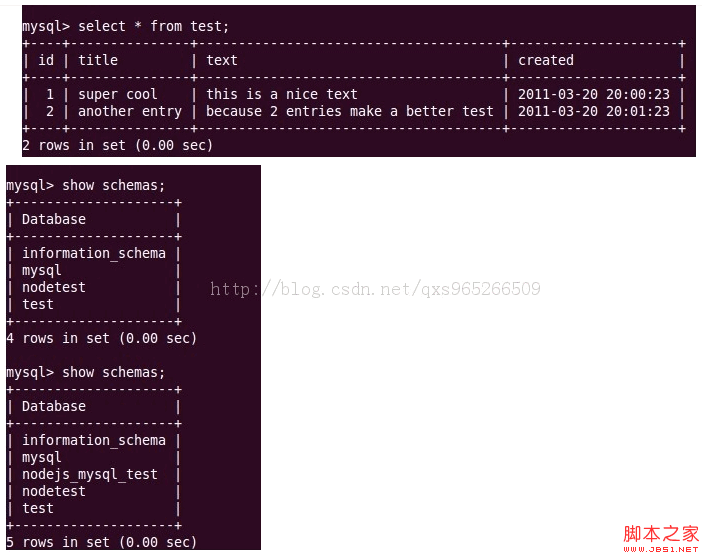Install Mysql Module into NodeJS
Js code
$npm install Mysql
JS script mysqlTest.js
Js code
// mysqlTest.js
//Load mysql Module
var Client = require('mysql').Client,
client = new Client( ),
//The name of the database to be created
TEST_DATABASE = 'nodejs_mysql_test',
//The name of the table to be created
TEST_TABLE = 'test';
/ /Username
client.user = 'root';
//Password
client.password = 'root';
//Create connection
client.connect();
client.query('CREATE DATABASE ' TEST_DATABASE, function(err) {
if (err && err.number != Client.ERROR_DB_CREATE_EXISTS) {
throw err;
}
}) ;
// If no callback is provided, any errors will be emitted as `'error'`
// events by the client
client.query('USE ' TEST_DATABASE);
client.query(
'CREATE TABLE ' TEST_TABLE
'(id INT(11) AUTO_INCREMENT, '
'title VARCHAR(255), '
'text TEXT, '
'created DATETIME, '
'PRIMARY KEY (id))'
);
client.query(
'INSERT INTO ' TEST_TABLE ' '
'SET title = ?, text = ?, created = ?',
['super cool', 'this is a nice text', '2010-08-16 10:00:23']
);
var query = client.query(
'INSERT INTO ' TEST_TABLE ' '
'SET title = ?, text = ?, created = ?',
['another entry', 'because 2 entries make a better test ', '2010-08-16 12:42:15']
);
client.query(
'SELECT * FROM ' TEST_TABLE,
function selectCb(err, results, fields) {
if (err) {
throw err;
}
console.log(results);
console.log(fields);
client.end ();
}
);
Execute script
Js code
root@sammor-desktop:/var/iapps/nodejs/work# node mysqlTest.js