84669 人が学習中
152542 人が学習中
20005 人が学習中
5487 人が学習中
7821 人が学習中
359900 人が学習中
3350 人が学習中
180660 人が学習中
48569 人が学習中
18603 人が学習中
40936 人が学習中
1549 人が学習中
1183 人が学習中
32909 人が学習中
Mac コンピュータの Telnet オプションはどこにありますか?
設定が必要です
a. ターミナルを開きますb. 次のコマンドを入力します
/usr/bin/ruby -e "$(curl -fsSL https://raw.githubusercontent.com/Homebrew/install/master/install)"
c. 次のプロンプトが表示されたら、ダウンロードが成功したことを意味します
==> Installation successful!
brew install telnet
でも、どうやってオフにするの? 「
control+]
quit
設定が必要です
a. ターミナルを開きます
b. 次のコマンドを入力します
c. 次のプロンプトが表示されたら、ダウンロードが成功したことを意味します
e:コマンド (最も重要なステップ): f: 成功。
g: テストしてみましょう: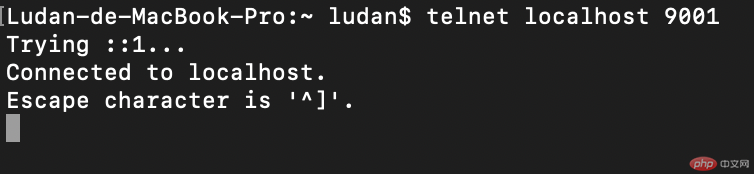
成功したようです。何かを入力して見てください。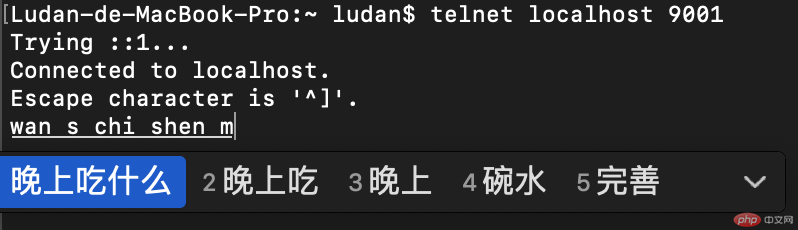
Enterキーを押してください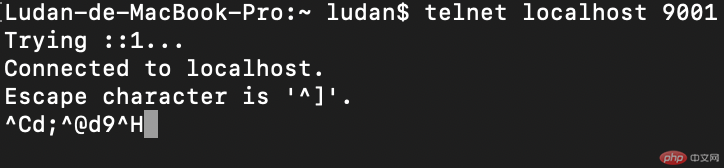
文字化け、中国語入力にまだ問題があるようです。面白くないので消してください。でも、どうやってオフにするの? 「
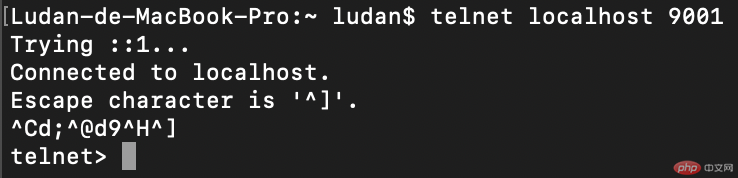
」と入力し、「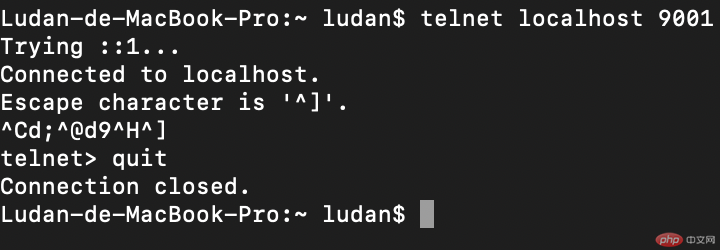
」と入力すれば完了です。 ! !