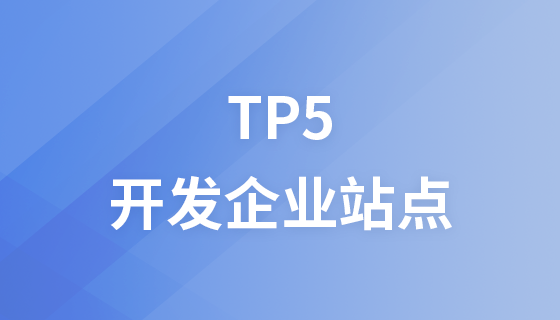ファイル全体が混乱しています。何が起こっていますか
server {
サーバー名 www.zt. com;
root "D:\phpStudy\PHPTutorial\WWW\zt";
location / {
indexindex.htmlindex.htmindex.php;
#autoindex on; # fastcgi_indexindex.php;
fastcgi_split_path_info ^((?U). \.php)(/?. )$;
fastcgi_param SCRIPT_FILENAME $document_root$ fastcgi_script_name;
fastcgi_param PATH_INFO $fastcgi_path_info;
fastcgi_param PATH_TRANSLATED $document_root$fastcgi_path_info;
include fastcgi_params;
##server { # php; #autoindex on; fastcgi_indexindex.php; fastcgi_split_path_info ^((?U). \.php)(/?. )$; fastcgi_param SCRIPT_FILENAME $document_root$fastcgi_script_name; PATH_INFO $fastcgi_path_info; }}server { listen fastcgi_split_path_info ^((?U ). \.php)(/?. )$; サーバー名 fastcgi_param SCRIPT_FILENAME $document_root$fastcgi_script_name;root " fastcgi_param PATH_INFO $fastcgi_path_inf";
location / {
index index.htmlindex.htmindex.php;
#autoindex on;
}
location ~ \.php(.*)$ {
fastcgi_pass 127.0.0.1:9000;
fastcgi_index index.php;
fastcgi_split_path_info ^((?U). \.php)(/?. )$;
fastcgi_param SCRIPT_FILENAME $document_root$fastcgi_script_name;
fastcgi_param PATH_INFO $fastcgi_path_info;
fastcgi_param PATH_TRANSLATED $document_root$fastcgi_path_info;
include fastcgi_params;
}
}
server {
listen fastcgi_split_path_info ^((? U). \.php)(/?. )$;
server_name fastcgi_param SCRIPT_FILENAME $document_root$fastcgi_script_name;
root " fastcgi_param PATH_INFO $fastcgi_path_inf";
location / {
index index.htmlindex.htmindex.php;
#autoindex on;
}
location ~ \.php(.*) $ {
fastcgi_pass 127.0.0.1:9000;
fastcgi_index index.php;
fastcgi_split_path_info ^((?U). \.php)(/?. )$;
fastcgi_param SCRIPT_FILENAME $document_root$fastcgi_script_name;
fastcgi_param PATH_INFO $fastcgi_path_info;
fastcgi_param PATH_TRANSLATED $document_root $fastcgi_path_info;
include fastcgi_params;
}
}
1 件の回答
コンピュータを再起動すると、vhost ファイルには何も書き込まれません。phpstudy を開くと、ソフトウェアはまず vhsot ファイルの内容を読み取って識別し、カスタマイズしたい場合はそれを固定形式で読み込みます。ソフトウェアはワンクリックで確実に仮想ドメイン名を設定できるため、vhost コンテンツの設定にはソフトウェアを使用しないでください。

Hot Questions

Hot Tools

vc9-vc14 (32+64 ビット) ランタイム ライブラリ コレクション (以下のリンク)
phpStudy のインストールに必要なランタイム ライブラリのコレクションをダウンロードします。

VC9 32ビット
VC9 32 ビット phpstudy 統合インストール環境ランタイム ライブラリ

PHP プログラマー ツールボックスのフルバージョン
プログラマ ツールボックス v1.0 PHP 統合環境

VC11 32ビット
VC11 32ビットphpstudy統合インストール環境ランタイムライブラリ

SublimeText3 中国語版
中国語版、とても使いやすい

ホットトピック
 20335
20335
 7
7
 13531
13531
 4
4
 11850
11850
 4
4
 8835
8835
 17
17
 8420
8420
 7
7