
基礎知識
1. Redis データ型:
文字列、リスト、セット、ソートセット、ハッシュテーブル
2. Memcache と比較した Redis の独自の機能:
(1) Redis をストレージに使用し、memcache をキャッシュに使用できます。この機能は主に「永続化」機能によるものです
(2) 保存されるデータには「構造」があります。memcache の場合、保存されるデータのタイプは「文字列」のみですが、redis は文字列、リンク リスト、セット、順序付きセット、およびハッシュ順序構造を保存できます。 >
3. 2 つの永続化方法:
Redis はデータをメモリに保存するか、仮想メモリを使用するように構成します。
データの永続性を実現する 2 つの方法:
(1) スクリーンショットを使用してメモリ内のデータをディスクに連続的に書き込みます (高性能ですが、ある程度のデータ損失が発生する可能性があります)
(2) mysqlと同様の方法で更新ごとのログを記録します
4. Redis のマスターとスレーブの同期: 読み取りパフォーマンスの向上に非常に有益です
5. Redis サーバーのデフォルトのポートは 6379
です。
次に Redis をインストールしましょう
1. まず、Redis 公式 Web サイト (redis.io) にアクセスして、Redis インストール パッケージをダウンロードします
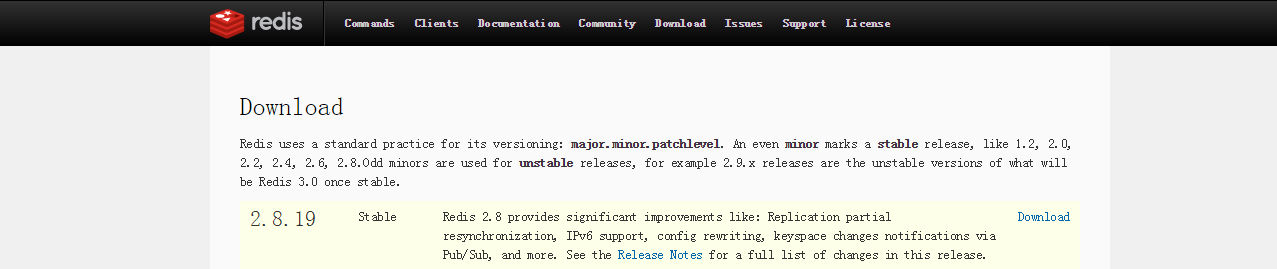
3. 解凍してディレクトリに入ります
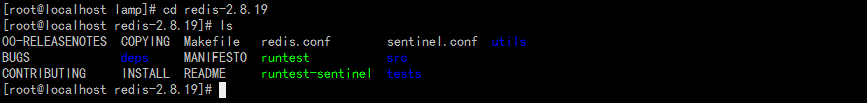
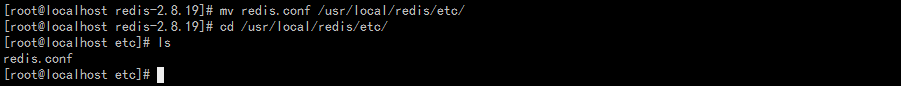
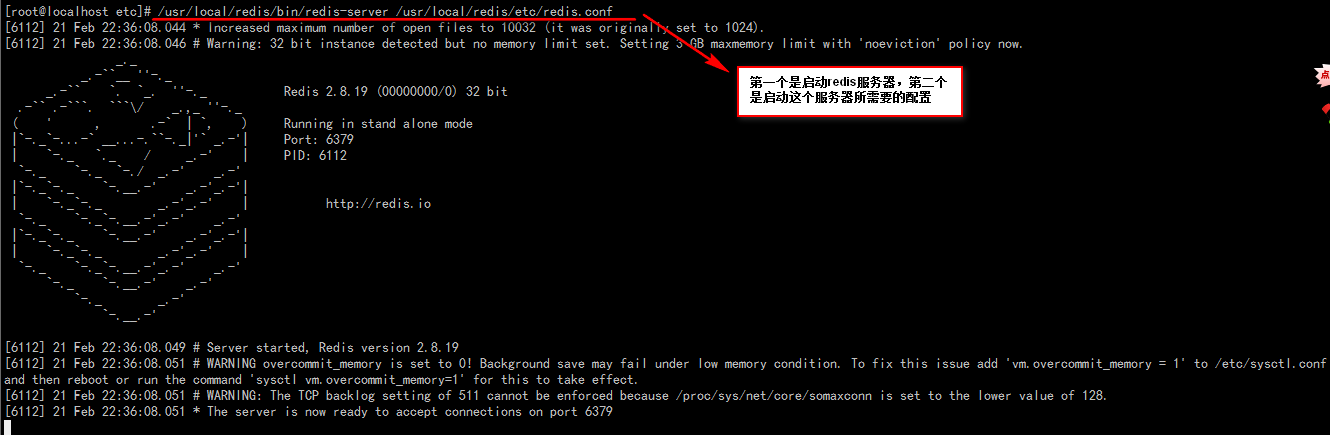
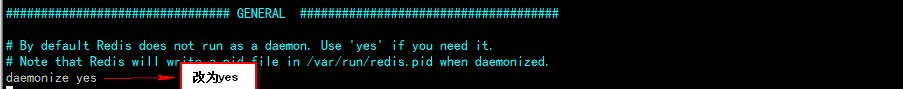
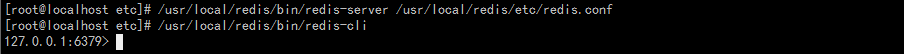
redis-check-dump: rdb ログをチェックするツール
redis-cli: 接続用のクライアント
redis-server: redis サービスプロセス
Redis configuration
Daemonize: If you need to run in the background, change the value of this item to yes
pdifile: Put the pid file in /var/run/redis.pid and can be configured to other addresses
Bind: Specify redis to only receive requests from this IP. If not set, all requests will be processed. It is best to set this item in the production process
port: listening port, default is 6379
Timeout: Set the timeout time when the client connects, in seconds
Loglevel: The level is divided into 4 levels, debug, revbose, notice and warning. In a production environment, notice is generally turned on
Logfile: Configure the log file address. By default, standard output is used, which is printed on the port of the command line terminal
Database: Set the number of databases. The default database is 0
Save: Set the frequency of database mirroring by redis
rdbcompression: Whether to perform compression when performing image backup
dbfilename: The file name of the image backup file
dir: The path where the database mirror backup file is placed
slaveof: Set this database as the slave database of other databases
Masterauth: When the master database connection requires password authentication, set it here
requirepass: Set the password required after the client connects and before making any other specifications
maxclients: Limit the number of clients connected at the same time
maxmemory: Set the maximum memory that redis can use
Appendonly: After turning on appendonly mode, redis will append every write operation received to the appendonly.aof file. When redis is restarted, the previous state will be restored from this file
appendfsync: Set the frequency of appendonly.aof file synchronization
vm_enabled: Whether to enable virtual memory support
vm_swap_file: Set the path of the virtual memory swap file
vm_max_momery: Set the maximum physical memory size that redis will use after virtual memory is turned on. The default is 0
vm_page_size: Set the size of the virtual memory page
vm_pages: Set the total number of pages in the swap file
vm_max_thrrads: Set the number of threads used by vm IO at the same time