c++++ 多线程调试可使用 gdb:1. 启用调试信息编译;2. 设置断点;3. 使用 info threads 查看线程;4. 用 thread <n> 切换线程;5. 使用 next、stepi、locals 调试。实战案例调试死锁:1. 使用 thread apply all bt 打印堆栈;2. 检查线程状态;3. 单步执行主线程;4. 使用条件变量协调访问来解决死锁。
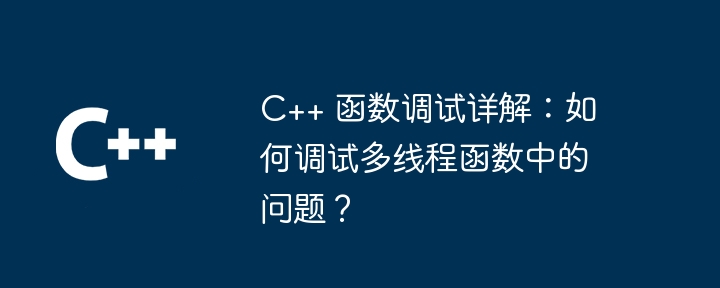
C++ 函数调试详解:如何调试多线程函数中的问题?
引言
多线程编程可以显着提高应用程序的性能,但它也带来了更复杂的调试过程。本文将深入探究如何在 C++ 中调试多线程函数,并提供一个实战案例来展示调试技术。
使用 GDB 调试多线程
GDB(GNU 调试器)是一个强大的工具,可用于调试 C++ 多线程代码。要使用 GDB 调试多线程函数,请执行以下步骤:
立即学习“C++免费学习笔记(深入)”;
实战案例:调试一个死锁多线程函数
以下是调试一个死锁多线程函数的实战案例:
#include <iostream>
#include <thread>
#include <mutex>
std::mutex mutex;
void thread_func() {
while (true) {
std::lock_guard<std::mutex> guard(mutex);
std::cout << "Thread is holding the lock" << std::endl;
std::this_thread::sleep_for(std::chrono::seconds(1));
}
}
int main() {
std::thread t(thread_func); // Start the thread
std::lock_guard<std::mutex> guard(mutex); // Attempt to acquire the lock in main
std::cout << "Main thread is waiting for the lock" << std::endl;
t.join(); // Wait for the thread to finish
}调试过程
在 GDB 中调试此函数时,我们发现它死锁了,因为主线程尝试获取由另一个线程持有的锁。要解决此问题,我们可以执行以下步骤:
解决方法
要解决此死锁,我们可以使用条件变量来协调线程之间的访问。以下是一个修改后的代码段:
#include <iostream>
#include <thread>
#include <mutex>
#include <condition_variable>
std::mutex mutex;
std::condition_variable cv;
void thread_func() {
while (true) {
std::unique_lock<std::mutex> guard(mutex);
cv.wait(guard); // Wait for the condition variable to be notified
std::cout << "Thread is holding the lock" << std::endl;
std::this_thread::sleep_for(std::chrono::seconds(1));
}
}
int main() {
std::thread t(thread_func); // Start the thread
std::unique_lock<std::mutex> guard(mutex);
cv.notify_all(); // Notify the other thread to acquire the lock
guard.unlock(); // Release the lock in main
t.join(); // Wait for the thread to finish
}以上就是C++ 函数调试详解:如何调试多线程函数中的问题?的详细内容,更多请关注php中文网其它相关文章!

c++怎么学习?c++怎么入门?c++在哪学?c++怎么学才快?不用担心,这里为大家提供了c++速学教程(入门到精通),有需要的小伙伴保存下载就能学习啦!

Copyright 2014-2025 //m.sbmmt.com/ All Rights Reserved | php.cn | 湘ICP备2023035733号