iOS 17.5 beta2はアップグレードする価値がありますか? iOS 17.5 beta2 アップグレードの推奨事項
iOS 17.5 ベータ 2 アップデートではどのような新機能が追加されますか?アップグレードする前に知っておくべきことは何ですか? PHP エディター Banana は、アップデートの内容を完全に理解し、アップグレードの決定を下すのに役立つように、iOS 17.5 ベータ 2 のアップグレードに関する提案をすべての人にまとめました。
Apple は本日、iOS 17.5 ベータ 2 アップデートをすべての人にプッシュしました。このバージョンのアップデート内容は基本的にベータ 1 と同じです。主に修正と改善が含まれます。

iOS 17.5 beta2 がプッシュされた後、編集者はすぐに iPhone 14plus をアップグレードしました。
以下は iPhone 14plus を iOS 17.5 beta2 にアップグレードした体験です:
1: スタンバイ テスト
iOS17.4.1 システムでは、iPhone 14plus は 4 ~ 5 時間後に電源を失います。夜間 8 時間スタンバイ %; iOS 17.5 にアップグレードした後、iPhone 14plus は夜間 8 時間スタンバイ後に電力が 2% 減少しました。
2: 5 時間の標準バッテリー寿命テスト
5 時間のテストでは、iOS17.4.1 システムの iPhone 14plus にはまだ 14% の電力が残っていることがわかりました。 iOS17.5 システムにはまだ 21% の電力が残っています。
iOS 17.5 ベータ版ではバッテリー寿命が大幅に向上しました。この観点から、アップグレードすることを強くお勧めします。
3: 遅延現象
iPhone 14plus が独自の 5G ネットワークを使用して iOS17.4.1 システムでゲームをプレイすると、たとえば Honor of Kings では遅延が 460 になることがよくあります。 ; iOS17.5 にアップグレードすると、ネットワーク遅延はそれほど大きくなくなり、基本的に 40 ミリ秒以内で推移します。
iPhone 14plusがiOS17.5にアップグレードされた後、ほとんどのアウトドアシーンで信号は常にフルになり、信号は便利で非常に良好です。
iOS 17.5 には大きな新機能はありませんが、多くの最適化と改善が加えられています。バッテリー寿命の問題に悩まされている場合は、iOS 17.5 にアップグレードすることをお勧めします。
現在、iOS 17.5 はまだベータ版です。安定性を重視する場合は、iOS 17.5 の正式版が次にリリースされるのを待ったほうがよいでしょう。週。
以上がiOS 17.5 beta2はアップグレードする価値がありますか? iOS 17.5 beta2 アップグレードの推奨事項の詳細内容です。詳細については、PHP 中国語 Web サイトの他の関連記事を参照してください。

ホットAIツール

Undress AI Tool
脱衣画像を無料で

Undresser.AI Undress
リアルなヌード写真を作成する AI 搭載アプリ

AI Clothes Remover
写真から衣服を削除するオンライン AI ツール。

Clothoff.io
AI衣類リムーバー

Video Face Swap
完全無料の AI 顔交換ツールを使用して、あらゆるビデオの顔を簡単に交換できます。

人気の記事

ホットツール

メモ帳++7.3.1
使いやすく無料のコードエディター

SublimeText3 中国語版
中国語版、とても使いやすい

ゼンドスタジオ 13.0.1
強力な PHP 統合開発環境

ドリームウィーバー CS6
ビジュアル Web 開発ツール

SublimeText3 Mac版
神レベルのコード編集ソフト(SublimeText3)
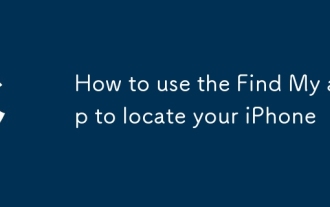 私のアプリを見つけてiPhoneを見つける方法
Aug 05, 2025 pm 06:04 PM
私のアプリを見つけてiPhoneを見つける方法
Aug 05, 2025 pm 06:04 PM
openthefindMyApponanAppledeviceorgotoicloud.comtolocateyourlostiphoneaslostiphoneasit'spoweredonedtotototheinternet.2.usetedededededededededededededededededededededededededededededededededededededededededededededededingiphonediphoneandViewitscurrentorlast currestorlast
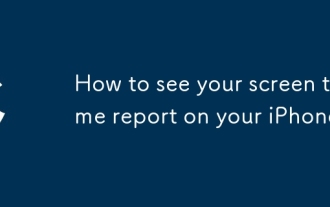 iPhoneで画面時間レポートを表示する方法
Aug 06, 2025 pm 02:43 PM
iPhoneで画面時間レポートを表示する方法
Aug 06, 2025 pm 02:43 PM
OpentheSettingSapponyouriphoneandtapscreentime.2.Viewyourscreentimereport、それは、totaldeviceTime、appcategoryusage、notificationsed、およびpick-upfrequency.3.switchbetbetbetbetbetbetbetbet fordifferererentimeframeを含む、dightaldevicetime、appcategoryusage、notifications receationsを含むものです
 AirPodsとiPhoneをペアリングする方法
Aug 06, 2025 pm 01:35 PM
AirPodsとiPhoneをペアリングする方法
Aug 06, 2025 pm 01:35 PM
opentheairpodscaseNearacharged、lockediphonewithbluetoothenabled.2.waitforthesetupanimation toappearonthescreen.3.tapconnecttopairautom.4.ifnopromptapears、bluetooth、pressetupbuttonttononthesuseurtiltileuntertileuntileuntedecaseurtusectooth、bluetooth
 iPhoneでポートレート照明を調整する方法
Aug 07, 2025 pm 10:09 PM
iPhoneでポートレート照明を調整する方法
Aug 07, 2025 pm 10:09 PM
youcandjustportraitingingonyouriphonebothbothbothe foreandaftertakingaphoto.1.beforetakingaphoto、openthecameraapp、selectportraitmode、frameyoursubject、taptheLightingeffectname、swipethroughtionsionligkenaturallight、studiolight、studiright、stagelight、stagelight、stagelight、stagelight、
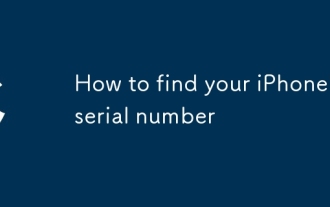 iPhoneのシリアル番号を見つける方法
Aug 04, 2025 am 11:25 AM
iPhoneのシリアル番号を見つける方法
Aug 04, 2025 am 11:25 AM
OpenSettings、Tapgeneral、Selectabout、andScrolltoserialNumber.2.ChecktheBarcodelabelonTheoriginaliphoneboxfortheSerialNumber.3.ConnectiphoneToAcomputer、OpenFinder(Macoscatalina)Oritunes、Selectthedevice、およびClicktheerienernumber -viencorevealit.4.
 あなたの写真をあなたのiPhoneでアルバムに整理する方法
Aug 04, 2025 am 10:01 AM
あなたの写真をあなたのiPhoneでアルバムに整理する方法
Aug 04, 2025 am 10:01 AM
openthephotosappandtapthealbumstab.2.tapおよびselectnewalbumtocreateone.3.nameitandoptionallychooseacoverphoto、thentapsave.4.toaddphotos、gotothephotostab、selectimages、tapshare、chooseaddtoalbum、andpickthealbum.5.editalbumsbyrenaMingerdeReTingvieaswipect
 iPhoneでビジュアル検索を使用する方法
Aug 07, 2025 pm 04:20 PM
iPhoneでビジュアル検索を使用する方法
Aug 07, 2025 pm 04:20 PM
visuallookupisavaibaleoniphone12orlaterrunningios15ornewerandusonson-devicemachinelearningingideidifyobjectsinphotos.2.touseit、openthephotosapp、taponarecognizablesubjectlikepet、植物、所角、およびlookinoglowing foraglowing andanninfoiconorlabeth
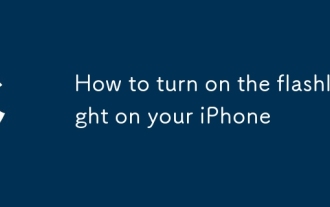 iPhoneの懐中電灯をオンにする方法
Aug 15, 2025 am 08:54 AM
iPhoneの懐中電灯をオンにする方法
Aug 15, 2025 am 08:54 AM
ToturnontheiPhoneflashlight,openControlCenterbyswipingdownfromthetop-rightcorneronFaceIDmodelsorswipingupfromthebottomonHomebuttonmodels.2.Taptheflashlighticon,whichlookslikeawhitebulb,anditwillturnonimmediatelywithaglowingwhiteappearanceandyellowbor







