
大規模言語モデル (llm) は、自然言語処理の分野に革命をもたらしました。これらのモデルのサイズと複雑さが増大するにつれて、推論に必要な計算量も大幅に増加します。この課題に対処するには、複数の GPU を活用することが重要になります。

したがって、この記事では、複数の GPU で同時に推論を実行します。内容は主に、Accelerate ライブラリの紹介、簡単なメソッドと実際のコード例、複数の GPU を使用したパフォーマンス ベンチマーク
この記事では、複数の 3090
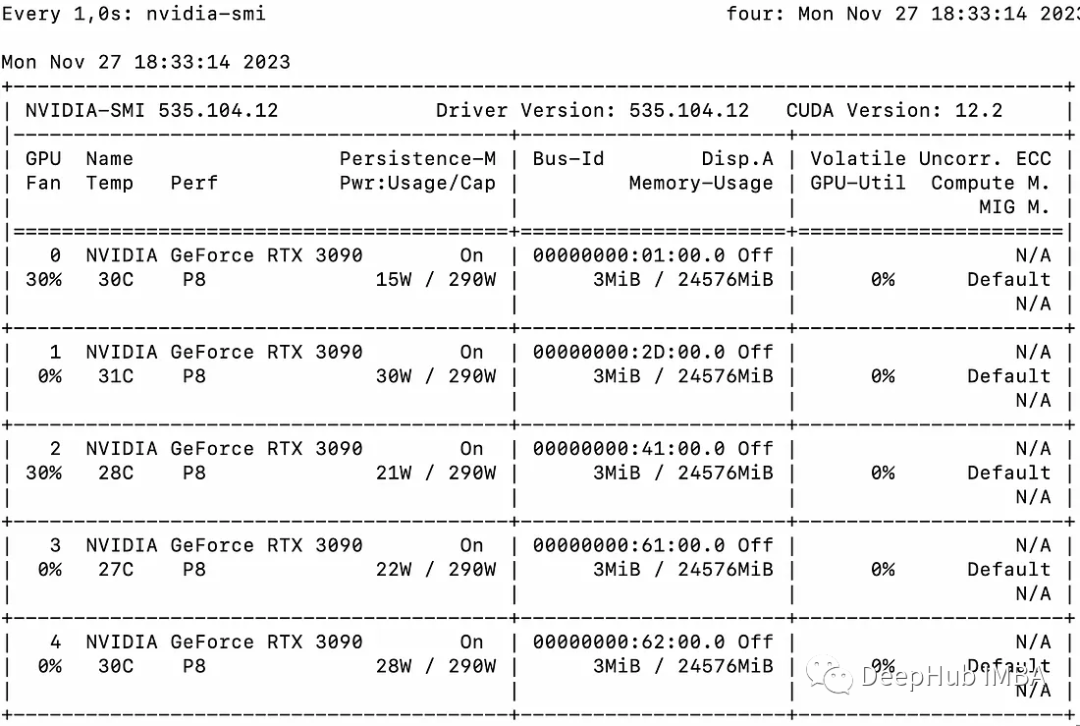
最初に、Accelerate を使用したマルチ GPU の「メッセージ パッシング」を示す簡単な例を紹介します。
from accelerate import Accelerator from accelerate.utils import gather_object accelerator = Accelerator() # each GPU creates a string message=[ f"Hello this is GPU {accelerator.process_index}" ] # collect the messages from all GPUs messages=gather_object(message) # output the messages only on the main process with accelerator.print() accelerator.print(messages)出力は次のとおりです:
['Hello this is GPU 0', 'Hello this is GPU 1', 'Hello this is GPU 2', 'Hello this is GPU 3', 'Hello this is GPU 4']
次のとおりです。は、単純な非バッチ推論方法です。コードは非常に単純です。Accelerate ライブラリがすでに多くの作業を行っているため、それを直接使用できます。
from accelerate import Accelerator from accelerate.utils import gather_object from transformers import AutoModelForCausalLM, AutoTokenizer from statistics import mean import torch, time, json accelerator = Accelerator() # 10*10 Prompts. Source: https://www.penguin.co.uk/articles/2022/04/best-first-lines-in-books prompts_all=["The King is dead. Long live the Queen.","Once there were four children whose names were Peter, Susan, Edmund, and Lucy.","The story so far: in the beginning, the universe was created.","It was a bright cold day in April, and the clocks were striking thirteen.","It is a truth universally acknowledged, that a single man in possession of a good fortune, must be in want of a wife.","The sweat wis lashing oafay Sick Boy; he wis trembling.","124 was spiteful. Full of Baby's venom.","As Gregor Samsa awoke one morning from uneasy dreams he found himself transformed in his bed into a gigantic insect.","I write this sitting in the kitchen sink.","We were somewhere around Barstow on the edge of the desert when the drugs began to take hold.", ] * 10 # load a base model and tokenizer model_path="models/llama2-7b" model = AutoModelForCausalLM.from_pretrained(model_path,device_map={"": accelerator.process_index},torch_dtype=torch.bfloat16, ) tokenizer = AutoTokenizer.from_pretrained(model_path) # sync GPUs and start the timer accelerator.wait_for_everyone() start=time.time() # divide the prompt list onto the available GPUs with accelerator.split_between_processes(prompts_all) as prompts:# store output of generations in dictresults=dict(outputs=[], num_tokens=0) # have each GPU do inference, prompt by promptfor prompt in prompts:prompt_tokenized=tokenizer(prompt, return_tensors="pt").to("cuda")output_tokenized = model.generate(**prompt_tokenized, max_new_tokens=100)[0] # remove prompt from output output_tokenized=output_tokenized[len(prompt_tokenized["input_ids"][0]):] # store outputs and number of tokens in result{}results["outputs"].append( tokenizer.decode(output_tokenized) )results["num_tokens"] += len(output_tokenized) results=[ results ] # transform to list, otherwise gather_object() will not collect correctly # collect results from all the GPUs results_gathered=gather_object(results) if accelerator.is_main_process:timediff=time.time()-startnum_tokens=sum([r["num_tokens"] for r in results_gathered ]) print(f"tokens/sec: {num_tokens//timediff}, time {timediff}, total tokens {num_tokens}, total prompts {len(prompts_all)}")複数の GPU を使用すると、ある程度の通信オーバーヘッドが発生します: パフォーマンス4 GPU では直線的に増加し、この特定の設定では横ばいになります。もちろん、ここでのパフォーマンスは、モデルのサイズと量子化、ヒントの長さ、生成されたトークンの数、サンプリング戦略などの多くのパラメーターに依存するため、一般的なケースについてのみ説明します。
1 GPU: 44 トークン/秒、時間: 225.5秒
2 GPU: 1秒あたり88トークン処理、合計時間112.9秒
3 GPU: 128トークン処理1 秒あたり、合計時間 77.6 秒
4 GPU: 137 トークン/秒、時間: 72.7 秒
5 GPU: 119 トークン/秒処理2 番目、合計 83.8 秒かかります
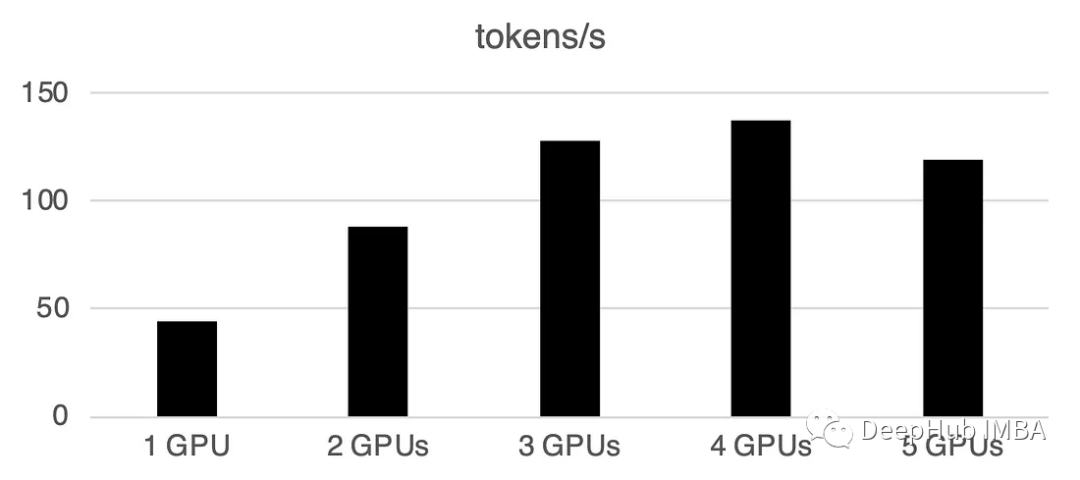
現実の世界では、バッチ推論を使用して処理を高速化できます。これにより、GPU 間の通信が削減され、推論が高速化されます。 prepare_prompts 関数を追加するだけで、単一のデータではなくデータのバッチをモデルに入力できます。
from accelerate import Accelerator from accelerate.utils import gather_object from transformers import AutoModelForCausalLM, AutoTokenizer from statistics import mean import torch, time, json accelerator = Accelerator() def write_pretty_json(file_path, data):import jsonwith open(file_path, "w") as write_file:json.dump(data, write_file, indent=4) # 10*10 Prompts. Source: https://www.penguin.co.uk/articles/2022/04/best-first-lines-in-books prompts_all=["The King is dead. Long live the Queen.","Once there were four children whose names were Peter, Susan, Edmund, and Lucy.","The story so far: in the beginning, the universe was created.","It was a bright cold day in April, and the clocks were striking thirteen.","It is a truth universally acknowledged, that a single man in possession of a good fortune, must be in want of a wife.","The sweat wis lashing oafay Sick Boy; he wis trembling.","124 was spiteful. Full of Baby's venom.","As Gregor Samsa awoke one morning from uneasy dreams he found himself transformed in his bed into a gigantic insect.","I write this sitting in the kitchen sink.","We were somewhere around Barstow on the edge of the desert when the drugs began to take hold.", ] * 10 # load a base model and tokenizer model_path="models/llama2-7b" model = AutoModelForCausalLM.from_pretrained(model_path,device_map={"": accelerator.process_index},torch_dtype=torch.bfloat16, ) tokenizer = AutoTokenizer.from_pretrained(model_path) tokenizer.pad_token = tokenizer.eos_token # batch, left pad (for inference), and tokenize def prepare_prompts(prompts, tokenizer, batch_size=16):batches=[prompts[i:i + batch_size] for i in range(0, len(prompts), batch_size)]batches_tok=[]tokenizer.padding_side="left" for prompt_batch in batches:batches_tok.append(tokenizer(prompt_batch, return_tensors="pt", padding='longest', truncatinotallow=False, pad_to_multiple_of=8,add_special_tokens=False).to("cuda") )tokenizer.padding_side="right"return batches_tok # sync GPUs and start the timer accelerator.wait_for_everyone() start=time.time() # divide the prompt list onto the available GPUs with accelerator.split_between_processes(prompts_all) as prompts:results=dict(outputs=[], num_tokens=0) # have each GPU do inference in batchesprompt_batches=prepare_prompts(prompts, tokenizer, batch_size=16) for prompts_tokenized in prompt_batches:outputs_tokenized=model.generate(**prompts_tokenized, max_new_tokens=100) # remove prompt from gen. tokensoutputs_tokenized=[ tok_out[len(tok_in):] for tok_in, tok_out in zip(prompts_tokenized["input_ids"], outputs_tokenized) ] # count and decode gen. tokens num_tokens=sum([ len(t) for t in outputs_tokenized ])outputs=tokenizer.batch_decode(outputs_tokenized) # store in results{} to be gathered by accelerateresults["outputs"].extend(outputs)results["num_tokens"] += num_tokens results=[ results ] # transform to list, otherwise gather_object() will not collect correctly # collect results from all the GPUs results_gathered=gather_object(results) if accelerator.is_main_process:timediff=time.time()-startnum_tokens=sum([r["num_tokens"] for r in results_gathered ]) print(f"tokens/sec: {num_tokens//timediff}, time elapsed: {timediff}, num_tokens {num_tokens}")バッチ処理が大幅に高速化されることがわかります。
書き直す必要があるのは次のとおりです: 1 GPU: 520 トークン/秒、時間: 19.2 秒
2 つの GPU の場合、計算能力は次のとおりです。 1 秒あたり 900 トークン、計算時間は 11.1 秒です。
3 GPU: 1205 トークン/秒、時間: 8.2 秒
##4 GPU : 1655 トークン/秒、所要時間: 6.0 秒5 GPU: 1658 トークン/秒、所要時間: 6.0 秒
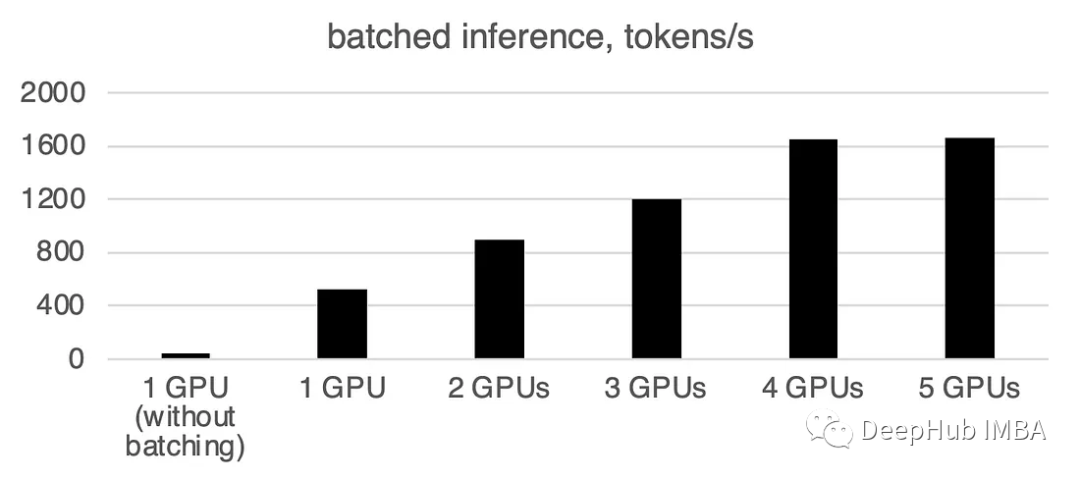
huggingface の Accelerate パッケージは、複数の GPU を使用するための非常に便利なオプションを提供します。推論に複数の GPU を使用すると、パフォーマンスが大幅に向上しますが、GPU 間の通信コストが増加するにつれて大幅に増加します。 GPUの数が増えます。
以上がAccelerate ライブラリを使用した複数の GPU での LLM 推論の詳細内容です。詳細については、PHP 中国語 Web サイトの他の関連記事を参照してください。