
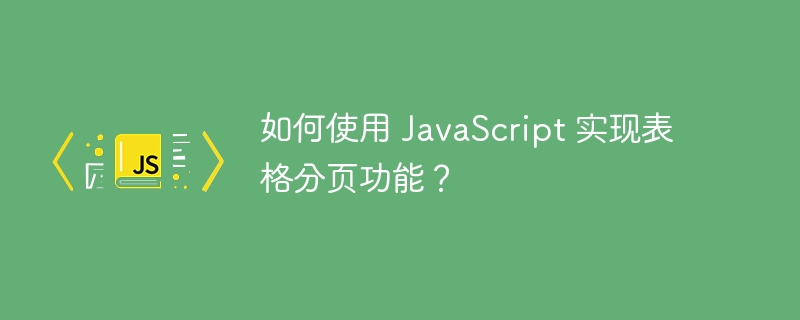
JavaScript を使用してテーブル ページング機能を実装するにはどうすればよいですか?
インターネットの発展に伴い、テーブルを使用してデータを表示する Web サイトがますます増えています。データ量が多い場合には、ユーザー エクスペリエンスを向上させるためにデータをページに表示する必要があります。この記事では、JavaScript を使用してテーブル ページング機能を実装する方法と具体的なコード例を紹介します。
1. HTML 構造
まず、テーブルとページング ボタンをホストするための HTML 構造を準備する必要があります。 <table> タグを使用してテーブルを作成し、<div> タグをページング ボタンのコンテナとして使用できます。具体的なコードは次のとおりです。
<table id="myTable">
<thead>
<tr>
<th>列名1</th>
<th>列名2</th>
<th>列名3</th>
</tr>
</thead>
<tbody>
<!-- 表格数据 -->
</tbody>
</table>
<div id="pagination">
<!-- 分页按钮 -->
</div>2. JavaScript の実装
次に、JavaScript を使用してテーブル ページング機能を実装します。まず、いくつかの変数を定義する必要があります:
var table = document.getElementById("myTable"); // 表格
var tbody = table.getElementsByTagName("tbody")[0]; // 表格的 tbody 元素
var rowsPerPage = 10; // 每页显示的行数
var currentPage = 0; // 当前页码
var totalPages = Math.ceil(tbody.rows.length / rowsPerPage); // 总页数
var pagination = document.getElementById("pagination"); // 分页按钮的容器次に、指定されたページ番号のデータを表示する関数を作成します:
function displayPage(page) {
// 清空表格
while (tbody.firstChild) {
tbody.removeChild(tbody.firstChild);
}
// 计算起始行和结束行的索引
var startIndex = page * rowsPerPage;
var endIndex = Math.min(startIndex + rowsPerPage, tbody.rows.length);
// 将指定页码的数据添加到表格中
for (var i = startIndex; i < endIndex; i++) {
tbody.appendChild(tbody.rows[i].cloneNode(true));
}
}次に、ページング ボタンを生成する関数を作成します。
function createPagination() {
// 清空分页按钮
while (pagination.firstChild) {
pagination.removeChild(pagination.firstChild);
}
// 添加上一页按钮
var previousButton = document.createElement("button");
previousButton.innerText = "上一页";
previousButton.onclick = function() {
currentPage = Math.max(currentPage - 1, 0);
displayPage(currentPage);
};
pagination.appendChild(previousButton);
// 添加页码按钮
for (var i = 0; i < totalPages; i++) {
var pageButton = document.createElement("button");
pageButton.innerText = i + 1;
pageButton.onclick = function() {
currentPage = parseInt(this.innerText) - 1;
displayPage(currentPage);
};
pagination.appendChild(pageButton);
}
// 添加下一页按钮
var nextButton = document.createElement("button");
nextButton.innerText = "下一页";
nextButton.onclick = function() {
currentPage = Math.min(currentPage + 1, totalPages - 1);
displayPage(currentPage);
};
pagination.appendChild(nextButton);
}最後に、displayPage 関数と createPagination 関数を呼び出して、最初のページ番号データを表示し、ページング ボタンを生成します。 3. 完全なコード例
displayPage(currentPage); createPagination();
4. まとめ
#上記の JavaScript コードにより、テーブル ページング機能を実現できます。まず、テーブルとページネーション ボタンを含む HTML 構造を準備する必要があります。次に、JavaScript を使用して、指定されたページ番号のデータの表示を制御し、ページング ボタンを生成します。最後に、関連関数を呼び出して、最初のページ番号のデータを表示し、ページング ボタンを生成します。この記事で説明されているコード例は、JavaScript を使用してテーブル ページング機能を実装する方法を理解するのに役立ち、独自のニーズに応じて変更およびカスタマイズできます。この記事がお役に立てば幸いです!
以上がJavaScript を使用してテーブル ページング機能を実装するにはどうすればよいですか?の詳細内容です。詳細については、PHP 中国語 Web サイトの他の関連記事を参照してください。