
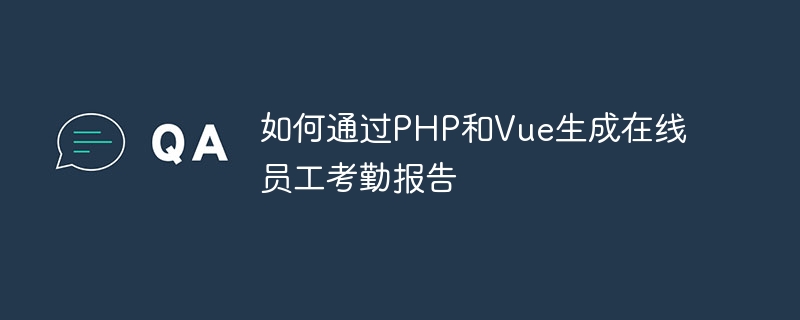
PHP および Vue を使用してオンライン従業員勤怠レポートを生成する方法
現代のオフィス環境では、従業員の勤怠管理は非常に重要なタスクです。テクノロジーの継続的な発展に伴い、自動システムを介してオンラインの従業員勤怠レポートを生成することが一般的な要件になりました。この記事では、PHP と Vue を使用してこの機能を実装する方法と、具体的なコード例を紹介します。
CREATE TABLE `attendance` ( `id` int(11) NOT NULL AUTO_INCREMENT, `employee_id` int(11) NOT NULL, `date` date NOT NULL, `clock_in_time` time NOT NULL, `clock_out_time` time NOT NULL, PRIMARY KEY (`id`) ) ENGINE=InnoDB DEFAULT CHARSET=utf8;
このテーブルには、従業員 ID、日付、勤務時間、勤務時間外など、各パンチインに関連する情報が保存されます。
<?php
// 连接到数据库
$conn = new mysqli("localhost", "username", "password", "attendance");
// 检查连接是否成功
if ($conn->connect_error) {
die("数据库连接失败: " . $conn->connect_error);
}
// 查询数据库中的考勤记录
$sql = "SELECT * FROM attendance";
$result = $conn->query($sql);
// 检查查询结果是否为空
if ($result->num_rows > 0) {
// 将查询结果转换为JSON格式,并输出给前端
$rows = array();
while ($row = $result->fetch_assoc()) {
$rows[] = $row;
}
echo json_encode($rows);
} else {
echo "没有找到考勤记录";
}
// 关闭数据库连接
$conn->close();このファイルでは、最初にデータベースに接続し、次にデータベース内の出席レコードをクエリします。そして結果をJSON形式に変換してフロントエンドに出力します。
<!DOCTYPE html>
<html lang="en">
<head>
<meta charset="UTF-8">
<title>员工考勤报告</title>
<script src="https://cdn.jsdelivr.net/npm/vue"></script>
<script src="https://cdn.jsdelivr.net/npm/axios/dist/axios.min.js"></script>
</head>
<body>
<div id="app">
<table>
<thead>
<tr>
<th>员工ID</th>
<th>日期</th>
<th>上班时间</th>
<th>下班时间</th>
</tr>
</thead>
<tbody v-if="attendance.length">
<tr v-for="record in attendance" :key="record.id">
<td>{{ record.employee_id }}</td>
<td>{{ record.date }}</td>
<td>{{ record.clock_in_time }}</td>
<td>{{ record.clock_out_time }}</td>
</tr>
</tbody>
<tbody v-else>
<tr>
<td colspan="4">没有找到考勤记录</td>
</tr>
</tbody>
</table>
</div>
<script>
new Vue({
el: '#app',
data: {
attendance: []
},
mounted() {
this.getAttendance();
},
methods: {
getAttendance() {
axios.get('getAttendance.php')
.then(response => {
this.attendance = response.data;
})
.catch(error => {
console.log(error);
});
}
}
});
</script>
</body>
</html>このコードでは、Vue インスタンスを作成し、マウントされたフック関数の getAttendance メソッドを呼び出して出席レコードを取得します。次に、v-for ディレクティブを使用してテーブルの各行を生成します。
上記の手順により、PHP と Vue を使用してオンラインの従業員勤怠レポートを生成することができました。もちろん、これは単なる例であり、実際のニーズに基づいてより複雑な開発を行うことができます。この記事がお役に立てば幸いです!
以上がPHP および Vue を使用してオンライン従業員勤怠レポートを生成する方法の詳細内容です。詳細については、PHP 中国語 Web サイトの他の関連記事を参照してください。