
Linux の find コマンドの使用法は次のとおりです: 1. 現在のパスで「hello.txt」という名前のファイルを検索します。使用法は「find ./ -name 完全なファイル名」です; 2. ルートを検索します"hello" .txt" ファイルという名前のディレクトリの場合、使用法は "find ./ -name ファイル名|xargs rm"; 3. "hello.txt" という名前のファイルを検索して削除するには、使用法は "find ./ -name" です。ファイル名|xargs rm」。

# find コマンドの使用法とパラメータについて詳しく見てみましょう。
準備条件:
Centos7.9 オペレーティング システムを搭載したサーバー;
Xshell ターミナルがサーバーにリンクされている;
1. 現在のパス名が「hello.txt」のファイル;
使用法: find ./ -name ファイル名全体を指定します
例: find ./ -name hello.txt
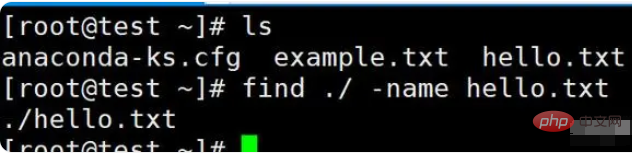
hello という名前のファイルのバッチ検索:
find ./ -name hel*
"*" はあいまい一致です
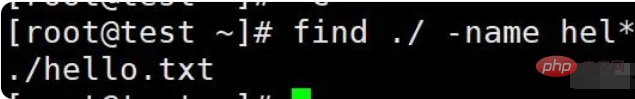
2. ルート ディレクトリで「hello.txt」という名前のファイルを見つけます;
使用法: find / -name ファイル名全体
例: find / -name hello.txt
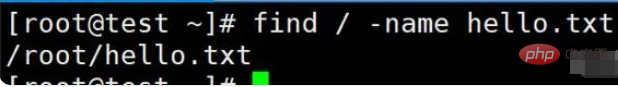
3.「hello.txt」という名前のファイルを見つけて削除します;
使用法: find ./ -name file name|xargs rm
例: find ./ -name hello.txt|xargs rm
以上がLinux で find コマンドを使用する方法の詳細内容です。詳細については、PHP 中国語 Web サイトの他の関連記事を参照してください。