
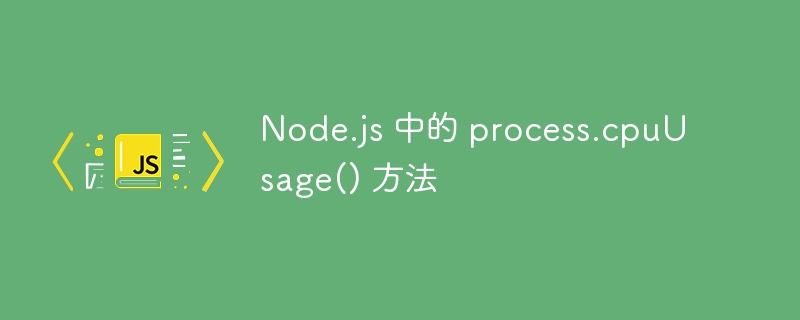
process.argv() メソッドは、現在実行中のプロセスのユーザーとその CPU 使用率を取得するために使用されます。データは、ユーザー プロパティとシステム プロパティを含むオブジェクトとして返されます。取得される値はマイクロ秒単位で、10^-6 秒です。実行中のプロセスに対して複数のコアが作業を実行している場合、返される値は実際の実行時間よりも大きくなる可能性があります。
process.cpuUsage([previousValue])
このメソッドは、以下に定義されたパラメータを 1 つだけ受け入れます -
previousValue – これはオプションのパラメータです。これは、 process.cpuUsage() メソッドへの前回の呼び出しからの戻り値です。
cpuUsage.js というファイルを作成し、以下のコード スニペットをコピーします。ファイルを作成した後、次の例に示すように、次のコマンドを使用してこのコードを実行します。 -
node cpuUsage.js
cpuUsage.js
Live Demo
// Node.js program to demonstrate the use of process.argv // Importing the process module const process = require('process'); // Getting the cpu usage details by calling the below method const usage = process.cpuUsage(); // Printing the cpu usage values console.log(usage);
admin@root:~/node/test$ node cpuUsage.js
{ user: 352914, system: 19826 }別の例を見てみましょう。
リアルタイム デモンストレーション
// Node.js program to demonstrate the use of process.argv
// Importing the process module
const process = require('process');
// Getting the cpu usage details by calling the below method
var usage = process.cpuUsage();
// Printing the cpu usage values
console.log("cpu usage before: ", usage);
// Printing the current time stamp
const now = Date.now();
// Looping to delay the process for 100 milliseconds
while (Date.now() - now < 100);
// After using the cpu for nearly 100ms
// calling the process.cpuUsage() method again...
usage = process.cpuUsage(usage);
// Printing the new cpu usage values
console.log("Cpu usage by this process: ", usage);admin@root:~/node/test$ node cpuUsage.js
cpu usage before: { user: 357675, system: 32150 }
Cpu usage by this process: { user: 93760, system: 95 }以上がNode.js の process.cpuUsage() メソッドの詳細内容です。詳細については、PHP 中国語 Web サイトの他の関連記事を参照してください。