
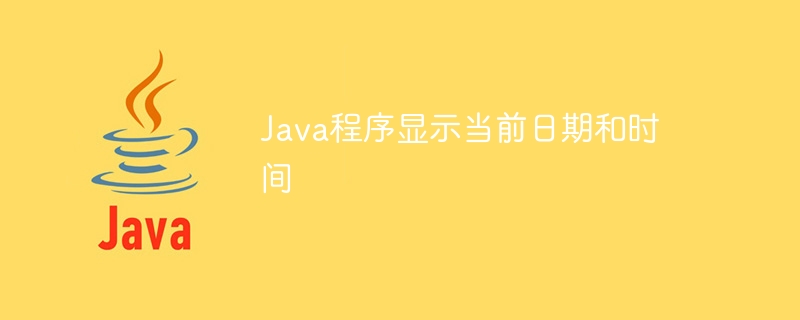
この記事では、現在の日付と時刻を表示する方法を学びます。 Java には組み込みの Date クラスがありませんが、java.time パッケージをインポートして日付と時刻 API を使用できます。このパッケージには、多くの日付と時刻のクラスが含まれています。
以下は同じデモンストレーションです -
入力が -
Run the program
であると仮定します。望ましい出力は - # です。 # #
The current date and time is: 2022/03/17 23:43:17
Step 1 - START Step 2 - Declare an object of LocalDateTime namely date. Step 3 - Define the values. Step 4 - Define a date time format using DateTimeFormatter objects Step 5 - Display the date and time using a specific formats Step 6 - Stop
import java.time.format.DateTimeFormatter;
import java.time.LocalDateTime;
public class Demo {
public static void main(String[] args) {
System.out.println("The required packages have been imported");
System.out.println("A LocalDateTime object has been defined");
DateTimeFormatter date_time = DateTimeFormatter.ofPattern("yyyy/MM/dd HH:mm:ss");
LocalDateTime now = LocalDateTime.now();
System.out.println("\nThe current date and time is: " +date_time.format(now));
}
}The required packages have been imported A LocalDateTime object has been defined The current date and time is: 2022/03/17 23:43:17
import java.time.format.DateTimeFormatter;
import java.time.LocalDateTime;
public class Demo {
static void Date_time(DateTimeFormatter date_time){
LocalDateTime now = LocalDateTime.now();
System.out.println("\nThe current date and time is: " +date_time.format(now));
}
public static void main(String[] args) {
System.out.println("The required packages have been imported");
System.out.println("A LocalDateTime object has been defined");
DateTimeFormatter date_time = DateTimeFormatter.ofPattern("yyyy/MM/dd HH:mm:ss");
Date_time(date_time);
}
}The required packages have been imported A LocalDateTime object has been defined The current date and time is: 2022/03/29 08:55:28
以上が現在の日付と時刻を表示する Java プログラムの詳細内容です。詳細については、PHP 中国語 Web サイトの他の関連記事を参照してください。
