
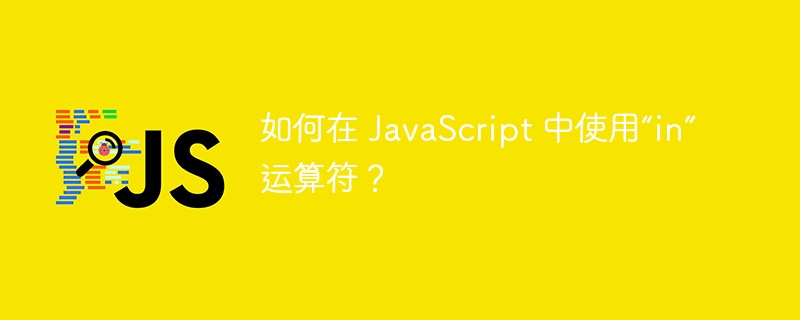
この記事では、「in」演算子とそれを JavaScript で使用する方法について説明します。 in 演算子は、オブジェクトに特定のプロパティが存在するかどうかを確認するために使用される JavaScript の組み込み演算子です。プロパティが存在する場合は true、存在しない場合は false を返します。
prop in object
この関数は、後述するように次のパラメータを受け入れます。
prop - このパラメータは、プロパティ名または配列インデックスを表す文字列または記号を保持します。
object - オブジェクトに prop が含まれているかどうかを確認します。
戻り値 - if指定されたプロパティがオブジェクト内で見つかった場合、このメソッドは true または false を返します。
次の例では、JavaScript で「inin」演算子を使用して、プロパティが存在するかどうかを確認します。
#index .html
<html>
<head>
<title>IN operator</title>
</head>
<body>
<h1 style="color: red;">
Welcome To Tutorials Point
</h1>
<script>
// Illustration of in operator
const array = ['key', 'value', 'title', 'TutorialsPoint']
// Output of the indexed number
console.log(0 in array) //true
console.log(2 in array) //true
console.log(5 in array) //false
// Output of the Value
// you must specify the index number, not the value at that index
console.log('key' in array) //false
console.log('TutorialsPoint' in array) // false
// output of the Array property
console.log('length' in array)
</script>
</body>
</html>上記のプログラムは、コンソールに次の出力を生成します。
true true false false false true
次の例では、in 演算子を示します。
#index.html
<html>
<head>
<title>IN operator</title>
</head>
<body>
<h1 style="color: red;">
Welcome To Tutorials Point
</h1>
<script>
// Illustration of in operator
const student = { name: 'Bill', class: 'IX', subjects: 'PCM', age: '16' };
console.log('name' in student);
delete student.name;
console.log('name' in student);
if ('name' in student === false) {
student.name = 'Steve';
}
console.log(student.name);
</script>
</body>
</html>上記のプログラムは、コンソールに次の結果を生成します。
えええええ以上がJavaScriptで「in」演算子を使用するにはどうすればよいですか?の詳細内容です。詳細については、PHP 中国語 Web サイトの他の関連記事を参照してください。