
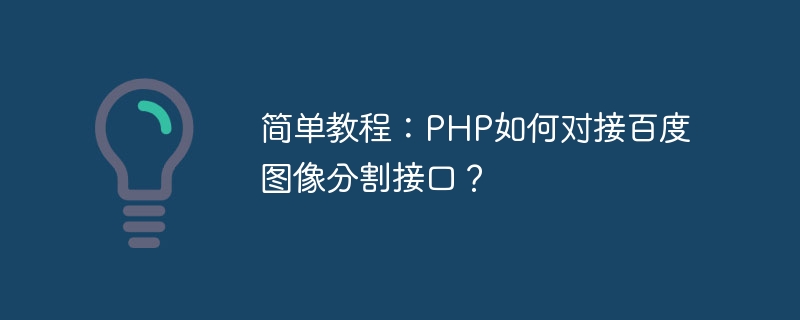
簡単なチュートリアル: PHP を Baidu 画像セグメンテーション インターフェイスに接続する方法
Baidu 画像セグメンテーション インターフェイスは、画像内のさまざまなオブジェクトをセグメント化することで、画像認識、画像処理、画像編集などのさまざまな分野で使用できる人工知能テクノロジーです。このチュートリアルでは、PHP を使用して Baidu 画像セグメンテーション インターフェイスに接続し、画像セグメンテーションを実現する方法を説明します。
まず、次の資料を準備する必要があります:
1. Baidu AI アプリケーションの作成
2. Baidu AI SDK のインストール
Composer を使用して Baidu AI SDK をインストールし、次のコマンドを実行します:
composer require baidu-aip/php-sdk
3. PHP コードを記述します
PHP コード ファイルで、Baidu AI SDK を導入します:
require 'vendor/autoload.php';
use AipImageSegmentationAipImageSegmentation; $appId = 'your app id'; $apiKey = 'your api key'; $secretKey = 'your secret key'; $client = new AipImageSegmentation($appId, $apiKey, $secretKey);
$image = file_get_contents('your image path');
$response = $client->foregroundSegment($image);$result = json_decode(json_encode($response), true);
if ($result['error_code'] == 0) {
$foreground = $result['foreground'];
$background = $result['background'];
// 处理分割后的前景图像和背景图像
} else {
echo '图像分割失败,错误码:' . $result['error_code'] . ',错误信息:' . $result['error_msg'];
}以上が簡単なチュートリアル: PHP を Baidu 画像セグメンテーション インターフェイスに接続する方法?の詳細内容です。詳細については、PHP 中国語 Web サイトの他の関連記事を参照してください。