Nodejs で koa2 を mysql に接続する方法
Jun 01, 2023 pm 12:40 PMクエリ結果をオブジェクトまたは配列に変換する
実際の開発では、一部のクエリ結果を実際にオブジェクトに入れる必要があります
JSON_OBJECT: () はキーと値の形式です。
SELECT products.id as id, products.title as title, products.price as price, products.score as score, JSON_OBJECT('id', brand.id, 'name', brand.name, 'rank', brand.phoneRank, 'website', brand.website) as brand FROM products LEFT JOIN brand ON products.brand_id = brand.id;

多対多の関係では、クエリしたいのは配列です:
Forたとえば、学生の複数のコース情報を配列に配置する必要があります;
配列にはコース情報のオブジェクトが格納されます;
現時点では、 JSON_ARRAYAGG と JSON_OBJECT を組み合わせて使用する必要があります;
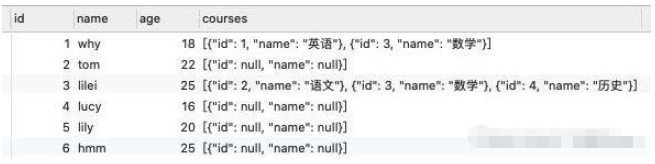 ##
##
SELECT stu.id, stu.name, stu.age, JSON_ARRAYAGG(JSON_OBJECT('id', cs.id, 'name', cs.name)) as courses FROM students stu LEFT JOIN students_select_courses ssc ON stu.id = ssc.student_id LEFT JOIN courses cs ON ssc.course_id = cs.id GROUP BY stu.id;
## の使用法#mysql2 のインストール:
npm install mysql2
簡単な使用法:
const mysql = require('mysql2');
// 1.创建数据库连接
const connection = mysql.createConnection({
host: 'localhost',
port: 3306,
database: 'coderhub',
user: 'root',
password: 'Coderwhy888.'
});
// 2.执行SQL语句
const statement = `
SELECT * FROM products WHERE price > 6000;
`
connection.query(statement, (err, results, fields) => {
console.log(results);
});データを取得した後にサービスを停止したい場合は、コールバック関数を記述できます:
connection.end()
完全なコード:
connection.query(statement, (err, results, fields) => {
console.log(results);
connection.end();
});Prepared Statement(前処理されたステートメント)
パフォーマンスの向上: 作成されたステートメント モジュールを MySQL に送信し、MySQL がステートメント モジュールをコンパイル (解析、最適化、変換) して保存します
後で実際に実行するときは、#? に実際のパラメータを指定して実行します; 複数回実行してもコンパイルは 1 回だけなので、パフォーマンスが高くなります; 強調: ステートメントが再度実行されると、ステートメントは LRU (最も最近使用された) キャッシュから取得され、パフォーマンスを向上させるためにステートメントをコンパイルする時間が省略されます。
// 2.执行SQL语句: 使用 ?来对参数进行占位
const statement = `
SELECT * FROM products WHERE price > ? AND score > ?;
`
connection.execute(statement, [6000, 7], (err, results) => {
console.log(results);
});- 接続プールは、必要に応じて接続を自動的に作成できます。破棄されますが、接続プールに配置され、後で使用できます。
- #接続プールの作成時に、作成の最大数である LIMIT を設定できます。;
- 接続が成功したかどうかを判断する
const mysql = require('mysql2');
// 1.创建连接池
const connections = mysql.createPool({
host: 'localhost',
port: 3306,
database: 'coderhub',
user: 'root',
password: 'Coderwhy888.',
connectionLimit: 10
});
connections.getConnection((err, conn) => {
conn.connect((err) => {
if(err){
console.log('连接失败:',err)
} else {
console.log('数据库连接成功~')
}
})
})const mysql = require('mysql2');
// 1.创建连接池
const connections = mysql.createPool({
host: 'localhost',
port: 3306,
database: 'coderhub',
user: 'root',
password: 'Coderwhy888.',
connectionLimit: 10
});
// 2.使用连接池
const statement = `
SELECT * FROM products WHERE price > ? AND score > ?;
`
connections.execute(statement, [6000, 7], (err, results) => {
console.log(results);
});const mysql = require('mysql2');
// 1.创建连接池
const connections = mysql.createPool({
host: 'localhost',
port: 3306,
database: 'coderhub',
user: 'root',
password: 'Coderwhy888.',
connectionLimit: 10
});
// 2.使用连接池
const statement = `
SELECT * FROM products WHERE price > ? AND score > ?;
`
connections.promise().execute(statement, [6000, 7]).then(([results,fields]) => {
console.log(results);
}).catch(err => {
console.log(err);
});オブジェクト リレーショナル マッピング (ORM)
: これはプログラミング ソリューションです:効果の点では、プログラミング言語で使用できる効果を提供します。
- 仮想オブジェクト データベースを使用する効果
- ;
通常使用する Node の ORM は Sequelize;
- 多くの機能をサポートしています。機能;
- MySQL で Sequelize を使用したい場合は、最初に 2 つのものをインストールする必要があります:
- sequelize: オブジェクトをテーブルにマップするために使用します;
- Sequelize の使用
npm install sequelize mysql2
ログイン後にコピー
const { Sequelize } = require('sequelize');
const sequelize = new Sequelize('coderhub', 'root', 'Coderwhy888.', {
host: 'localhost',
dialect: 'mysql'//连接的数据库类型:mysql,mongoose
});
sequelize.authenticate().then(() => {
console.log("连接数据库成功~");
}).catch(err => {
console.log("连接数据库失败~", err);
});const { Sequelize, DataTypes, Model, Op } = require('sequelize');
const sequelize = new Sequelize("coderhub", 'root', 'Coderwhy888.', {
host: 'localhost',
dialect: 'mysql'
})
//1.首先我们需要将数据库中的一张表映射成一个class类
class Product extends Model {}
Product.init({
id: {
type: DataTypes.INTEGER,
primaryKey: true,//主键
autoIncrement: true//自动增长
},
title: {
type: DataTypes.STRING,
allowNotNull: false//是否可以为空
},
price: DataTypes.DOUBLE,
score: DataTypes.DOUBLE
}, {//与数据库的表进行映射的配置
tableName: 'products',
createdAt: false,
updatedAt: false,
sequelize
});
//存放操作数据库的代码
async function queryProducts() {
//1.查询数据库中product表中所有的内容
const result1 = await Product.findAll({
where: {//在这里配置条件
price: {
[Op.gte]: 5000//意思是价格大于等于5000
//gte:大于等于,gt:大于,lt:小于,lte:小于等于
}
}
});
console.log(result1);
// 2.插入数据
const result2 = await Product.create({
title: "三星Nova",
price: 8888,
score: 5.5
});
console.log(result2);
// 3.更新数据
const result3 = await Product.update({
price: 3688
}, {
where: {
id: 1
}
});
console.log(result3);
}
queryProducts();//执行这个函数可以实现对数据库的操作const { Sequelize, DataTypes, Model, Op } = require('sequelize');
const sequelize = new Sequelize("coderhub", 'root', 'Coderwhy888.', {
host: 'localhost',
dialect: 'mysql'
});
//数据库的第一个表: 主表
class Brand extends Model {};
Brand.init({
id: {
type: DataTypes.INTEGER,
primaryKey: true,
autoIncrement: true
},
name: {
type: DataTypes.STRING,
allowNotNull: false
},
website: DataTypes.STRING,
phoneRank: DataTypes.INTEGER
}, {
tableName: 'brand',
createdAt: false,
updatedAt: false,
sequelize
});
//数据库的第二个表:附表
class Product extends Model {}
Product.init({
id: {
type: DataTypes.INTEGER,
primaryKey: true,
autoIncrement: true
},
title: {
type: DataTypes.STRING,
allowNotNull: false
},
price: DataTypes.DOUBLE,
score: DataTypes.DOUBLE,
brandId: {
field: 'brand_id',
type: DataTypes.INTEGER,
references: {//这张表使用了Brand的id作为外键
model: Brand,//product这张表使用了Brand这个表,所以product必须放在下面
key: 'id'
}
}
}, {
tableName: 'products',
createdAt: false,
updatedAt: false,
sequelize
});
// 将两张表联系在一起
Product.belongsTo(Brand, {
foreignKey: 'brandId'//外键
});
async function queryProducts() {
const result = await Product.findAll({
include: { //这里是联合查询:意思是包含别的表的信息
model: Brand
}
});
console.log(result);
}
queryProducts();ログイン後にコピー
Sequelizeの多対多操作const { Sequelize, DataTypes, Model, Op } = require('sequelize');
const sequelize = new Sequelize("coderhub", 'root', 'Coderwhy888.', {
host: 'localhost',
dialect: 'mysql'
});
//数据库的第一个表: 主表
class Brand extends Model {};
Brand.init({
id: {
type: DataTypes.INTEGER,
primaryKey: true,
autoIncrement: true
},
name: {
type: DataTypes.STRING,
allowNotNull: false
},
website: DataTypes.STRING,
phoneRank: DataTypes.INTEGER
}, {
tableName: 'brand',
createdAt: false,
updatedAt: false,
sequelize
});
//数据库的第二个表:附表
class Product extends Model {}
Product.init({
id: {
type: DataTypes.INTEGER,
primaryKey: true,
autoIncrement: true
},
title: {
type: DataTypes.STRING,
allowNotNull: false
},
price: DataTypes.DOUBLE,
score: DataTypes.DOUBLE,
brandId: {
field: 'brand_id',
type: DataTypes.INTEGER,
references: {//这张表使用了Brand的id作为外键
model: Brand,//product这张表使用了Brand这个表,所以product必须放在下面
key: 'id'
}
}
}, {
tableName: 'products',
createdAt: false,
updatedAt: false,
sequelize
});
// 将两张表联系在一起
Product.belongsTo(Brand, {
foreignKey: 'brandId'//外键
});
async function queryProducts() {
const result = await Product.findAll({
include: { //这里是联合查询:意思是包含别的表的信息
model: Brand
}
});
console.log(result);
}
queryProducts();const { Sequelize, DataTypes, Model, Op } = require('sequelize');
const sequelize = new Sequelize("coderhub", 'root', 'Coderwhy888.', {
host: 'localhost',
dialect: 'mysql'
});
// Student表
class Student extends Model {}
Student.init({
id: {
type: DataTypes.INTEGER,
primaryKey: true,
autoIncrement: true
},
name: {
type: DataTypes.STRING,
allowNotNull: false
},
age: DataTypes.INTEGER
}, {
tableName: 'students',
createdAt: false,
updatedAt: false,
sequelize
});
// Course表
class Course extends Model {}
Course.init({
id: {
type: DataTypes.INTEGER,
primaryKey: true,
autoIncrement: true
},
name: {
type: DataTypes.STRING,
allowNotNull: false
},
price: DataTypes.DOUBLE
}, {
tableName: 'courses',
createdAt: false,
updatedAt: false,
sequelize
});
// StudentCourse表:关系表
class StudentCourse extends Model {}
StudentCourse.init({
id: {
type: DataTypes.INTEGER,
primaryKey: true,
autoIncrement: true
},
studentId: {//与Student表建立关系
type: DataTypes.INTEGER,
references: {
model: Student,
key: 'id'
},
field: 'student_id'
},
courseId: {//与Course表建立关系
type: DataTypes.INTEGER,
references: {
model: Course,
key: 'id'
},
field: 'course_id'
}
}, {
tableName: 'students_select_courses',
createdAt: false,
updatedAt: false,
sequelize
});
// 多对多关系的联系:Student StudentCourse Course
Student.belongsToMany(Course, {
through: StudentCourse,
foreignKey: 'studentId',//这里是Student与StudentCourse,所以外键是studentId
otherKey: 'courseId'//StudentCourse与Course,所以外键是courseId
});
//与上面类似
Course.belongsToMany(Student, {
through: StudentCourse,
foreignKey: 'courseId',
otherKey: 'studentId'
});
async function queryProducts() {
const result = await Student.findAll({
include: {//所有学生的选课情况
model: Course
}
});
console.log(result);
}
queryProducts();ログイン後にコピー
const { Sequelize, DataTypes, Model, Op } = require('sequelize');
const sequelize = new Sequelize("coderhub", 'root', 'Coderwhy888.', {
host: 'localhost',
dialect: 'mysql'
});
// Student表
class Student extends Model {}
Student.init({
id: {
type: DataTypes.INTEGER,
primaryKey: true,
autoIncrement: true
},
name: {
type: DataTypes.STRING,
allowNotNull: false
},
age: DataTypes.INTEGER
}, {
tableName: 'students',
createdAt: false,
updatedAt: false,
sequelize
});
// Course表
class Course extends Model {}
Course.init({
id: {
type: DataTypes.INTEGER,
primaryKey: true,
autoIncrement: true
},
name: {
type: DataTypes.STRING,
allowNotNull: false
},
price: DataTypes.DOUBLE
}, {
tableName: 'courses',
createdAt: false,
updatedAt: false,
sequelize
});
// StudentCourse表:关系表
class StudentCourse extends Model {}
StudentCourse.init({
id: {
type: DataTypes.INTEGER,
primaryKey: true,
autoIncrement: true
},
studentId: {//与Student表建立关系
type: DataTypes.INTEGER,
references: {
model: Student,
key: 'id'
},
field: 'student_id'
},
courseId: {//与Course表建立关系
type: DataTypes.INTEGER,
references: {
model: Course,
key: 'id'
},
field: 'course_id'
}
}, {
tableName: 'students_select_courses',
createdAt: false,
updatedAt: false,
sequelize
});
// 多对多关系的联系:Student StudentCourse Course
Student.belongsToMany(Course, {
through: StudentCourse,
foreignKey: 'studentId',//这里是Student与StudentCourse,所以外键是studentId
otherKey: 'courseId'//StudentCourse与Course,所以外键是courseId
});
//与上面类似
Course.belongsToMany(Student, {
through: StudentCourse,
foreignKey: 'courseId',
otherKey: 'studentId'
});
async function queryProducts() {
const result = await Student.findAll({
include: {//所有学生的选课情况
model: Course
}
});
console.log(result);
}
queryProducts();以上がNodejs で koa2 を mysql に接続する方法の詳細内容です。詳細については、PHP 中国語 Web サイトの他の関連記事を参照してください。

人気の記事

人気の記事

ホットな記事タグ

メモ帳++7.3.1
使いやすく無料のコードエディター

SublimeText3 中国語版
中国語版、とても使いやすい

ゼンドスタジオ 13.0.1
強力な PHP 統合開発環境

ドリームウィーバー CS6
ビジュアル Web 開発ツール

SublimeText3 Mac版
神レベルのコード編集ソフト(SublimeText3)

ホットトピック
 7140
7140
 9
9
 1534
1534
 14
14
 1257
1257
 25
25
 1205
1205
 29
29
 1155
1155
 46
46
 PHP で MySQL クエリのパフォーマンスを最適化するにはどうすればよいですか?
Jun 03, 2024 pm 08:11 PM
PHP で MySQL クエリのパフォーマンスを最適化するにはどうすればよいですか?
Jun 03, 2024 pm 08:11 PM
PHP で MySQL クエリのパフォーマンスを最適化するにはどうすればよいですか?
 PHP で MySQL のバックアップと復元を使用するにはどうすればよいですか?
Jun 03, 2024 pm 12:19 PM
PHP で MySQL のバックアップと復元を使用するにはどうすればよいですか?
Jun 03, 2024 pm 12:19 PM
PHP で MySQL のバックアップと復元を使用するにはどうすればよいですか?
 データベースにおける Java 列挙型のアプリケーション シナリオは何ですか?
May 05, 2024 am 09:06 AM
データベースにおける Java 列挙型のアプリケーション シナリオは何ですか?
May 05, 2024 am 09:06 AM
データベースにおける Java 列挙型のアプリケーション シナリオは何ですか?
 PHP を使用して MySQL テーブルにデータを挿入するにはどうすればよいですか?
Jun 02, 2024 pm 02:26 PM
PHP を使用して MySQL テーブルにデータを挿入するにはどうすればよいですか?
Jun 02, 2024 pm 02:26 PM
PHP を使用して MySQL テーブルにデータを挿入するにはどうすればよいですか?
 MySQL 8.4 で mysql_native_password がロードされていないエラーを修正する方法
Dec 09, 2024 am 11:42 AM
MySQL 8.4 で mysql_native_password がロードされていないエラーを修正する方法
Dec 09, 2024 am 11:42 AM
MySQL 8.4 で mysql_native_password がロードされていないエラーを修正する方法
 PHP で MySQL ストアド プロシージャを使用するにはどうすればよいですか?
Jun 02, 2024 pm 02:13 PM
PHP で MySQL ストアド プロシージャを使用するにはどうすればよいですか?
Jun 02, 2024 pm 02:13 PM
PHP で MySQL ストアド プロシージャを使用するにはどうすればよいですか?
 PHP を使用して MySQL テーブルを作成するにはどうすればよいですか?
Jun 04, 2024 pm 01:57 PM
PHP を使用して MySQL テーブルを作成するにはどうすればよいですか?
Jun 04, 2024 pm 01:57 PM
PHP を使用して MySQL テーブルを作成するにはどうすればよいですか?








