
この効果は、easy-captcha ツールキットを使用して実現されます。まず、関連する依存関係を pom.xml に追加する必要があります。コードは次のとおりです:
com.github.whvcse easy-captcha 1.6.2
easy-captcha 検証コード ツールは、GIF、中国語、算術、その他の型をサポートしており、これらは次のインスタンス オブジェクトを通じて実装されます:
SpecCaptcha (PNG 型静的)画像検証コード)
GifCaptcha (Gif タイプ画像検証コード)
ChineseCaptcha (GIF タイプ中国語画像検証コード)
ArithmeticCaptcha (算術型画像検証コード)
文字の種類は次の種類に分類されます:
TYPE_DEFAULT:数字と文字の混合
TYPEONLYNUMBER: 純粋な数字
TYPEONLYCHAR: 純粋な文字
TYPEONLYUPPER:純粋な大文字
TYPEONLYLOWER: 純粋な小文字
package com.yanx.controller; import com.wf.captcha.SpecCaptcha; import com.wf.captcha.base.Captcha; import org.springframework.stereotype.Controller; import org.springframework.web.bind.annotation.GetMapping; import org.springframework.web.bind.annotation.RequestParam; import org.springframework.web.bind.annotation.ResponseBody; import org.thymeleaf.util.StringUtils; import javax.servlet.http.HttpServletRequest; import javax.servlet.http.HttpServletResponse; import java.io.IOException; @Controller public class KapchaController { @GetMapping("/kaptcha") public void defaultKaptcha(HttpServletRequest httpServletRequest, HttpServletResponse httpServletResponse) throws IOException { httpServletResponse.setHeader("Cache-Control","no-store"); httpServletResponse.setHeader("Pragma","no-cache"); httpServletResponse.setDateHeader("Expires",0); httpServletResponse.setContentType("image/gif"); //三个参数分别为宽、高、位数 SpecCaptcha captcha=new SpecCaptcha(75,30,4); //设置类型为数字和字母混合 captcha.setCharType(Captcha.TYPE_DEFAULT); //设置字体 captcha.setCharType(Captcha.FONT_9); //验证码存入session httpServletRequest.getSession().setAttribute("verifyCode",captcha.text().toLowerCase()); //输出图片流 captcha.out(httpServletResponse.getOutputStream()); } }
/kaptcha
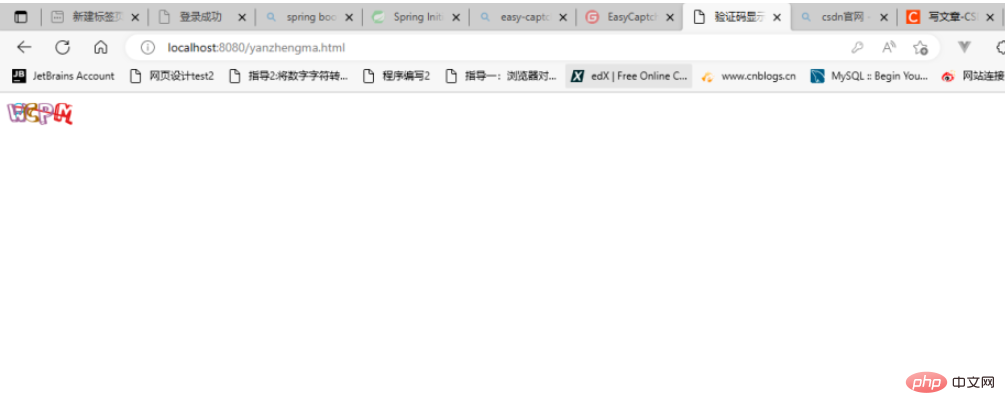 #検証コードの検証
#検証コードの検証
package com.yanx.controller; import com.wf.captcha.SpecCaptcha; import com.wf.captcha.base.Captcha; import org.springframework.stereotype.Controller; import org.springframework.web.bind.annotation.GetMapping; import org.springframework.web.bind.annotation.RequestParam; import org.springframework.web.bind.annotation.ResponseBody; import org.thymeleaf.util.StringUtils; import javax.servlet.http.HttpServletRequest; import javax.servlet.http.HttpServletResponse; import javax.servlet.http.HttpSession; import java.io.IOException; @Controller public class KapchaController { @GetMapping("/kaptcha") public void defaultKaptcha(HttpServletRequest httpServletRequest, HttpServletResponse httpServletResponse) throws IOException { httpServletResponse.setHeader("Cache-Control","no-store"); httpServletResponse.setHeader("Pragma","no-cache"); httpServletResponse.setDateHeader("Expires",0); httpServletResponse.setContentType("image/gif"); //三个参数分别为宽、高、位数 SpecCaptcha captcha=new SpecCaptcha(75,30,4); //设置类型为数字和字母混合 captcha.setCharType(Captcha.TYPE_DEFAULT); //设置字体 captcha.setCharType(Captcha.FONT_9); //验证码存入session httpServletRequest.getSession().setAttribute("verifyCode",captcha.text().toLowerCase()); //输出图片流 captcha.out(httpServletResponse.getOutputStream()); } @GetMapping("/verify") @ResponseBody public String verify(@RequestParam("code") String code, HttpSession session){ if(StringUtils.isEmpty(code)){ return "验证码不能为空"; } String kapchaCode = session.getAttribute("verifyCode")+""; if(StringUtils.isEmpty(kapchaCode)||!code.toLowerCase().equals(kapchaCode)){ return "验证码输入错误"; } return "验证成功"; } }

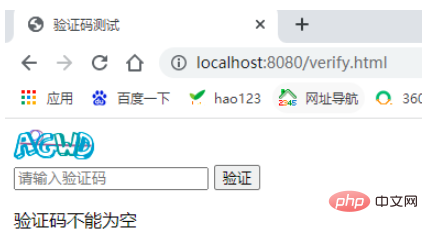
以上がJavaを使用してWebサイトのログイン確認コードを取得する方法の詳細内容です。詳細については、PHP 中国語 Web サイトの他の関連記事を参照してください。