Java バッチが大量のデータを mysql データベースに挿入します
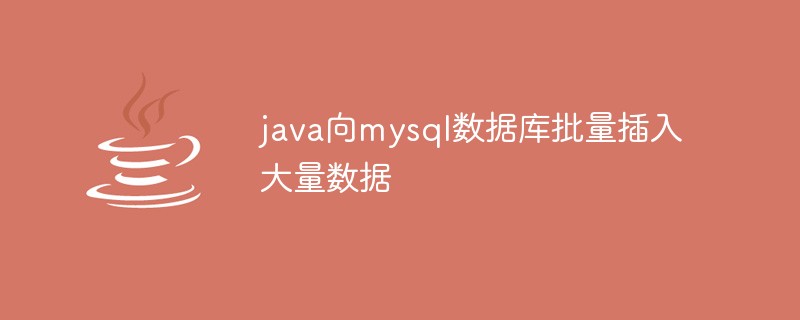
まず目標を見てみましょう: mysql データベースに 10,000 個のデータをバッチ挿入する
動作環境: Mysql と Java コードは両方ともローカルの Windows コンピューターで実行されています(i7 プロセッサ、4 コア、16G 実行メモリ、64 ビット オペレーティング システム
1。JPA シングルスレッド実行
コード省略、約 39S
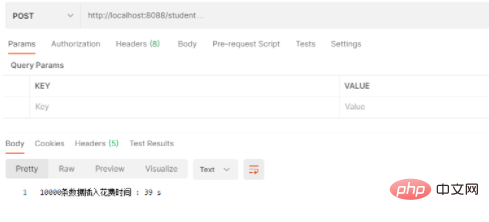
2. JPA マルチスレッドの実行
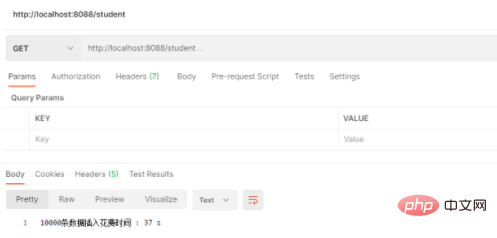
java ビデオ チュートリアル )
理由: マルチスレッドはプログラムのデータ処理時間を大幅に短縮するだけであり、データベースへの挿入時間は増加しません。 JPA のフレームワークでは、マルチスレッドです。これは、複数の接続がより多くのデータベース パフォーマンスを消費することを意味しますpackage com.example.demo.controller;
import com.example.demo.entity.Student;
import com.example.demo.service.StudentServiceInterface;
import org.springframework.beans.factory.annotation.Autowired;
import org.springframework.web.bind.annotation.GetMapping;
import org.springframework.web.bind.annotation.RequestMapping;
import org.springframework.web.bind.annotation.RestController;
import javax.xml.bind.ValidationException;
import java.util.ArrayList;
import java.util.Date;
import java.util.List;
import java.util.concurrent.CountDownLatch;
import java.util.concurrent.ExecutorService;
import java.util.concurrent.Executors;
@RestController
@RequestMapping("/student")
public class StudentController {
@Autowired
private StudentServiceInterface studentServiceInterface;
// 来使主线程等待线程池中的线程执行完毕
private CountDownLatch threadsSignal;
// 每个线程处理的数据量
private static final int count = 1000;
// 我的电脑为4核 线程池大小设置为2N+1
private static ExecutorService execPool = Executors.newFixedThreadPool(9);
/**
* 多线程保存
*
* @return
* @throws ValidationException
*/
@GetMapping()
public String saveStudentEnableThread() throws ValidationException {
Long begin = new Date().getTime();
// 需要插入数据库的数据
List<Student> list = new ArrayList<>();
for (int i = 0; i < 10000; i++) {
Student student = new Student();
student.setName("张三");
student.setAge(10);
list.add(student);
}
try {
if (list.size() <= count) {
threadsSignal = new CountDownLatch(1);
execPool.submit(new InsertDate(list));
} else {
List<List<Student>> lists = dealData(list, count);
threadsSignal = new CountDownLatch(lists.size());
for (List<Student> students : lists) {
execPool.submit(new InsertDate(students));
}
}
threadsSignal.await();
} catch (Exception e) {
System.out.println(e.toString() + " 错误所在行数:" + e.getStackTrace()[0].getLineNumber());
}
// 结束时间
Long end = new Date().getTime();
return "10000条数据插入花费时间 : " + (end - begin) / 1000 + " s";
}
/**
* 数据组装
* 把每个线程要处理的数据 再组成一个List
* 我这边就是把10000条数据 组成 10个1000条的集合
*
* @param target 数据源
* @param size 每个线程处理的数量
* @return
*/
public static List<List<Student>> dealData(List<Student> target, int size) {
List<List<Student>> threadList = new ArrayList<List<Student>>();
// 获取被拆分的数组个数
int arrSize = target.size() % size == 0 ? target.size() / size : target.size() / size + 1;
for (int i = 0; i < arrSize; i++) {
List<Student> students = new ArrayList<Student>();
//把指定索引数据放入到list中
for (int j = i * size; j <= size * (i + 1) - 1; j++) {
if (j <= target.size() - 1) {
students.add(target.get(j));
}
}
threadList.add(students);
}
return threadList;
}
/**
* 内部类,开启线程批量保存数据
*/
class InsertDate extends Thread {
List<Student> list = new ArrayList<Student>();
public InsertDate(List<Student> students) {
list = students;
}
public void run() {
try {
// 与数据库交互
studentServiceInterface.save(list);
threadsSignal.countDown();
} catch (ValidationException e) {
e.printStackTrace();
}
}
}
}3。従来の JDBC 挿入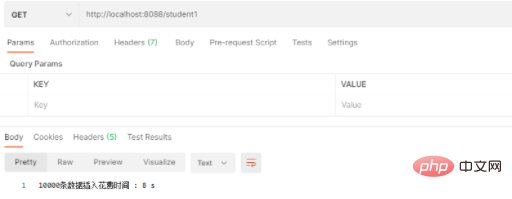
package com.example.demo.controller;
import org.springframework.web.bind.annotation.GetMapping;
import org.springframework.web.bind.annotation.RequestMapping;
import org.springframework.web.bind.annotation.RestController;
import javax.xml.bind.ValidationException;
import java.sql.Connection;
import java.sql.DriverManager;
import java.sql.PreparedStatement;
import java.util.Date;
@RestController
@RequestMapping("/student1")
public class StudentController1 {
@GetMapping()
public String saveStudentEnableThread() throws ValidationException {
// 开始时间
Long begin = new Date().getTime();
Connection connection = null;
try {
connection = DriverManager.getConnection("jdbc:mysql://localhost:3306/db01?characterEncoding=utf8&useUnicode=true&useSSL=false&serverTimezone=UTC&allowPublicKeyRetrieval=true", "admin", "123456");//获取连接
if (connection != null) {
System.out.println("获取连接成功");
} else {
System.out.println("获取连接失败");
}
//这里必须设置为false,我们手动批量提交
connection.setAutoCommit(false);
//这里需要注意,SQL语句的格式必须是预处理的这种,就是values(?,?,...,?),否则批处理不起作用
PreparedStatement statement = connection.prepareStatement("insert into student(id,`name`,age) values(?,?,?)");
// 塞数据
for (int i = 0; i < 10000; i++) {
statement.setInt(1, i+1);
statement.setString(2, "张三");
statement.setInt(3, 10);
//将要执行的SQL语句先添加进去,不执行
statement.addBatch();
}
// 提交要执行的批处理,防止 JDBC 执行事务处理
statement.executeBatch();
connection.commit();
// 关闭相关连接
statement.close();
connection.close();
} catch (Exception e) {
e.printStackTrace();
}
// 结束时间
Long end = new Date().getTime();
// 耗时
System.out.println("10000条数据插入花费时间 : " + (end - begin) / 1000 + " s");
return "10000条数据插入花费时间 : " + (end - begin) / 1000 + " s";
}
}4. 最後に、データがデータベースに正常に保存されているかどうかを確認します。合計 30,000 個のアイテムがあり、データは失われません.
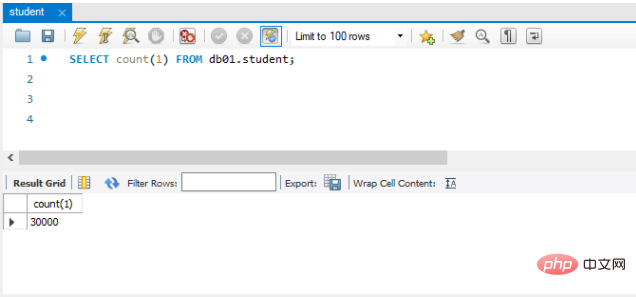
以上がJava バッチが大量のデータを mysql データベースに挿入しますの詳細内容です。詳細については、PHP 中国語 Web サイトの他の関連記事を参照してください。

ホットAIツール

Undress AI Tool
脱衣画像を無料で

Undresser.AI Undress
リアルなヌード写真を作成する AI 搭載アプリ

AI Clothes Remover
写真から衣服を削除するオンライン AI ツール。

Stock Market GPT
AIを活用した投資調査により賢明な意思決定を実現

人気の記事

ホットツール

メモ帳++7.3.1
使いやすく無料のコードエディター

SublimeText3 中国語版
中国語版、とても使いやすい

ゼンドスタジオ 13.0.1
強力な PHP 統合開発環境

ドリームウィーバー CS6
ビジュアル Web 開発ツール

SublimeText3 Mac版
神レベルのコード編集ソフト(SublimeText3)
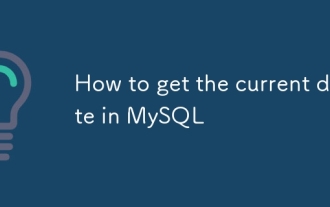 MySQLで現在の日付を取得する方法
Sep 24, 2025 am 01:33 AM
MySQLで現在の日付を取得する方法
Sep 24, 2025 am 01:33 AM
usecurdate()togetthecurrentdateinmysql; ittreturns'yyyyyyyyyymm-dd'format、理想的なフォルダーのみの違法。
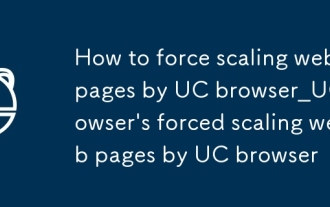 UC Browser_uc Browserの強制スケーリングWebページでWebページを強制する方法UCブラウザーによるスケーリングWebページ
Sep 24, 2025 pm 04:54 PM
UC Browser_uc Browserの強制スケーリングWebページでWebページを強制する方法UCブラウザーによるスケーリングWebページ
Sep 24, 2025 pm 04:54 PM
まず、UCブラウザの組み込みスケーリング関数を有効にし、設定→[設定]→[フォントと版画]またはページスケーリングを参照し、プリセット比またはカスタムパーセンテージを選択します。第二に、2本の指でジェスチャーを開いたりピンチしたりすることにより、ページディスプレイサイズを強制することができます。スケーリングを制限するWebページの場合、Webサイトのデスクトップバージョンに制限のロックを解除することを要求できます。上級ユーザーは、アドレスバーでJavaScriptコードを実行して、より柔軟な強制スケーリング効果を実現することにより、ViewPort属性を変更することもできます。
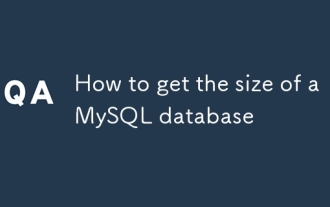 MySQLデータベースのサイズを取得する方法
Sep 24, 2025 am 03:56 AM
MySQLデータベースのサイズを取得する方法
Sep 24, 2025 am 03:56 AM
Query Information_schema.Tables MySQLデータベースサイズを正確に取得する。 2. Table_schemaを指定して、特定のデータベースのバイトとMBサイズの総数を確認します。 3。すべてのデータベースのMBサイズを取得し、下降順に配置するためにTable_schemaでグループ化して要約します。 4.結果にはデータとインデックスの長さが含まれており、ログファイルは含まれておらず、テーブルのないデータベースは表示されないか、nullです。 5. information_schemaにアクセスするための対応する許可が必要です。
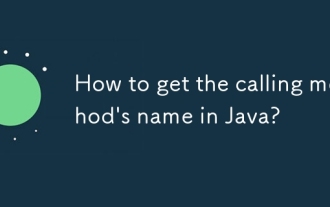 Javaで呼び出しメソッドの名前を取得する方法は?
Sep 24, 2025 am 06:41 AM
Javaで呼び出しメソッドの名前を取得する方法は?
Sep 24, 2025 am 06:41 AM
答えは、thread.currentthread()。getStackTrace()を使用してコールメソッド名を取得し、インデックス2から別のコールのソモメトッド名を取得することです。インデックス0はgetStackTraceであるため、1は現在のメソッドであり、2は発信者であり、2は例です。 インパクト。
 Microsoft Edge High CPU使用
Sep 24, 2025 am 12:17 AM
Microsoft Edge High CPU使用
Sep 24, 2025 am 12:17 AM
Edgeは、Chromium Kernelに基づいたリソースの消費量が多いため、マルチタブページ、プラグインランニング、Webサイトスクリプト、レンダリングメカニズムなどの要因のために、高いCPUを占有します。ソリューションには以下が含まれます。1。バックグラウンドの負担を軽減するための不要な拡張機能を閉じます。 2.「スリープタグ」関数を有効にして、アイドルタグリソースの使用を削減します。 3.バックグラウンドプロセスをクリーンアップし、関連する設定をレンダリングするGPUを閉じます。 4.ブラウザとシステムを更新して、互換性とパフォーマンスの最適化を確保します。
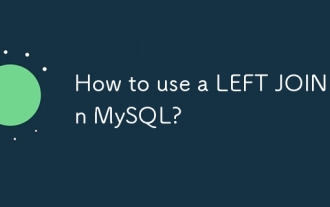 MySQLで左結合を使用する方法は?
Sep 25, 2025 am 05:08 AM
MySQLで左結合を使用する方法は?
Sep 25, 2025 am 05:08 AM
leftjoinreturnsallrowsfromthelelefttable andmatchingRowsRowsRowsRowStable、withnullvaluesfornon-matchingcolumns.2.syntax:selectcolumnsfromleft_tableleftjoinright_tableoncondition.3.3.example:retiveallusandtheordersorders binging
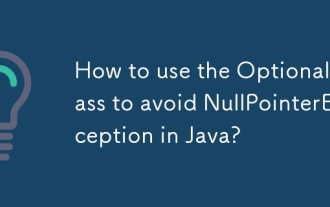 Javaのnullpointerexceptionを避けるためにオプションのクラスを使用する方法は?
Sep 25, 2025 am 06:04 AM
Javaのnullpointerexceptionを避けるためにオプションのクラスを使用する方法は?
Sep 25, 2025 am 06:04 AM
オプションのクラスは、nullポインターの例外を避けるために、nullの値を安全に処理するために使用されます。 1. null値を処理するためにoptional.ofnullableを使用してインスタンスを作成します。 2。例外を引き起こすための直接の呼び出しを避けるために、ISPResentまたはIfpresentセキュリティを介して値を確認してアクセスします。 3. orelseとorelsegetを使用してデフォルト値を提供するか、Orelsethrowを使用してカスタム例外をスローします。 4.マップおよびフィルターチェーンの操作を介して値を変換またはフィルタリングして、コードの読みやすさと堅牢性を向上させます。
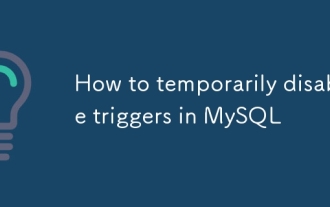 MySQLでトリガーを一時的に無効にする方法
Sep 24, 2025 am 05:37 AM
MySQLでトリガーを一時的に無効にする方法
Sep 24, 2025 am 05:37 AM
MySQLはトリガーの直接無効化をサポートしませんが、トリガーロジックを変更してセッションフラグチェックを追加し、必要に応じて一時的に無効にするようにsetSessionskip_triggers = 1を設定し、操作が完了した後に0に設定することができます。この方法は安全であり、トリガーの削除または再構築を必要としません。








