Oracle データベースの基本的なステートメント: 1. データベースの作成; 2. データベースの削除; 3. データベースのバックアップ; 4. データベースの復元; 5. テーブルの名前変更; 6. フィールドの変更; 7. インデックスの削除など。

このチュートリアルの動作環境: Windows 7 システム、Oracle バージョン、DELL G3 コンピューター。
Oracle データベースの基本的なステートメント:
1. Oracle データベースの操作
1. データベースの作成
create database databasename
2. データベースの削除
drop database dbname
3. データベースのバックアップ
完全バックアップ
exp demo/demo@orcl buffer=1024 file=d:back.dmp full=y
デモ: ユーザー名、パスワード
buffer: キャッシュ サイズ
file: 特定のバックアップ ファイル アドレス
full: すべてのファイルをエクスポートするかどうか
ignore: エラーを無視します。テーブルがすでに存在する場合は、上書きされます。
system ユーザーと sys ユーザーのテーブルをエクスポートします。データベース
exp demo/demo@orcl file=d:backup1.dmp owner=(system,sys)
指定したテーブルをエクスポートします
exp demo/demo@orcl file=d:backup2.dmp tables=(teachers,students)
フィルタ条件に従って、export
exp demo/demo@orcl file=d:back.dmp tables=(table1) query=" where filed1 like 'fg%'"
エクスポート時に圧縮を実行できます。コマンドの後にcompress=yを追加します。ログが必要な場合は、次のようにしてください: log=d:log.txt
リモート サーバーのデータベースをバックアップします
exp username/password@remote IP:port/instance file=storage location:file name.dmp full=y
4. データベースの復元
cmdを開き、sqlplusにログインせずに以下のコマンドを直接実行します。
完全な復元
imp demo/demo@orcl file=d:back.dmp full=y ignore=y log=D:implog.txt
エラーの分析と修復を容易にするために、ログを指定することが重要です。
指定されたテーブルをインポートします
imp demo/demo@orcl file=d:backup2.dmp tables=(teachers,students)
リモート サーバーに復元します
imp ユーザー名/パスワード@リモート IP:ポート/インスタンス ファイル=保存場所:ファイル名.dmp full = y
2. Oracle テーブルの操作
1. テーブルの作成
create table tabname(col1 type1 [not null] [primary key],col2 type2 [not null],..)
既存のテーブルに基づいて新しいテーブルを作成します:
A:
select * into table_new from table_old (使用旧表创建新表)
B:
create table tab_new as select col1,col2… from tab_old definition only<仅适用于Oracle>
2. テーブルの削除
drop table tabname
3. テーブル名の変更
説明: alter table table name rename to new Table name
例:
alter table tablename rename to newtablename
4. フィールドの追加
説明: alter table table name add (フィールド名フィールド タイプのデフォルト値は空);
例:
alter table tablename add (ID int);
alter table tablename add (ID varchar2(30) default '空' not null);
5. フィールドの変更
説明: テーブル テーブル名の変更 (フィールド名フィールド タイプのデフォルト値は空です);
例:
alter table tablename modify (ID number(4));
6. 名前フィールドの重複
## 説明: テーブル テーブル名を変更する 列の名前を新しい列名に変更します (列はキーワードです) 例:alter table tablename rename column ID to newID;
alter table tablename drop column ID;
alter table tabname add primary key(col)
alter table tabname drop primary key(col)
create [unique] index idxname on tabname(col….)
drop index idxname
create view viewname as select statement
drop view viewname
3. Oracle 操作データ
1. データqueryselect <列名> from <表名> [where <查询条件表达试>] [order by <排序的列名>[asc或desc]]
insert into 表名 values(所有列的值); insert into test values(1,'zhangsan',20);
insert into 表名(列) values(对应的值); insert into test(id,name) values(2,'lisi');
update 表 set 列=新的值 [where 条件] -->更新满足条件的记录 update test set name='zhangsan2' where name='zhangsan'
update 表 set 列=新的值 -->更新所有的数据 update test set age =20;
delete from 表名 where 条件 -->删除满足条件的记录 delete from test where id = 1;
truncate table 表名
drop table 表名
insert into table1 (select * from table2);
create table table1 select * from table2 where 1>1;
create table table1 select * from table2;
create table table1 as select id, name from table2 where 1>1;
4. データベース コピー コマンド
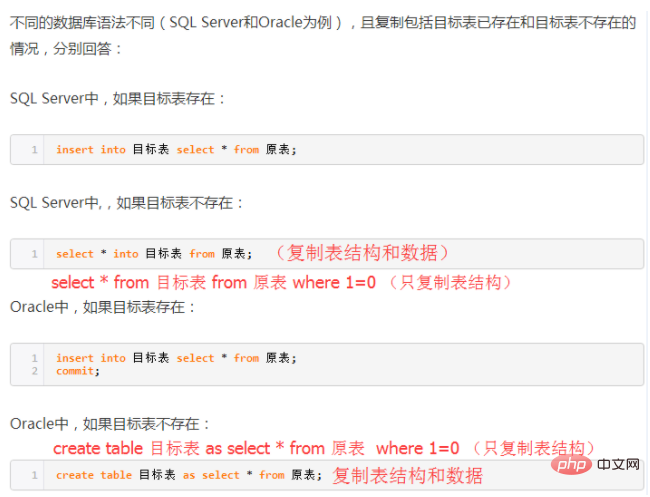 ##推奨 (無料) :
##推奨 (無料) :
以上がOracle データベースの基本的なステートメントは何ですか?の詳細内容です。詳細については、PHP 中国語 Web サイトの他の関連記事を参照してください。