MacOS システムで Java 環境変数を設定する方法
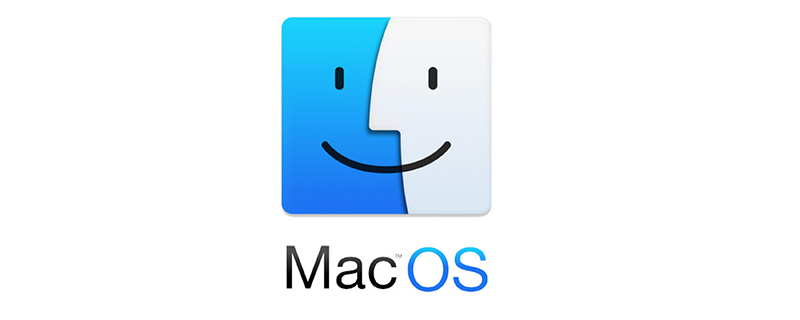
具体的な設定手順は次のとおりです:
1. bash_profile を編集します
vim ~/.bash_profile 输入以下内容并保存 export JAVA_HOME=`/usr/libexec/java_home` export CLASSPATH=.:$JAVA_HOME/lib:$JAVA_HOME export PATH=$PATH:$JAVA_HOME/bin:$JAVA_HOME/jre/bin
2. 環境変数を有効にします
source ~/.bash_profile
3.
tianshl@tianshl ~ $ echo $PATH
4. 注
Fish を使用する前に、fish を終了する必要があります
/usr/libexec/java_home このコマンドは JAVA_HOME## のパスを出力できます。
以上がMacOS システムで Java 環境変数を設定する方法の詳細内容です。詳細については、PHP 中国語 Web サイトの他の関連記事を参照してください。

ホットAIツール

Undress AI Tool
脱衣画像を無料で

Undresser.AI Undress
リアルなヌード写真を作成する AI 搭載アプリ

AI Clothes Remover
写真から衣服を削除するオンライン AI ツール。

Clothoff.io
AI衣類リムーバー

Video Face Swap
完全無料の AI 顔交換ツールを使用して、あらゆるビデオの顔を簡単に交換できます。

人気の記事

ホットツール

メモ帳++7.3.1
使いやすく無料のコードエディター

SublimeText3 中国語版
中国語版、とても使いやすい

ゼンドスタジオ 13.0.1
強力な PHP 統合開発環境

ドリームウィーバー CS6
ビジュアル Web 開発ツール

SublimeText3 Mac版
神レベルのコード編集ソフト(SublimeText3)
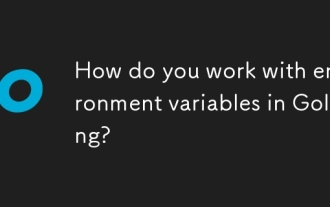 Golangの環境変数をどのように操作しますか?
Aug 19, 2025 pm 02:06 PM
Golangの環境変数をどのように操作しますか?
Aug 19, 2025 pm 02:06 PM
goprovides-built-built-insupportfor handlingenvironmentvariablesviatheospackage、developerstoread、set、andmanageenvironmentdatasecurelylelyandyly.toreadavariable、useos.getenv( "key")、whoreturnsenemptringtringifthesnoteset、lo
![現在、NVIDIA GPUに接続されたディスプレイを使用していません[修正]](https://img.php.cn/upload/article/001/431/639/175553352135306.jpg?x-oss-process=image/resize,m_fill,h_207,w_330) 現在、NVIDIA GPUに接続されたディスプレイを使用していません[修正]
Aug 19, 2025 am 12:12 AM
現在、NVIDIA GPUに接続されたディスプレイを使用していません[修正]
Aug 19, 2025 am 12:12 AM
ifyousee "youarenotusing adisplayatchedtoannvidiagpu、" surseyourmonitoristuntedtothenvidiagpuport、configuredisissettingsintingsintingsintinginstingsintingduandcleaninstall、およびsettheprimarysodiscutodiscreteinbios/ueftereed
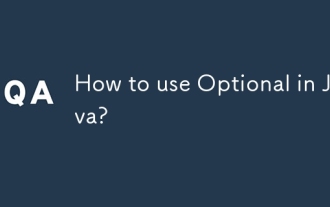 Javaでオプションの使用方法は?
Aug 22, 2025 am 10:27 AM
Javaでオプションの使用方法は?
Aug 22, 2025 am 10:27 AM
useoptional.empty()、optional.of()、andoptional.ofnullable()tocleateoptionalinstancesは、null、ornull、orpossivally null.2.ceeckforvaluessafelyusingispresent()orpreferablesifppresent()directnullted()aboiddirectnullted()aboiddirestinect()ofoiddirestinect()ofoiddirefrestnullterisent()
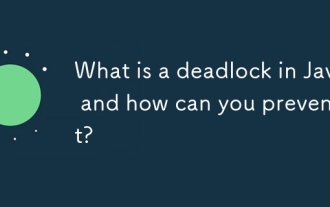 Javaのデッドロックとは何ですか?どうすればそれを防ぐことができますか?
Aug 23, 2025 pm 12:55 PM
Javaのデッドロックとは何ですか?どうすればそれを防ぐことができますか?
Aug 23, 2025 pm 12:55 PM
adeadlockinjavaoccurswhentwoorthoreThreadsareblockededforever、それぞれの方向に、通常はdueTococularwaitcausedistentlockdoringを使用します
 PSオイルペイントフィルターグレーアウト修正
Aug 18, 2025 am 01:25 AM
PSオイルペイントフィルターグレーアウト修正
Aug 18, 2025 am 01:25 AM
The oilpaintfilterinphotoshopisgreedouturedutivesuredivedocumentmodeorlayertype
 Micronautを使用したクラウドネイティブJavaアプリケーションの構築
Aug 20, 2025 am 01:53 AM
Micronautを使用したクラウドネイティブJavaアプリケーションの構築
Aug 20, 2025 am 01:53 AM
micronautisidealforbuildingcloud-nativejavaapplicationsduetoitsoitsoitlowmemoryfootprint、faststartuptimes、およびcompile-rededependencyinjection、makingsuperiortotrocksworkslikespringbootformicroservices、contate、anderverlessenvironments.1.micronments
 VUEプロジェクトで環境変数を管理する方法
Aug 22, 2025 am 11:38 AM
VUEプロジェクトで環境変数を管理する方法
Aug 22, 2025 am 11:38 AM
環境変数管理はVUEプロジェクトで重要であり、ビルドツールに基づいて正しい方法を選択する必要があります。 1. Vuecliプロジェクトは、.env.productionなどのprocess.env.vue_appを介してアクセスされるVue_App_プレフィックスを備えた.envファイルを使用します。 2。Viteプロジェクトは、.env.Stagingなどのimport.meta.env.vite_を介してアクセスされるVite_プレフィックスを使用します。 3.両方とも、対応するファイルをロードするためにカスタムモードをサポートし、.env.localクラスファイルを.gitignoreに追加する必要があります。 4.常にフロントエンドに機密情報を公開しないようにし、参照のために.env.exampleを提供し、実行時に確認してください。
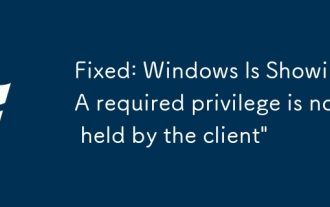 修正:Windowsは「必要な特権はクライアントによって保持されていません」を示しています。
Aug 20, 2025 pm 12:02 PM
修正:Windowsは「必要な特権はクライアントによって保持されていません」を示しています。
Aug 20, 2025 pm 12:02 PM
runtheapplicationorcommandministrator byright-clicking and "runasadministrator" toensureelevatedprivilegeSareSaregranted.2.CheckuseraccountControl(UAC)Settingsearching foruacing foruacing inthestartmenuandSettingtheSedEdeDededefaultLevel(second)







