

ErrorException: Swoole\WebSocket\Server::push(): connection[47] の接続されたクライアントは WebSocket ではありませんクライアントまたはクローズ済み
、Websocket 接続が終了していることを示します。ポートは 1215 で、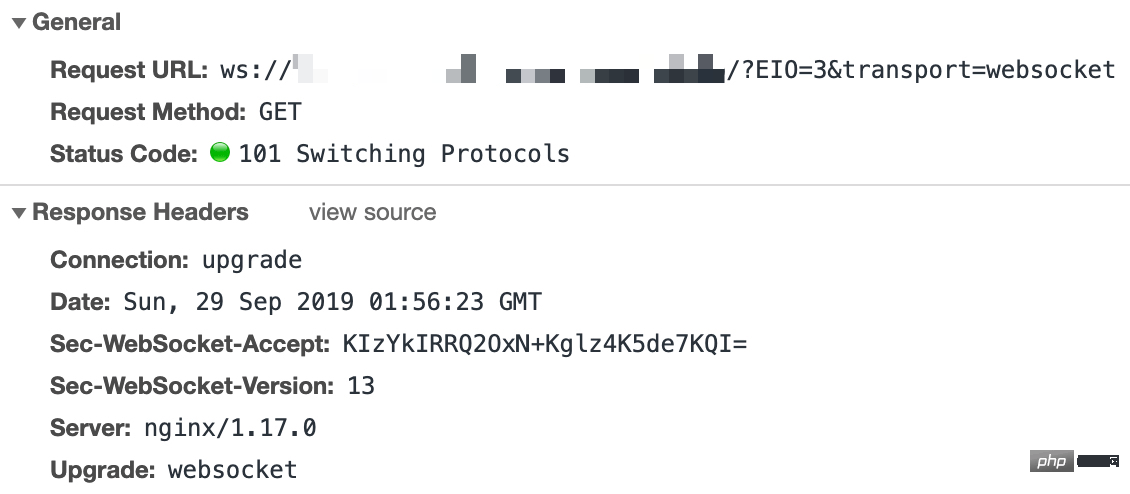 tcpdump -nni lo0 -X port 1215
tcpdump -nni lo0 -X port 1215
// // swoole_websocket_server.cc int swoole_websocket_onHandshake(swServer *serv, swListenPort *port, http_context *ctx) { int fd = ctx->fd; bool success = swoole_websocket_handshake(ctx); if (success) { swoole_websocket_onOpen(serv, ctx); } else { serv->close(serv, fd, 1); } if (!ctx->end) { swoole_http_context_free(ctx); } return SW_OK; }复制代码ログイン後にコピー追踪进
swoole_websocket_handshake()里,前面部分都是设置响应的 header,响应报文则是在swoole_http_response_end()里发出的,它的结果也就是swoole_websocket_handshake的结果。// swoole_websocket_server.cc bool swoole_websocket_handshake(http_context *ctx) { ... swoole_http_response_set_header(ctx, ZEND_STRL("Upgrade"), ZEND_STRL("websocket"), false); swoole_http_response_set_header(ctx, ZEND_STRL("Connection"), ZEND_STRL("Upgrade"), false); swoole_http_response_set_header(ctx, ZEND_STRL("Sec-WebSocket-Accept"), sec_buf, sec_len, false); swoole_http_response_set_header(ctx, ZEND_STRL("Sec-WebSocket-Version"), ZEND_STRL(SW_WEBSOCKET_VERSION), false); ... ctx->response.status = 101; ctx->upgrade = 1; zval retval; swoole_http_response_end(ctx, nullptr, &retval); return Z_TYPE(retval) == IS_TRUE; }复制代码ログイン後にコピー从
swoole_http_response_end()代码中我们发现,如果ctx->keepalive为 0 的话则关闭连接,断点调试下发现还真就是 0。至此,连接断开的地方我们就找到了,下面我们就看下什么情况下ctx->keepalive设置为 1。// swoole_http_response.cc void swoole_http_response_end(http_context *ctx, zval *zdata, zval *return_value) { if (ctx->chunk) { ... } else { ... if (!ctx->send(ctx, swoole_http_buffer->str, swoole_http_buffer->length)) { ctx->send_header = 0; RETURN_FALSE; } } if (ctx->upgrade && !ctx->co_socket) { swServer *serv = (swServer*) ctx->private_data; swConnection *conn = swWorker_get_connection(serv, ctx->fd); // 此时websocket_statue 已经是WEBSOCKET_STATUS_ACTIVE,不会走进这步逻辑 if (conn && conn->websocket_status == WEBSOCKET_STATUS_HANDSHAKE) { if (ctx->response.status == 101) { conn->websocket_status = WEBSOCKET_STATUS_ACTIVE; } else { /* connection should be closed when handshake failed */ conn->websocket_status = WEBSOCKET_STATUS_NONE; ctx->keepalive = 0; } } } if (!ctx->keepalive) { ctx->close(ctx); } ctx->end = 1; RETURN_TRUE; }复制代码ログイン後にコピー最终我们找到
ctx->keepalive是在swoole_http_should_keep_alive()里设置的。从代码我们知道,当 HTTP 协议是 1.1 版本时,keepalive 取决于 header 没有设置Connection: close;当为 1.0 版本时,header 需设置Connection: keep-alive。Websocket 协议规定,请求 header 里的 Connection 需设置为
Upgrade,所以我们需要改用 HTTP/1.1 协议。int swoole_http_should_keep_alive (swoole_http_parser *parser) { if (parser->http_major > 0 && parser->http_minor > 0) { /* HTTP/1.1 */ if (parser->flags & F_CONNECTION_CLOSE) { return 0; } else { return 1; } } else { /* HTTP/1.0 or earlier */ if (parser->flags & F_CONNECTION_KEEP_ALIVE) { return 1; } else { return 0; } } }复制代码ログイン後にコピー解决问题
从上面的结论我们可以知道,问题的关键点在于请求头的 Connection 和 HTTP 协议版本。
后来问了下运维,生产环境的 LB 会在转发请求时,会将 HTTP 协议版本修改为 1.1,这也是为什么只有 beta 环境存在这个问题,nginx 的 access_log 也印证了这一点。
那么解决这个问题就很简单了,就是手动升级下 HTTP 协议的版本,完整的 nginx 配置如下。
upstream service { server 127.0.0.1:1215; } server { listen 80; server_name dev-service.ts.com; location / { proxy_set_header Host $http_host; proxy_set_header Scheme $scheme; proxy_set_header SERVER_PORT $server_port; proxy_set_header REMOTE_ADDR $remote_addr; proxy_set_header X-Forwarded-For $proxy_add_x_forwarded_for; proxy_set_header Upgrade $http_upgrade; proxy_set_header Connection $connection_upgrade; proxy_http_version 1.1; proxy_pass http://service; } }复制代码ログイン後にコピー重启 Nginx 后,Websocket 终于正常了~
以上がSwoole ソース コードで Websocket 接続の問題をクエリする方法を学習しますの詳細内容です。詳細については、PHP 中国語 Web サイトの他の関連記事を参照してください。