
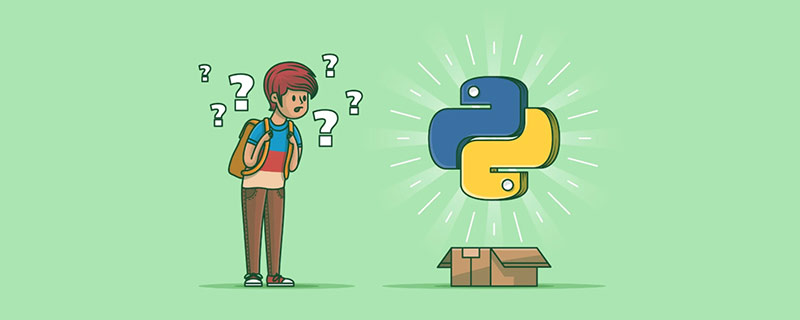
#このシリーズには 4 つの基本的な Python チュートリアルがあり、この記事は 2 番目のチュートリアルです。
タプルはリストとよく似ていますが、タプルは不変です。つまり、タプルは変更できません。タプルは括弧内のカンマで区切られた項目によって定義されます。
利点: タプルはリストより高速です。 ; 変更する必要のない「書き込み保護」データにより、コードをより安全にすることができます
組み込み関数 list() および tuple() を使用して、タプルとリストを相互に変換できます。 )。
l = [1, 2, 3] print( l )# [1, 2, 3]t = tuple(l) print(t) # (1, 2, 3)l = list(t)print (l) #[1, 2, 3]复制代码
タプルの最も一般的な使用法は、次の例のように print ステートメントで使用されます:
name = "Runsen"age = 20print( "Name: %s; Age: %d") % (name, age)# Name: Runsen; Age: 20复制代码
関数は次のとおりです:
値が value であるタプル内の要素の数を返します
t = (1, 2, 3, 1, 2, 3)print (t.count(2) )# 2复制代码
リスト内で最初に出現した value のインデックスを返します。そうでない場合は、例外が発生します。 ValueError
t = (1, 2, 3, 1, 2, 3) print( t.index(3) )# 2try: print (t.index(4))except ValueError as V: print(V) # there is no 4 in tuple复制代码
キーによる辞書 値のペアで構成され、キーは一意である必要があります;
例: d = {key1:value1, key2:value2};
空辞書は {} で表されます; 辞書 のキーと値のペアは順序がありません。特定の順序が必要な場合は、使用する前に並べ替える必要があります;
d[key] = value、辞書 key にすでに存在する場合は、値 value を割り当て、それ以外の場合は、新しいキーと値のペア key/value を追加します。
use del d [key] キーと値のペアを削除できます。辞書にキーがあるかどうかを判断するには、in または not in を使用できます。
d = {}
d["1"] = "one"d["2"] = "two"d["3"] = "three"del d["3"]for key, value in d.items(): print ("%s --> %s" % (key, value))#1 --> one#2 --> two复制代码辞書関数は次のとおりです。
d1 = {"1":"one", "2":"two"}
d1.clear()print (d1 )# {}复制代码d1 = {"1":"one", "2":"two"}
d2 = d1.copy()
print( d2 )#{'1': 'one', '2': 'two'}print(d1 == d2) # Trueprint(d1 is d2) # False复制代码l = [1, 2, 3]
t = (1, 2, 3)
d3 = {}.fromkeys(l)print (d3) #{1: None, 2: None, 3: None}d4 = {}.fromkeys(t, "default")
print(d4) #{1: 'default', 2: 'default', 3: 'default'}复制代码d5 = {1:"one", 2:"two", 3:"three"}print (d5.get(1) )#oneprint (d5.get(5)) #Noneprint (d5.get(5, "test") )#test复制代码d6 = {1:"one", 2:"two", 3:"three"}
print( d6.has_key(1) ) #Trueprint (d6.has_key(5)) #False复制代码d7 = {1:"one", 2:"two", 3:"three"}for item in d7.items(): print (item)#(1, 'one')#(2, 'two')#(3, 'three')for key, value in d7.items(): print ("%s -- %s" % (key, value))#1 -- one#2 -- two#3 -- three复制代码d8 = {1:"one", 2:"two", 3:"three"}for key in d8.keys(): print (key)#1#2#3复制代码d8 = {1:"one", 2:"two", 3:"three"}for value in d8.values():
print( value)#one#two#three复制代码任意のキーと値のペアを削除し、キーと値のペアを返します。辞書が空の場合、例外 KeyError
d9 = {1:"one", 2:"two", 3:"three"}print (d9.pop(1) )#oneprint( d9) #{2: 'two', 3: 'three'}print( d9.pop(5, None)) #Nonetry:
d9.pop(5) # raise KeyErrorexcept KeyError, ke: print ( "KeyError:", ke) #KeyError:5复制代码d10 = {1:"one", 2:"two", 3:"three"}print (d10.popitem() ) #(1, 'one')print (d10) #{2: 'two', 3: 'three'}复制代码d = {1:"one", 2:"two", 3:"three"}print (d.setdefault(1)) #oneprint (d.setdefault(5)) #Noneprint( d) #{1: 'one', 2: 'two', 3: 'three', 5: None}print (d.setdefault(6, "six")) #sixprint (d) #{1: 'one', 2: 'two', 3: 'three', 5: None, 6: 'six'}复制代码d = {1:"one", 2:"two", 3:"three"}
d2 = {1:"first", 4:"forth"}
d.update(d2)print (d) #{1: 'first', 2: 'two', 3: 'three', 4: 'forth'}复制代码d = {1:"one", 2:"two", 3:"three"}for key, value in d.viewitems(): print ("%s - %s" % (key, value))#1 - one#2 - two#3 - three复制代码d = {1:"one", 2:"two", 3:"three"}for key in d.viewkeys():
print( key)#1#2#3复制代码d = {1:"one", 2:"two", 3:"three"}for value in d.viewvalues(): print (value)#one#two#three复制代码返されるシーケンスは開始位置から始まり、終了位置の直前で終了することに注意してください。つまり、開始位置はシーケンス スライスに含まれますが、終了位置はスライスから除外されます。スライスは負の数でも実行できます。負の数値はシーケンスの末尾から使用されます。 関連する無料学習の推奨事項: Python ビデオ チュートリアル
以上が初心者向けにまとめられた 2 番目の Python 知識ポイントの詳細内容です。詳細については、PHP 中国語 Web サイトの他の関連記事を参照してください。