
この記事の例では、VML テクノロジーに基づいて JS によって実装された五芒星の花火エフェクト コードについて説明します。参考のために皆さんと共有してください。詳細は次のとおりです:
ここで紹介する五芒星の花火は、HTML js VML テクノロジーに基づいて共同で作成および実装されています。ページを開くと、五芒星のシンボルは他のシンボルに置き換えることができます。このエフェクトは、花火が打ち上げられて爆発する特殊なエフェクトに簡単に変更できますが、事前に花火の小さな GIF を作成してから、五芒星を置き換える必要があります。
実行中のエフェクトのスクリーンショットは次のとおりです:
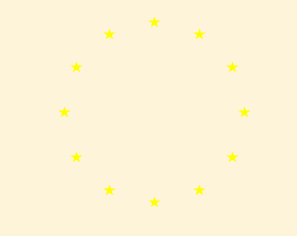
オンライン デモのアドレスは次のとおりです:
http://demo.jb51.net/js/2015/js-vml-wjx-style-demo/
具体的なコードは次のとおりです:
<HTML>
<HEAD>
<TITLE>五角星礼花</TITLE>
<META http-equiv=Content-Type content="text/html; charset=gb2312">
</HEAD>
<BODY bgColor=#fef4d9>
<CENTER>
<TABLE borderColor=#00FF00 border=5 borderlight="green">
<TBODY>
<TR>
<TD align=middle><!--[if IE ]>
<STYLE type=text/css>BODY {
OVERFLOW: hidden
}
v\:* {
BEHAVIOR: url(#default#VML)
}
</STYLE>
<![endif]--><!--[if IE ]>
<SCRIPT language=JavaScript>
colors = new Array();
colors[0] = new Array('yellow', 'lime');
colors[1] = new Array('silver', 'green')
colors[2] = new Array('silver', 'blue');
colors[3] = new Array('silver', 'purple');
colors[4] = new Array('purple', 'white');
colors[5] = new Array('blue', 'silver');
colors[6] = new Array('red', 'fuchsia');
colors[7] = new Array('yellow', 'red');
// Define the maximum number of fire arrows
maximum = 1000;
vmlobj='';
for(i = 0; i < 12; i++){
vmlobj += '<div id="ster'+i+'" style="position:absolute; left:-50px; top-50px; visibility:hidden; z-index:50;">';
vmlobj += '<v:shape style="width:15px; height:15px;" fillcolor="yellow" coordorigin="0,0" coordsize="200 200">';
vmlobj += '<v:path v="m 8,65 l 72,65, 92,11, 112,65, 174,65, 122,100, 142,155,92,121, 42,155, 60,100 x e"/>';
vmlobj += '<v:stroke on="false" /></v:shape></div>';
}
document.write(vmlobj); vmlobj = null;
aantal = 0;
function begin()
{
try {
if(aantal == maximum){ return;}
kleurschema = Math.floor(Math.random() * colors.length);
posLinks = Math.floor(Math.random() * (document.body.clientWidth - 180));
posLinks = (posLinks < 170)? 170: posLinks;
posBoven = Math.floor(Math.random() * (document.body.clientHeight - 180));
posBoven = (posBoven < 170)? 170: posBoven;
straal = 0; uiteen = true; teller = 1; flikkereffect = false;
for(var i = 0; i < 12; i++){
document.getElementsByTagName('shape')[i].setAttribute('fillcolor', colors[kleurschema][0]);
document.getElementById('ster'+i).style.visibility = 'hidden'; // 5.0 fix
document.getElementById('ster'+i).style.left = posLinks;
document.getElementById('ster'+i).style.top = posBoven;
}
document.getElementById('ster0').style.top = (document.body.clientHeight - 20);
document.getElementById('ster0').style.visibility = 'visible';
omhoog();
} catch(e){}
}
function omhoog()
{
try {
positie = parseInt(document.getElementById('ster0').style.top);
if(positie > posBoven){
document.getElementById('ster0').style.top = (positie - 25);
setTimeout('omhoog()', 50);
} else {
for(i = 1; i < 12; i++){
document.getElementById('ster'+i).style.top = positie;
document.getElementById('ster'+i).style.visibility = 'visible';
}
uiteenspatten();
}
} catch(e){}
}
function uiteenspatten()
{
try {
if(straal > 120 && straal % 10 == 0){
flikkereffect = true;
teller = (teller == colors[kleurschema].length)? 0: (teller+1);
}
for(var i = 0; i < 12; i++){
var hoek = i * 30;
var piHoek = Math.PI - Math.PI / 180 * hoek;
var links = posLinks + Math.round(straal * Math.sin(piHoek));
var boven = positie + Math.round(straal * Math.cos(piHoek));
document.getElementById('ster'+i).style.left = links;
document.getElementById('ster'+i).style.top = boven;
if(flikkereffect){
document.getElementsByTagName('shape')[i].setAttribute('fillcolor', colors[kleurschema][teller]);
}
}
if(straal < 160 && uiteen){
straal += (straal < 120)? 10: 5;
setTimeout('uiteenspatten()', 50);
}
else if(straal > 120){
uiteen = false; straal -= 5;
setTimeout('uiteenspatten()', 50);
}
else if(straal <= 120){
for(var i = 0; i < 12; i++){
document.getElementById('ster'+i).style.visibility = 'hidden';
}
aantal++;
setTimeout('begin()', 500);
}
} catch(e) {}
}
window.onload=begin;
</SCRIPT>
<![endif]--></TD></TR></TBODY></TABLE></CENTER>
</BODY>
</HTML>この記事が JavaScript プログラミングのすべての人に役立つことを願っています。