vscode で新しい HTML ページをすばやく作成する方法

#vscode で新しい HTML ページをすばやく作成するにはどうすればよいですか?
1. 簡単な編集
推奨される学習: vscode チュートリアル
新しい HTML ファイルの作成
最初の 1 つ目を入力してくださいline! Enter
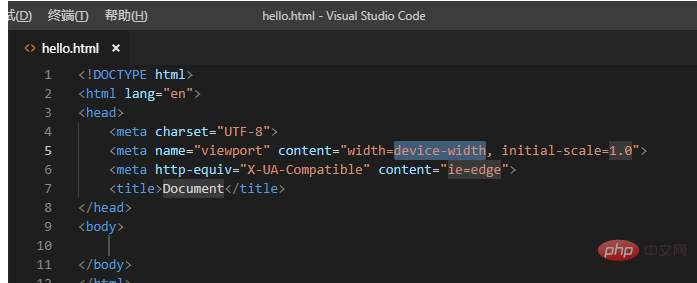
2. HTML インターフェースを実行
プラグインをインストール
1. ブラウザで開く
alt b HTML ファイルを実行
alt Shift b別のブラウザを切り替えて実行
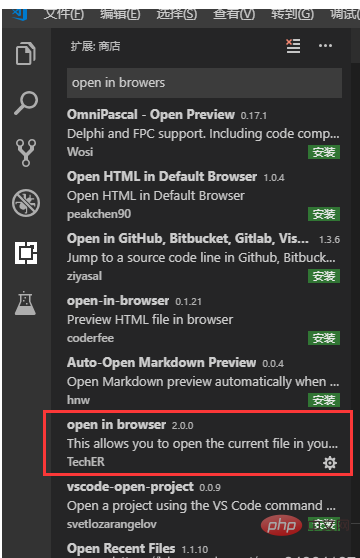
実行結果
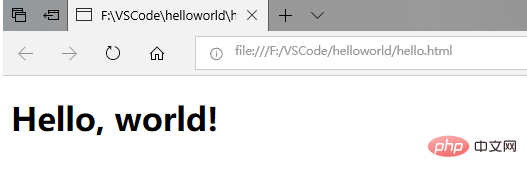
#以上です。
以上がvscode で新しい HTML ページをすばやく作成する方法の詳細内容です。詳細については、PHP 中国語 Web サイトの他の関連記事を参照してください。

ホットAIツール

Undress AI Tool
脱衣画像を無料で

Undresser.AI Undress
リアルなヌード写真を作成する AI 搭載アプリ

AI Clothes Remover
写真から衣服を削除するオンライン AI ツール。

Clothoff.io
AI衣類リムーバー

Video Face Swap
完全無料の AI 顔交換ツールを使用して、あらゆるビデオの顔を簡単に交換できます。

人気の記事

ホットツール

メモ帳++7.3.1
使いやすく無料のコードエディター

SublimeText3 中国語版
中国語版、とても使いやすい

ゼンドスタジオ 13.0.1
強力な PHP 統合開発環境

ドリームウィーバー CS6
ビジュアル Web 開発ツール

SublimeText3 Mac版
神レベルのコード編集ソフト(SublimeText3)
 WindowsにVSCodeをインストールする方法
Jul 27, 2025 am 03:16 AM
WindowsにVSCodeをインストールする方法
Jul 27, 2025 am 03:16 AM
gotohttps://code.visualstudio.comandloadthewindowsusurinstaller.2.runthe.exefile、allowchanges、and sleatedoptionsincludingdingdinding dopathand creatingdesktopshortcut.3.clickfinishtolaunchvscodevsodevsodevsoded opef flunt.4
 VSCODEとVisual Studioの違いは何ですか
Jul 30, 2025 am 02:38 AM
VSCODEとVisual Studioの違いは何ですか
Jul 30, 2025 am 02:38 AM
vscodeAlightweight、Cross-PlatformCodeeditorWithide-likeFeaturesviaextensions、beyorforwebandopen-sourcededevelopment;
 VSCODEで引数を使用してPythonスクリプトを実行する方法
Jul 30, 2025 am 04:11 AM
VSCODEで引数を使用してPythonスクリプトを実行する方法
Jul 30, 2025 am 04:11 AM
torunapythonscriptwithargumentsvscode、configurelaunch.jsonbyopeningtherunanddebugpanel、作成済みのthelaunch.jsonfile、andaddinddindingedesirededesiredconguments in "arraywithintheconfiguration.2.inyourpythonscript、useargparseorsys.gparseorsys.gparseorsysces
 VSCODEユーザー設定はどこにありますか?
Jul 24, 2025 am 02:02 AM
VSCODEユーザー設定はどこにありますか?
Jul 24, 2025 am 02:02 AM
VSCODEユーザー設定ストレージの場所はオペレーティングシステムによって異なり、通常、ユーザープロファイルの下の特定のディレクトリにあります。 Windows PathはC:\ users&Dollar; $ username] \\ appdata \\ roaming \\ code \\ user \\ settings.jsonです。 /home$ $ username ]/.config/code/user/settings.jso
 WSLでVSCODEの使用方法(Linux用のWindowsサブシステム)
Aug 01, 2025 am 06:26 AM
WSLでVSCODEの使用方法(Linux用のWindowsサブシステム)
Aug 01, 2025 am 06:26 AM
installwslandalinuxdistributionbyrunningwsl - installinpowershellasadministrator、thenrestandsetupthelinuxdistribution.2.installtall the install the install "extensioninvscodetoenable withwithwsl.3.openaprojectinwslbylauchingthewsewswsewswsewswsewswsewswsewswswsligat
 vscodeのフォントサイズを変更する方法は?
Aug 02, 2025 am 02:37 AM
vscodeのフォントサイズを変更する方法は?
Aug 02, 2025 am 02:37 AM
TochangeThefontsizeInvScode、useoneofthesemethods:1.pensettingsviactrl、(orcmd、onmac)、searchfor "fontsize"、andadjustthe "editor:fontsize" value.2.opensettings(json)fromecommandpalette、その後、 "editor.fontsize":
 VSCODEでユニットテストをデバッグする方法
Aug 01, 2025 am 06:12 AM
VSCODEでユニットテストをデバッグする方法
Aug 01, 2025 am 06:12 AM
CreateModifyLaunch.jsonInvscodeByopeningTherunandDebugview、SelectingYourenvironment(例:python、node.js)、およびconfiguringitfo ryourtestframework(例:pytest、jest).2.setbreakpointsinyourtestfile、selectthedebugconfiguration、andstartdebugging withf5topaus
 VSCODEでフォントサイズを変更する方法
Jul 26, 2025 am 04:13 AM
VSCODEでフォントサイズを変更する方法
Jul 26, 2025 am 04:13 AM
TochangeTheFontSizeInvScode、gotofile> freedences> settings、searchfor "fontsize"、andModifythe "editor:fontsize" value.2.altentally、操作、jsonfilebyopeningthecommandpalette、 "firecences:opensetti







