
layui フレームワークは、独自のモジュール仕様を使用して記述されたフロントエンド UI フレームワークであり、敷居が非常に低く、すぐに使用できます。この記事では、layuiフレームワークで使用されるタグ入力ボックスの一種であるinputTagsについて紹介しますので、少しでもお役に立てれば幸いです。

layui タグ入力ボックス inputTags スタイル:

ディレクトリ構造:
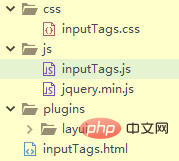
ページ コード:
<!DOCTYPE html>
<html>
<head>
<meta charset="UTF-8">
<title>inputTags</title>
<link rel="stylesheet" href="plugins/layui/css/layui.css" />
</head>
<body>
<div class="tags" id="tags">
<input type="text" name="" id="inputTags" placeholder="回车生成标签" autocomplete="off">
</div>
</body>
</html>
<script type="text/javascript" src="plugins/layui/layui.js"></script>
<script>
layui.config({
base: 'js/',
}).use(['inputTags'], function() {
var inputTags = layui.inputTags;
inputTags.render({
elem: '#inputTags', //定义输入框input对象
content: [], //默认标签
aldaBtn: true, //是否开启获取所有数据的按钮
done: function(value) { //回车后的回调
console.log("刚刚输入标签===="+value)
}
})
})
</script>**inputTags.js**
/*
* @Author: layui-2
* @Date: 2018-08-31 11:40:42
* @Last Modified by: layui-2
* @Last Modified time: 2018-09-04 14:44:38
*/
layui.define(['jquery','layer'],function(exports){
"use strict";
var $ = layui.jquery,layer = layui.layer
//外部接口
,inputTags = {
config: {}
//设置全局项
,set: function(options){
var that = this;
that.config = $.extend({}, that.config, options);
return that;
}
// 事件监听
,on: function(events, callback){
return layui.onevent.call(this, MOD_NAME, events, callback)
}
}
//操作当前实例
,thisinputTags = function(){
var that = this
,options = that.config;
return {
config: options
}
}
//字符常量
,MOD_NAME = 'inputTags'
// 构造器
,Class = function(options){
var that = this;
that.config = $.extend({}, that.config, inputTags.config, options);
that.render();
};
//默认配置
Class.prototype.config = {
close: false //默认:不开启关闭按钮
,theme: '' //背景:颜色
,content: [] //默认标签
,aldaBtn: false //默认配置
};
// 初始化
Class.prototype.init = function(){
var that = this
,spans = ''
,options = that.config
,span = document.createElement("span"),
spantext = $(span).text("获取全部数据").addClass('albtn');
if(options.aldaBtn){
$('body').append(spantext)
}
$.each(options.content,function(index,item){
spans +='<span><em>'+item+'</em><button type="button" class="close">×</button></span>';
// $('<div class="layui-flow-more"><a href="javascript:;">'+ ELEM_TEXT +'</a></div>');
})
options.elem.before(spans)
that.events()
}
Class.prototype.render = function(){
var that = this
,options = that.config
options.elem = $(options.elem);
that.enter()
};
// 回车生成标签
Class.prototype.enter = function(){
var that = this
,spans = ''
,options = that.config;
options.elem.focus();
options.elem.keypress(function(event){
var keynum = (event.keyCode ? event.keyCode : event.which);
if(keynum == '13'){
var $val = options.elem.val().trim();
if(!$val) return false;
if(options.content.indexOf($val) == -1){
options.content.push($val)
that.render()
spans ='<span><em>'+$val+'</em><button type="button" class="close">×</button></span>';
options.elem.before(spans)
}
options.done && typeof options.done === 'function' && options.done($val);
options.elem.val('');
}
})
};
//事件处理
Class.prototype.events = function(){
var that = this
,options = that.config;
$('.albtn').on('click',function(){
console.log(options.content)
})
$('#tags').on('click','.close',function(){
var Thisremov = $(this).parent('span').remove(),
ThisText = $(Thisremov).find('em').text();
options.content.splice($.inArray(ThisText,options.content),1)
})
};
//核心入口
inputTags.render = function(options){
var inst = new Class(options);
inst.init();
return thisinputTags.call(inst);
};
exports('inputTags',inputTags);
}).link('css/inputTags.css')layui の詳細については、layui 使用法チュートリアル 列に注目してください。
以上がLauiui タグ入力ボックスの概要 inputTagsの詳細内容です。詳細については、PHP 中国語 Web サイトの他の関連記事を参照してください。