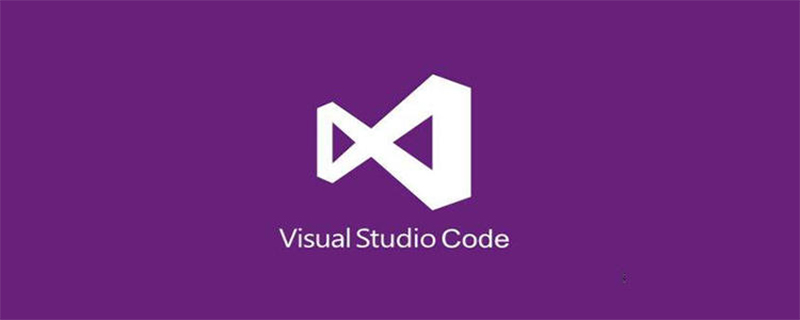
vscode を介して Python プログラムを実行する方法:
まず、tasks.json を構成します:
ショートカット キー「ctrl Shift p」を使用して、検索バー。 「Tasks: Configure Task Runner」と入力して、tasks.json
{ "version": "0.1.0", // The command is tsc. Assumes that tsc has been installed using npm install -g typescript "command": "C:/Python27/python.exe", // The command is a shell script "isShellCommand": true, // Show the output window only if unrecognized errors occur. "showOutput": "always", // args is the HelloWorld program to compile. "args": ["${file}"] }
を開きます。構成が完了したら、ショートカット キー「ctrl Shift B」を使用して .py ファイルを実行します。
おすすめの関連記事とチュートリアル:vscode チュートリアル
以上がvscodeで.pyファイルを実行する方法の詳細内容です。詳細については、PHP 中国語 Web サイトの他の関連記事を参照してください。