
この記事は、Angular で DOM を正しく操作する方法を主に紹介しています。これで、必要な友達に共有できます。
古いプロジェクトを引き継ぐことになりました。 Angular プロジェクトでは DOM の操作に JQuery が広範囲に使用されていましたが、これは非常に単純です。では、Angular を使用して DOM をエレガントに操作するにはどうすればよいでしょうか? 要素の取得 1. ElementRef --- View内のネイティブ要素を囲むコンポーネントのコンストラクターにElementRefを注入して、コンポーネント要素全体のパッケージを取得します。
@Component({
selector: 'app-test-page',
templateUrl: './test-page.component.html',
styleUrls: ['./test-page.component.scss']
})
export class TestPageComponent implements OnInit {
constructor( private el: ElementRef
) { }
ngOnInit() {
}
getDomTest() {
console.dir(this.el);
}
}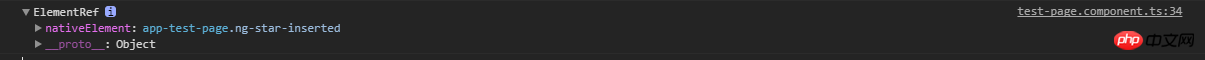
ElementRefのnativeElementは、コンポーネントの最も外側のDOM要素です。次に、ネイティブ DOM 配置メソッドを通じて、指定されたセレクター要素を取得できます。
getDomTest() {
console.dir(this.el.nativeElement.querySelector('.test-get-dom')); // 获取指定的子元素
}@viewChild は指定された要素を取得でき、指定されたメソッドは実行できます。ローカル変数またはコンポーネント タイプである必要があります。
// HTML
<p class="tip-test-wrapper">
<button class="test-get-dom" (click)="getDomTest()">测试获取DOM</button>
</p>
<app-dialog></app-dialog>
// ts
import { DialogComponent } from './../../common/components/dialog/dialog.component';
@Component({
selector: 'app-test-page',
templateUrl: './test-page.component.html',
styleUrls: ['./test-page.component.scss']
})
export class TestPageComponent implements OnInit {
// 通过本地变量获取元素 可通过read来指定获取的元素类型
@ViewChild('testdom' , { read: ViewContainerRef }) viewcontainer: ViewContainerRef;
@ViewChild('testdom') viewelement: ElementRef;
// 通过组件类型来获取
@ViewChild(DialogComponent) viewcontent: DialogComponent;
constructor(
private el: ElementRef
) { }
ngOnInit() {
}
getDomTest() {
// console.dir(this.el.nativeElement.querySelector('.test-get-dom'));
console.dir(this.viewcontainer);
console.dir(this.viewelement);
console.dir(this.viewcontent);
}
}
注: ElementRef または @viewChild は要素を取得し、ngAfterViewInit サイクルの後に使用する必要があります。
3. @viewChildren -- You can use ViewChildren to get the {@link QueryList} of elements or directives from the view DOM. 複数取得する必要がある場合、@viewChild は条件を満たす最初の要素を返します条件を満たす要素 要素はどうでしょうか?@viewChildren は、条件を満たすすべての要素のリストを返します。 セレクターの指定方法は@viewChildと統一しています。
// 复制一个元素
<p class="tip-test-wrapper">
<button class="test-get-dom" #testdom (click)="getDomTest()">测试获取DOM</button>
</p>
<p class="tip-test-wrapper">
<button class="test-get-dom" #testdom (click)="getDomTest()">测试获取DOM</button>
</p>
</p>
<app-dialog></app-dialog>
<app-dialog></app-dialog>// tsimport { DialogComponent } from './../../common/components/dialog/dialog.component';
@Component({
selector: 'app-test-page',
templateUrl: './test-page.component.html',
styleUrls: ['./test-page.component.scss']
})
export class TestPageComponent implements OnInit {
@ViewChild('testdom' , { read: ViewContainerRef }) viewcontainer: ViewContainerRef;
@ViewChild('testdom') viewelement: ElementRef; @ViewChildren('testdom') viewelements: QueryList<any>; @ViewChild(DialogComponent) viewcontent: DialogComponent; @ViewChildren(DialogComponent) viewcontents: QueryList<DialogComponent>;
constructor( private el: ElementRef
) { }
ngOnInit() {
}
getDomTest() { // console.dir(this.el.nativeElement.querySelector('.test-get-dom')); // console.dir(this.viewcontainer);
console.dir(this.viewelement);
console.dir(this.viewelements);
console.dir(this.viewcontent);
console.dir(this.viewcontents);
} 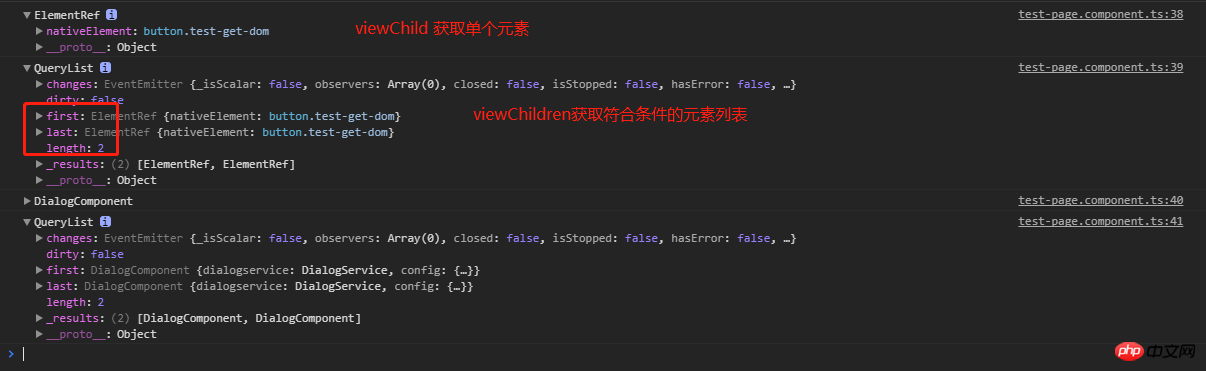
Renderer2、を導入し、constructに注入します。
import { Component, OnInit , ViewContainerRef , ElementRef , ViewChild, , ViewChildren, QueryList} from '@angular/core';
import { DialogComponent } from './../../common/components/dialog/dialog.component';
@Component({
selector: 'app-test-page',
templateUrl: './test-page.component.html',
styleUrls: ['./test-page.component.scss']
})
export class TestPageComponent implements OnInit {
@ViewChild('testdom' , { read: ViewContainerRef }) viewcontainer: ViewContainerRef;
@ViewChild('testdom') viewelement: ElementRef;
@ViewChildren('testdom') viewelements: QueryList<any>;
@ViewChild(DialogComponent) viewcontent: DialogComponent;
@ViewChildren(DialogComponent) viewcontents: QueryList<DialogComponent>;
constructor(
private el: ElementRef
) { }
ngOnInit() {
}
getDomTest() {
}
}renderer2 は、次のような豊富な API を提供しています:
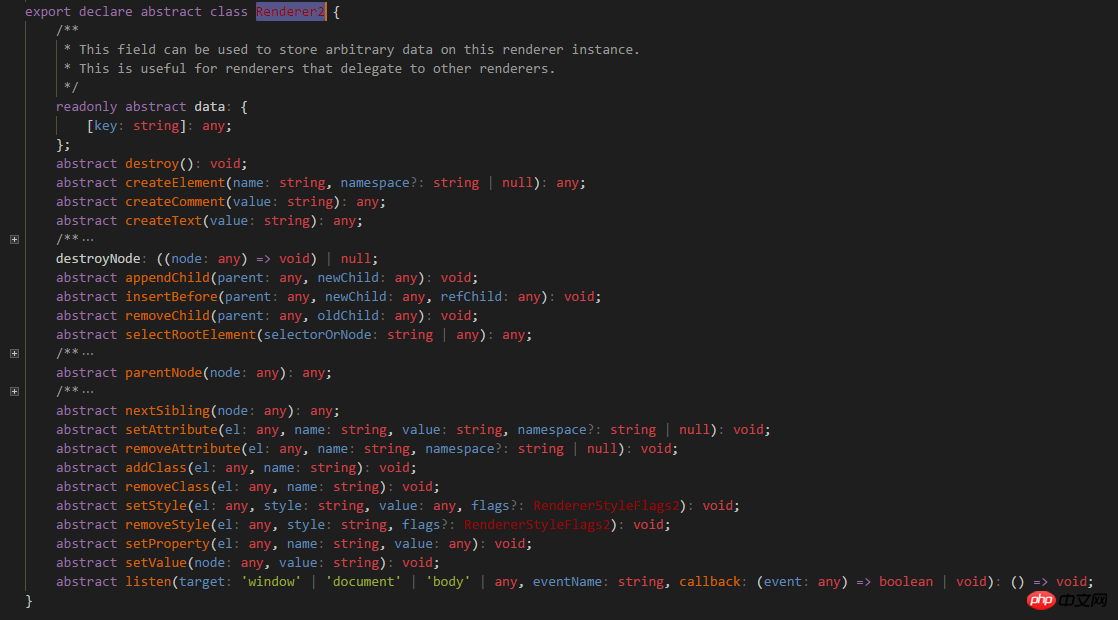
ネイティブ JS と jQuery は、それぞれ jsonp を使用して「現在の天気情報」を取得します
以上がAngular で DOM を正しく操作する方法の詳細内容です。詳細については、PHP 中国語 Web サイトの他の関連記事を参照してください。