
この記事では、ajax を使用して入力ボックスのテキストを変更し、ドロップダウン リストを表示する効果を主に紹介します。
1. HTML スクリプト
<style type="text/css">
<!--
body{background:#fff}
.Menu {
position:relative;
width:180px;
height:120px;
z-index:1;
background: #EEE;
border:1px solid #666;
margin-top:-100px;
display:none;
}
.Menu2 {
position: absolute;
left:0;
top:0;
width:100%;
height:120px;
overflow:hidden;
z-index:1;
OVERFLOW-y:auto;
}
.Menu2 ul{margin:0;padding:0}
.Menu2 ul li{width:100%;height:25px;line-height:20px;text-indent:15px;
border-bottom:1px dashed #999;color:#333;cursor:pointer;
change:expression(
this.onmouseover=function(){
this.style.background="";
},
this.onmouseout=function(){
this.style.background="";
}
)
}
input{width:120px}
#List1,#List2{left:0px;top:103px;}
-->
</style>........省略常规脚本
<tr>
<th>汽车品牌名:</th>
<td>
<input type="text" id="generalBrandName" name="generalBrandName" value="${*.generalBrandName}" style="width:180px" data-validation-engine="validate[required]" <c:if test="${!empty carType.brandIdGeneral}"> disabled="disabled" </c:if> onfocus="showAndHide('List1','show');" onblur="showAndHide('List1','hide');"/>
<input type="hidden" id="brandIdGeneral" name="brandIdGeneral" value="${*.brandIdGeneral}" style="width:180px" />
<span class="required">必填*</span>
<p class="Menu" id="List1">
<p class="Menu2" id="ListLi1">
<%-- <ul>--%>
<%-- <li onmousedown="getValue('generalBrandName','宝马','brandIdGeneral','idx');showAndHide('List1','hide');">宝马</li>--%>
<%-- <li onmousedown="getValue('generalBrandName','奥迪','brandIdGeneral','idx');showAndHide('List1','hide');">奥迪</li>--%>
<%-- </ul>--%>
</p>
</p>
</td>
</tr>
........省略常规脚本
<tr>
<th>汽车厂商名:</th>
<td>
<input type="text" id="brandName" name="brandName" value="${*.brandName}" style="width:180px" data-validation-engine="validate[required]" <c:if test="${!empty carType.brandId}"> disabled="disabled" </c:if> onfocus="showAndHide('List2','show');" onblur="showAndHide('List2','hide');" />
<input type="hidden" id="brandId" name="brandId" value="${*.brandId}" style="width:180px" />
<span class="required">必填*</span>
<p class="Menu" id="List2">
<p class="Menu2" id="ListLi2">
</p>
</p>
</td>
</tr>
以上がこの記事の全内容です。その他の関連コンテンツについては、ご注目ください。 PHP中国語ウェブサイトです! 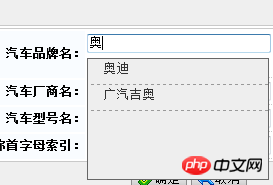
JQueryは$.ajaxとチェックボックスを使用して次回不在通知機能を実装します
AjaxはJSコードを通じてフォーム要素の値を自動的に取得します
以上がAjax は、入力ボックスのテキストを変更してドロップダウン リストを表示する効果を実装します。の詳細内容です。詳細については、PHP 中国語 Web サイトの他の関連記事を参照してください。