
この記事では主にCSS3で実装された10種類のローディングエフェクトを詳しく紹介します。そのエフェクトの実装はシンプルで斬新で、興味のある方は参考にしてください。
CSS3を使用していくつかの一般的なローディングエフェクトが実装されています。とてもシンプルなので、今でも共有してメモを取っています...
最初のエフェクト:
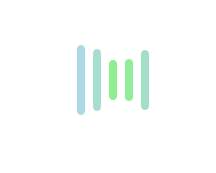
コードは次のとおりです:
<p class="loading">
<span></span>
<span></span>
<span></span>
<span></span>
<span></span>
</p>.loading{
width: 80px;
height: 40px;
margin: 0 auto;
margin-top:100px;
}
.loading span{
display: inline-block;
width: 8px;
height: 100%;
border-radius: 4px;
background: lightgreen;
-webkit-animation: load 1s ease infinite;
}
@-webkit-keyframes load{
0%,100%{
height: 40px;
background: lightgreen;
}
50%{
height: 70px;
margin: -15px 0;
background: lightblue;
}
}
.loading span:nth-child(2){
-webkit-animation-delay:0.2s;
}
.loading span:nth-child(3){
-webkit-animation-delay:0.4s;
}
.loading span:nth-child(4){
-webkit-animation-delay:0.6s;
}
.loading span:nth-child(5){
-webkit-animation-delay:0.8s;
} 2 番目のエフェクト:
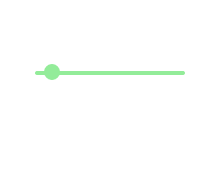
コードは次のとおりです:
<p class="loading">
<span></span>
</p>.loading{
width: 150px;
height: 4px;
border-radius: 2px;
margin: 0 auto;
margin-top:100px;
position: relative;
background: lightgreen;
-webkit-animation: changeBgColor 1.04s ease-in infinite alternate;
}
.loading span{
display: inline-block;
width: 16px;
height: 16px;
border-radius: 50%;
background: lightgreen;
position: absolute;
margin-top: -7px;
margin-left:-8px;
-webkit-animation: changePosition 1.04s ease-in infinite alternate;
}
@-webkit-keyframes changeBgColor{
0%{
background: lightgreen;
}
100%{
background: lightblue;
}
}
@-webkit-keyframes changePosition{
0%{
background: lightgreen;
}
100%{
margin-left: 142px;
background: lightblue;
}
} 3 番目から 5 番目の効果:

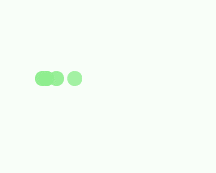
コードは次のとおりです:
<p class="loading">
<span></span>
<span></span>
<span></span>
<span></span>
<span></span>
</p> 3 番目の CSS スタイル-5番目の効果は、 :
.loading{
width: 150px;
height: 15px;
margin: 0 auto;
position: relative;
margin-top:100px;
}
.loading span{
position: absolute;
width: 15px;
height: 100%;
border-radius: 50%;
background: lightgreen;
-webkit-animation: load 1.04s ease-in infinite alternate;
}
@-webkit-keyframes load{
0%{
opacity: 1;
-webkit-transform: translate(0px);
}
100%{
opacity: 0.2;
-webkit-transform: translate(150px);
}
}
.loading span:nth-child(1){
-webkit-animation-delay:0.13s;
}
.loading span:nth-child(2){
-webkit-animation-delay:0.26s;
}
.loading span:nth-child(3){
-webkit-animation-delay:0.39s;
}
.loading span:nth-child(4){
-webkit-animation-delay:0.52s;
}
.loading span:nth-child(5){
-webkit-animation-delay:0.65s;
} 6 番目から 8 番目の効果:

コードは次のとおりです:
<p class="loading">
<span></span>
<span></span>
<span></span>
<span></span>
<span></span>
</p> 6 番目から 8 番目の CSS スタイル番目の効果は次のとおりです:
.loading{
width: 150px;
height: 15px;
margin: 0 auto;
margin-top:100px;
text-align: center;
}
.loading span{
display: inline-block;
width: 15px;
height: 100%;
margin-right: 5px;
background: lightgreen;
-webkit-animation: load 1.04s ease infinite;
}
.loading span:last-child{
margin-right: 0px;
}
@-webkit-keyframes load{
0%{
opacity: 1;
}
100%{
opacity: 0;
}
}
.loading span:nth-child(1){
-webkit-animation-delay:0.13s;
}
.loading span:nth-child(2){
-webkit-animation-delay:0.26s;
}
.loading span:nth-child(3){
-webkit-animation-delay:0.39s;
}
.loading span:nth-child(4){
-webkit-animation-delay:0.52s;
}
.loading span:nth-child(5){
-webkit-animation-delay:0.65s;
} No. 9 -10 の効果:
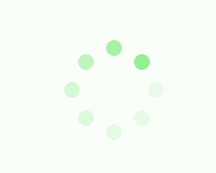

コードは次のとおりです:
<p class="loadEffect">
<span></span>
<span></span>
<span></span>
<span></span>
<span></span>
<span></span>
<span></span>
<span></span>
</p>CSS スタイルは次のとおりです:
.loadEffect{
width: 100px;
height: 100px;
position: relative;
margin: 0 auto;
margin-top:100px;
}
.loadEffect span{
display: inline-block;
width: 16px;
height: 16px;
border-radius: 50%;
background: lightgreen;
position: absolute;
-webkit-animation: load 1.04s ease infinite;
}
@-webkit-keyframes load{
0%{
opacity: 1;
}
100%{
opacity: 0.2;
}
}
.loadEffect span:nth-child(1){
left: 0;
top: 50%;
margin-top:-8px;
-webkit-animation-delay:0.13s;
}
.loadEffect span:nth-child(2){
left: 14px;
top: 14px;
-webkit-animation-delay:0.26s;
}
.loadEffect span:nth-child(3){
left: 50%;
top: 0;
margin-left: -8px;
-webkit-animation-delay:0.39s;
}
.loadEffect span:nth-child(4){
top: 14px;
rightright:14px;
-webkit-animation-delay:0.52s;
}
.loadEffect span:nth-child(5){
rightright: 0;
top: 50%;
margin-top:-8px;
-webkit-animation-delay:0.65s;
}
.loadEffect span:nth-child(6){
rightright: 14px;
bottombottom:14px;
-webkit-animation-delay:0.78s;
}
.loadEffect span:nth-child(7){
bottombottom: 0;
left: 50%;
margin-left: -8px;
-webkit-animation-delay:0.91s;
}
.loadEffect span:nth-child(8){
bottombottom: 14px;
left: 14px;
-webkit-animation-delay:1.04s;
} PS: 実際には CSS の繰り返しがたくさんありますスタイルコード、主にアニメーションが異なるためですが、後で直接使用すると便利なので、今は整理しません。
上記がこの記事の全内容です。その他の関連コンテンツについては、PHP 中国語 Web サイトをご覧ください。
関連する推奨事項:
CSS は、角丸の効果を実現するためにスプライト技術を使用します
CSS3 によって生成される約 20 個の読み込みアニメーション効果
以上がCSS3 によって実装される 10 個の読み込みエフェクトの詳細内容です。詳細については、PHP 中国語 Web サイトの他の関連記事を参照してください。