
この記事は、Linux でのパスワードなしのログインに関する関連情報を主に紹介しています。非常に優れており、興味のある友人は一緒に見てください。
1. Linux でキーを生成します。 Keygen のコマンドマニュアル、「man ssh-keygen」コマンド経由:
コマンド「ssh-keygen -t rsa」経由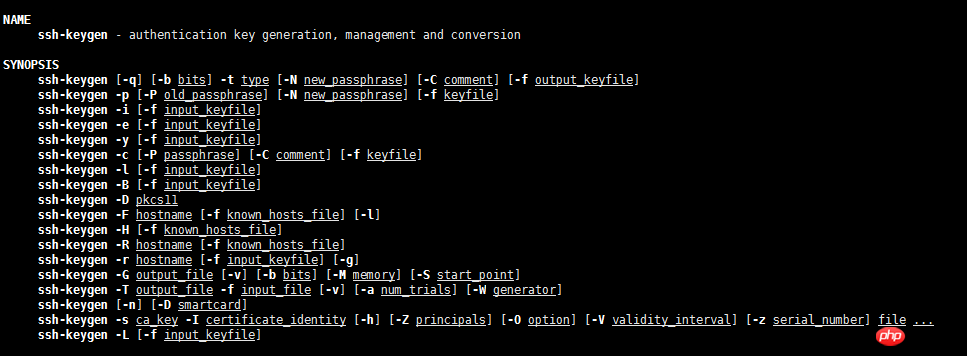
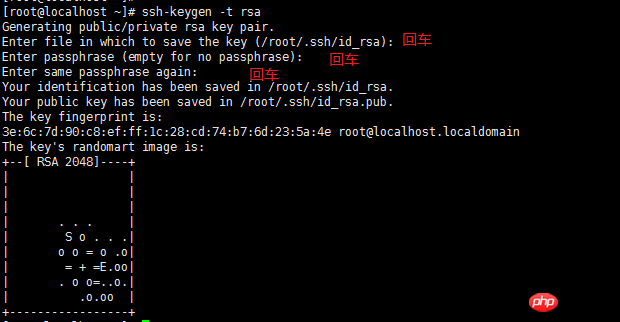
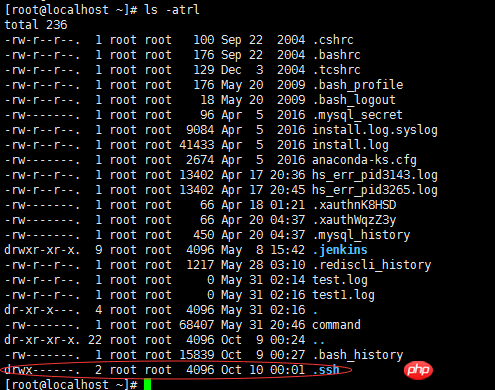
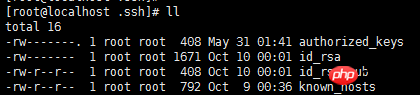
ssh公開鍵を有効にしたい場合は、少なくとも次の2つが必要です条件を満たす必要があります:
1) .ssh ディレクトリの権限は 700 である必要があります
2) .ssh/authorized_keys ファイルの権限は 600 である必要があります2. リモートパスワードなしログイン
回路図:
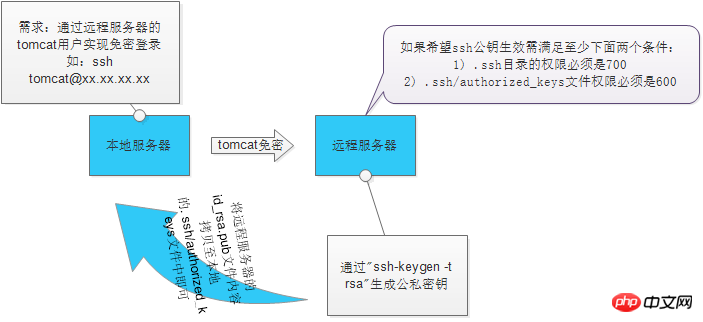 以下の方法が一般的に使用されます:
以下の方法が一般的に使用されます:
2.1 ssh-copy-id経由
Command: ssh-copy-id -i ~/.ssh/id_ rsa.put
[root@test .ssh]# ssh-copy-id -i ~/.ssh/id_rsa.pub 192.168.91.135 root@192.168.91.135's password: Now try logging into the machine, with "ssh '192.168.91.135'", and check in: .ssh/authorized_keys to make sure we haven't added extra keys that you weren't expecting. [root@test .ssh]# ssh root@192.168.91.135 Last login: Mon Oct 10 01:25:49 2016 from 192.168.91.133 [root@localhost ~]#
解決策: yum -y install openssh-clients
2.2 sc経由で相手のファイルに書き込みますぷコマンド:scp -p ~/.ssh/id_rsa.pub root@
$ scp ~ /。 ssh/id_rsa.pub root@&
$ cat ~/pub_key >>~/.ssh/authorized_keys //コンテンツをauthorized_keysファイルに追加しますが、このコマンドを実行するにはリモートサーバーにログインする必要があります
2.3 Ansible を通じてバッチパスワード免除を実現します
2.3.1 パスワード免除操作が必要なマシンホストを /etc/ansible/hosts に追加します:[Avoid close] 192.168.91.132 91.133 192.168.91.134
2.3.2 パスワード不要のコマンドを実行
ansible
[root@test .ssh]# scp -p ~/.ssh/id_rsa.pub root@192.168.91.135:/root/.ssh/authorized_keys root@192.168.91.135's password: id_rsa.pub 100% 408 0.4KB/s 00:00 [root@test .ssh]# [root@test .ssh]# [root@test .ssh]# [root@test .ssh]# ssh root@192.168.91.135 Last login: Mon Oct 10 01:27:02 2016 from 192.168.91.133 [root@localhost ~]#
2.4 手動でコピー&ペーストする方法
以上がLinux でのパスワードなしのログイン (非常に詳細)の詳細内容です。詳細については、PHP 中国語 Web サイトの他の関連記事を参照してください。