
この記事では主に python3+PyQt5 のドキュメント印刷機能を詳しく紹介します。興味のある方は参考にしてください。
この記事は Python3+PyQt5 を使用して「Python Qt Gui Fast」プログラミングを実装します。本書第 13 章の文書印刷機能。この記事では 3 つの方法を使用します:
1. HTML と QTextDOcument を使用してドキュメントを印刷します
2. QTextCusor と QTextDocument を使用してドキュメントを印刷します
#!/usr/bin/env python3
import math
import sys
import html
from PyQt5.QtPrintSupport import QPrinter,QPrintDialog
from PyQt5.QtCore import (QDate, QRectF, Qt)
from PyQt5.QtWidgets import (QApplication,QDialog,
QHBoxLayout,QPushButton, QTableWidget, QTableWidgetItem,QVBoxLayout)
from PyQt5.QtGui import (QFont,QFontMetrics,QPainter,QTextCharFormat,
QTextCursor, QTextDocument, QTextFormat,
QTextOption, QTextTableFormat,
QPixmap,QTextBlockFormat)
import qrc_resources
from PyQt5.QtPrintSupport import QPrinter,QPrintDialog
from PyQt5.QtCore import (QDate, QRectF, Qt)
from PyQt5.QtWidgets import (QApplication,QDialog,
QHBoxLayout,QPushButton, QTableWidget, QTableWidgetItem,QVBoxLayout)
from PyQt5.QtGui import (QFont,QFontMetrics,QPainter,QTextCharFormat,
QTextCursor, QTextDocument, QTextFormat,
QTextOption, QTextTableFormat,
QPixmap,QTextBlockFormat)
import qrc_resources
DATE_FORMAT = "MMM d, yyyy"
class Statement(object):
def __init__(self, company, contact, address):
self.company = company
self.contact = contact
self.address = address
self.transactions = [] # List of (QDate, float) two-tuples
def balance(self):
return sum([amount for date, amount in self.transactions])
class Form(QDialog):
def __init__(self, parent=None):
super(Form, self).__init__(parent)
self.printer = QPrinter()
self.printer.setPageSize(QPrinter.Letter)
self.generateFakeStatements()
self.table = QTableWidget()
self.populateTable()
cursorButton = QPushButton("Print via Q&Cursor")
htmlButton = QPushButton("Print via &HTML")
painterButton = QPushButton("Print via Q&Painter")
quitButton = QPushButton("&Quit")
buttonLayout = QHBoxLayout()
buttonLayout.addWidget(cursorButton)
buttonLayout.addWidget(htmlButton)
buttonLayout.addWidget(painterButton)
buttonLayout.addStretch()
buttonLayout.addWidget(quitButton)
layout = QVBoxLayout()
layout.addWidget(self.table)
layout.addLayout(buttonLayout)
self.setLayout(layout)
cursorButton.clicked.connect(self.printViaQCursor)
htmlButton.clicked.connect(self.printViaHtml)
painterButton.clicked.connect(self.printViaQPainter)
quitButton.clicked.connect(self.accept)
self.setWindowTitle("Printing")
def generateFakeStatements(self):
self.statements = []
statement = Statement("Consality", "Ms S. Royal",
"234 Rue Saint Hyacinthe, 750201, Paris")
statement.transactions.append((QDate(2007, 8, 11), 2342))
statement.transactions.append((QDate(2007, 9, 10), 2342))
statement.transactions.append((QDate(2007, 10, 9), 2352))
statement.transactions.append((QDate(2007, 10, 17), -1500))
statement.transactions.append((QDate(2007, 11, 12), 2352))
statement.transactions.append((QDate(2007, 12, 10), 2352))
statement.transactions.append((QDate(2007, 12, 20), -7500))
statement.transactions.append((QDate(2007, 12, 20), 250))
statement.transactions.append((QDate(2008, 1, 10), 2362))
self.statements.append(statement)
statement = Statement("Demamitur Plc", "Mr G. Brown",
"14 Tall Towers, Tower Hamlets, London, WC1 3BX")
statement.transactions.append((QDate(2007, 5, 21), 871))
statement.transactions.append((QDate(2007, 6, 20), 542))
statement.transactions.append((QDate(2007, 7, 20), 1123))
statement.transactions.append((QDate(2007, 7, 20), -1928))
statement.transactions.append((QDate(2007, 8, 13), -214))
statement.transactions.append((QDate(2007, 9, 15), -3924))
statement.transactions.append((QDate(2007, 9, 15), 2712))
statement.transactions.append((QDate(2007, 9, 15), -273))
#statement.transactions.append((QDate(2007, 11, 8), -728))
#statement.transactions.append((QDate(2008, 2, 7), 228))
#statement.transactions.append((QDate(2008, 3, 13), -508))
#statement.transactions.append((QDate(2008, 3, 22), -2481))
#statement.transactions.append((QDate(2008, 4, 5), 195))
self.statements.append(statement)
def populateTable(self):
headers = ["Company", "Contact", "Address", "Balance"]
self.table.setColumnCount(len(headers))
self.table.setHorizontalHeaderLabels(headers)
self.table.setRowCount(len(self.statements))
for row, statement in enumerate(self.statements):
self.table.setItem(row, 0, QTableWidgetItem(statement.company))
self.table.setItem(row, 1, QTableWidgetItem(statement.contact))
self.table.setItem(row, 2, QTableWidgetItem(statement.address))
item = QTableWidgetItem("$ {0:,.2f}".format(float(statement.balance())))
item.setTextAlignment(Qt.AlignRight|Qt.AlignVCenter)
self.table.setItem(row, 3, item)
self.table.resizeColumnsToContents()
def printViaHtml(self):
htmltext = ""
for statement in self.statements:
date = QDate.currentDate().toString(DATE_FORMAT)
address = html.escape(statement.address).replace(
",", "<br>")
contact = html.escape(statement.contact)
balance = statement.balance()
htmltext += ("<p align=right><img src=':/logo.png'></p>"
"<p align=right>Greasy Hands Ltd."
"<br>New Lombard Street"
"<br>London<br>WC13 4PX<br>{0}</p>"
"<p>{1}</p><p>Dear {2},</p>"
"<p>The balance of your account is $ {3:,.2f}.").format(
date, address, contact, float(balance))
if balance < 0:
htmltext += (" <p><font color=red><b>Please remit the "
"amount owing immediately.</b></font>")
else:
htmltext += (" We are delighted to have done business "
"with you.")
htmltext += ("</p><p> </p><p>"
"<table border=1 cellpadding=2 "
"cellspacing=2><tr><td colspan=3>"
"Transactions</td></tr>")
for date, amount in statement.transactions:
color, status = "black", "Credit"
if amount < 0:
color, status = "red", "Debit"
htmltext += ("<tr><td align=right>{0}</td>"
"<td>{1}</td><td align=right>"
"<font color={2}>$ {3:,.2f}</font></td></tr>".format(
date.toString(DATE_FORMAT), status, color,float(abs(amount))))
htmltext += ("</table></p><p style='page-break-after:always;'>"
"We hope to continue doing "
"business with you,<br>Yours sincerely,"
"<br><br>K. Longrey, Manager</p>")
dialog = QPrintDialog(self.printer, self)
if dialog.exec_():
document = QTextDocument()
document.setHtml(htmltext)
document.print_(self.printer)
def printViaQCursor(self):
dialog = QPrintDialog(self.printer, self)
if not dialog.exec_():
return
logo = QPixmap(":/logo.png")
headFormat = QTextBlockFormat()
headFormat.setAlignment(Qt.AlignLeft)
headFormat.setTextIndent(
self.printer.pageRect().width() - logo.width() - 216)
bodyFormat = QTextBlockFormat()
bodyFormat.setAlignment(Qt.AlignJustify)
lastParaBodyFormat = QTextBlockFormat(bodyFormat)
lastParaBodyFormat.setPageBreakPolicy(
QTextFormat.PageBreak_AlwaysAfter)
rightBodyFormat = QTextBlockFormat()
rightBodyFormat.setAlignment(Qt.AlignRight)
headCharFormat = QTextCharFormat()
headCharFormat.setFont(QFont("Helvetica", 10))
bodyCharFormat = QTextCharFormat()
bodyCharFormat.setFont(QFont("Times", 11))
redBodyCharFormat = QTextCharFormat(bodyCharFormat)
redBodyCharFormat.setForeground(Qt.red)
tableFormat = QTextTableFormat()
tableFormat.setBorder(1)
tableFormat.setCellPadding(2)
document = QTextDocument()
cursor = QTextCursor(document)
mainFrame = cursor.currentFrame()
page = 1
for statement in self.statements:
cursor.insertBlock(headFormat, headCharFormat)
cursor.insertImage(":/logo.png")
for text in ("Greasy Hands Ltd.", "New Lombard Street",
"London", "WC13 4PX",
QDate.currentDate().toString(DATE_FORMAT)):
cursor.insertBlock(headFormat, headCharFormat)
cursor.insertText(text)
for line in statement.address.split(", "):
cursor.insertBlock(bodyFormat, bodyCharFormat)
cursor.insertText(line)
cursor.insertBlock(bodyFormat)
cursor.insertBlock(bodyFormat, bodyCharFormat)
cursor.insertText("Dear {0},".format(statement.contact))
cursor.insertBlock(bodyFormat)
cursor.insertBlock(bodyFormat, bodyCharFormat)
balance = statement.balance()
cursor.insertText("The balance of your account is $ {0:,.2f}.".format(float(balance)))
if balance < 0:
cursor.insertBlock(bodyFormat, redBodyCharFormat)
cursor.insertText("Please remit the amount owing "
"immediately.")
else:
cursor.insertBlock(bodyFormat, bodyCharFormat)
cursor.insertText("We are delighted to have done "
"business with you.")
cursor.insertBlock(bodyFormat, bodyCharFormat)
cursor.insertText("Transactions:")
table = cursor.insertTable(len(statement.transactions), 3,
tableFormat)
row = 0
for date, amount in statement.transactions:
cellCursor = table.cellAt(row, 0).firstCursorPosition()
cellCursor.setBlockFormat(rightBodyFormat)
cellCursor.insertText(date.toString(DATE_FORMAT),
bodyCharFormat)
cellCursor = table.cellAt(row, 1).firstCursorPosition()
if amount > 0:
cellCursor.insertText("Credit", bodyCharFormat)
else:
cellCursor.insertText("Debit", bodyCharFormat)
cellCursor = table.cellAt(row, 2).firstCursorPosition()
cellCursor.setBlockFormat(rightBodyFormat)
format = bodyCharFormat
if amount < 0:
format = redBodyCharFormat
cellCursor.insertText("$ {0:,.2f}".format(float(amount)), format)
row += 1
cursor.setPosition(mainFrame.lastPosition())
cursor.insertBlock(bodyFormat, bodyCharFormat)
cursor.insertText("We hope to continue doing business "
"with you,")
cursor.insertBlock(bodyFormat, bodyCharFormat)
cursor.insertText("Yours sincerely")
cursor.insertBlock(bodyFormat)
if page == len(self.statements):
cursor.insertBlock(bodyFormat, bodyCharFormat)
else:
cursor.insertBlock(lastParaBodyFormat, bodyCharFormat)
cursor.insertText("K. Longrey, Manager")
page += 1
document.print_(self.printer)
def printViaQPainter(self):
dialog = QPrintDialog(self.printer, self)
if not dialog.exec_():
return
LeftMargin = 72
sansFont = QFont("Helvetica", 10)
sansLineHeight = QFontMetrics(sansFont).height()
serifFont = QFont("Times", 11)
fm = QFontMetrics(serifFont)
DateWidth = fm.width(" September 99, 2999 ")
CreditWidth = fm.width(" Credit ")
AmountWidth = fm.width(" W999999.99 ")
serifLineHeight = fm.height()
logo = QPixmap(":/logo.png")
painter = QPainter(self.printer)
pageRect = self.printer.pageRect()
page = 1
for statement in self.statements:
painter.save()
y = 0
x = pageRect.width() - logo.width() - LeftMargin
painter.drawPixmap(x, 0, logo)
y += logo.height() + sansLineHeight
painter.setFont(sansFont)
painter.drawText(x, y, "Greasy Hands Ltd.")
y += sansLineHeight
painter.drawText(x, y, "New Lombard Street")
y += sansLineHeight
painter.drawText(x, y, "London")
y += sansLineHeight
painter.drawText(x, y, "WC13 4PX")
y += sansLineHeight
painter.drawText(x, y,
QDate.currentDate().toString(DATE_FORMAT))
y += sansLineHeight
painter.setFont(serifFont)
x = LeftMargin
for line in statement.address.split(", "):
painter.drawText(x, y, line)
y += serifLineHeight
y += serifLineHeight
painter.drawText(x, y, "Dear {0},".format(statement.contact))
y += serifLineHeight
balance = statement.balance()
painter.drawText(x, y, "The balance of your account is $ {0:,.2f}".format(float(balance)))
y += serifLineHeight
if balance < 0:
painter.setPen(Qt.red)
text = "Please remit the amount owing immediately."
else:
text = ("We are delighted to have done business "
"with you.")
painter.drawText(x, y, text)
painter.setPen(Qt.black)
y += int(serifLineHeight * 1.5)
painter.drawText(x, y, "Transactions:")
y += serifLineHeight
option = QTextOption(Qt.AlignRight|Qt.AlignVCenter)
for date, amount in statement.transactions:
x = LeftMargin
h = int(fm.height() * 1.3)
painter.drawRect(x, y, DateWidth, h)
painter.drawText(
QRectF(x + 3, y + 3, DateWidth - 6, h - 6),
date.toString(DATE_FORMAT), option)
x += DateWidth
painter.drawRect(x, y, CreditWidth, h)
text = "Credit"
if amount < 0:
text = "Debit"
painter.drawText(
QRectF(x + 3, y + 3, CreditWidth - 6, h - 6),
text, option)
x += CreditWidth
painter.drawRect(x, y, AmountWidth, h)
if amount < 0:
painter.setPen(Qt.red)
painter.drawText(
QRectF(x + 3, y + 3, AmountWidth - 6, h - 6),
"$ {0:,.2f}".format(float(amount)),
option)
painter.setPen(Qt.black)
y += h
y += serifLineHeight
x = LeftMargin
painter.drawText(x, y, "We hope to continue doing "
"business with you,")
y += serifLineHeight
painter.drawText(x, y, "Yours sincerely")
y += serifLineHeight * 3
painter.drawText(x, y, "K. Longrey, Manager")
x = LeftMargin
y = pageRect.height() - 72
painter.drawLine(x, y, pageRect.width() - LeftMargin, y)
y += 2
font = QFont("Helvetica", 9)
font.setItalic(True)
painter.setFont(font)
option = QTextOption(Qt.AlignCenter)
option.setWrapMode(QTextOption.WordWrap)
painter.drawText(
QRectF(x, y, pageRect.width() - 2 * LeftMargin, 31),
"The contents of this letter are for information "
"only and do not form part of any contract.",
option)
page += 1
if page <= len(self.statements):
self.printer.newPage()
painter.restore()
if __name__ == "__main__":
app = QApplication(sys.argv)
form = Form()
form.show()
app.exec_()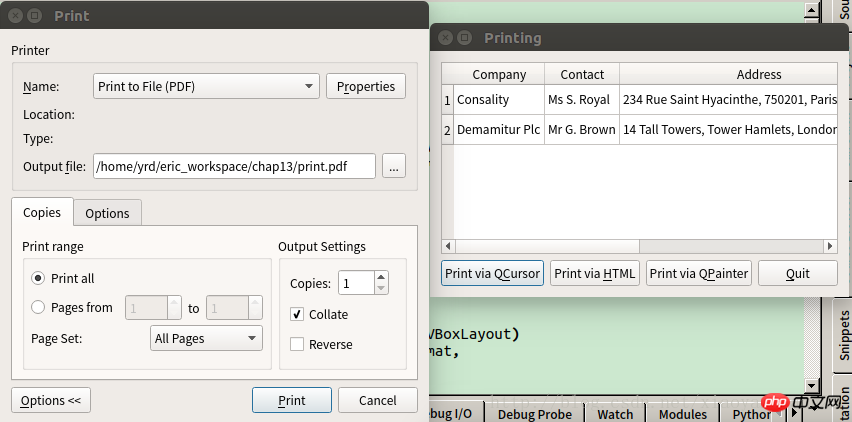
python3+PyQt5 は、マルチスレッドをサポートするページ インデクサー アプリケーションを実装します
以上がpython3+PyQt5でドキュメント印刷機能を実装の詳細内容です。詳細については、PHP 中国語 Web サイトの他の関連記事を参照してください。