
今回は、動的時計アニメーションを実装するための Canvas と JS について、実際の事例を見てみましょう。
まずはランニング効果を見てみましょう:
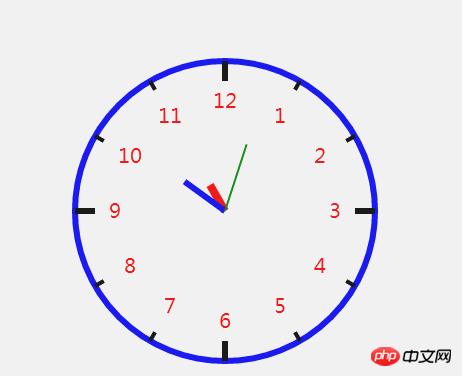
完全なコード例:
nbsp;html>
<meta>
<title>canvas时钟</title>
<style>
canvas {
border: 1px solid red;
}
</style>
<canvas></canvas>
<script>
function Clock(opt) {
for (var key in opt) {
this[key] = opt[key];
}
this.init();
}
Clock.prototype = {
init: function () {
var self = this;
var ctx = this.ctx;
this.timer = setInterval(function(){
ctx.clearRect(0,0,ctx.canvas.width,ctx.canvas.height);
self.drawDial();
self.drawDegreeScale();
self.drawNumber();
self.drawPointers();
},1000);
},
drawDial: function () {
var ctx = this.ctx;
ctx.save();
ctx.beginPath();
ctx.lineWidth = this.clockDialW;
ctx.strokeStyle = this.clockDialColor;
ctx.arc(this.clockX, this.clockY, this.clockRadius, 0, 2 * Math.PI);
ctx.stroke();
ctx.restore();
},
drawDegreeScale: function () {
var ctx = this.ctx;
var clockRadius = this.clockRadius;
var clockX = this.clockX;
var clockY = this.clockY;
var bigDegreeScaleL = this.bigDegreeScaleL;
var smallDegreeScale = this.smallDegreeScale;
var startX, startY, endX, endY, radian;
ctx.save();
for (var i = 0; i < 12; i++) {
radian = i * Math.PI / 6;
endX = clockX + clockRadius * Math.cos(radian);
endY = clockY + clockRadius * Math.sin(radian);
if (radian % (Math.PI / 2) == 0) {
startX = clockX + (clockRadius - bigDegreeScaleL) * Math.cos(radian);
startY = clockY + (clockRadius - bigDegreeScaleL) * Math.sin(radian);
ctx.lineWidth = this.bigDCWidth;
} else {
startX = clockX + (clockRadius - smallDegreeScale) * Math.cos(radian);
startY = clockY + (clockRadius - smallDegreeScale) * Math.sin(radian);
ctx.lineWidth = this.smallDCWidth;
}
ctx.beginPath();
ctx.moveTo(startX, startY);
ctx.lineTo(endX, endY);
ctx.stroke();
ctx.restore();
}
},
drawNumber: function () {
var ctx = this.ctx;
var textX, textY, textRadian;
var clockX = this.clockX;
var clockY = this.clockY;
var clockRadius = this.clockRadius;
ctx.font = '20px 微软雅黑';
ctx.fillStyle = 'red';
ctx.textAlign = 'center';
ctx.textBaseline = 'middle';
ctx.save();
for (var i = 0; i < 12; i++) {
textRadian = i * Math.PI / 6 - Math.PI/3;
textX = clockX + (clockRadius - 40) * Math.cos(textRadian);
textY = clockY + (clockRadius - 40) * Math.sin(textRadian);
ctx.beginPath();
ctx.fillText(i + 1, textX, textY);
}
ctx.restore();
},
drawPointers: function () {
var date = new Date();
var h = date.getHours();
var m = date.getMinutes();
var s = date.getSeconds();
h = h % 12;
var hRadian = 2 * Math.PI / 12 * h - Math.PI / 2;
this.drawPoint(hRadian,30,'red',8);
var mRadian = 2 * Math.PI / 60 * m - Math.PI / 2;
this.drawPoint(mRadian,50,'blue',6);
var sRadian = 2 * Math.PI / 60 * s - Math.PI / 2;
this.drawPoint(sRadian,70,'green',2);
},
drawPoint: function (radian, length,color,lineWidth) {
var x = this.clockX + Math.cos(radian) * length;
var y = this.clockY + Math.sin(radian) * length;
var ctx = this.ctx;
ctx.save();
ctx.beginPath();
ctx.strokeStyle = color;
ctx.lineWidth = lineWidth;
ctx.moveTo(this.clockX,this.clockY);
ctx.lineTo(x,y);
ctx.stroke();
ctx.restore();
}
};
</script>
<script>
var canvas = document.querySelector('canvas');
var ctx = canvas.getContext('2d');
var clock = new Clock({
ctx: this.ctx,
clockRadius: 150,
clockX: 300,
clockY: 300,
clockDialW: 6,
clockDialColor: 'blue',
bigDegreeScaleL: 20,
bigDCWidth: 6,
smallDegreeScale: 10,
smallDCWidth: 4
});
</script>
この記事の事例を読んだ後は、この方法を習得したと思います。さらに興味深い情報については、PHP 中国語 Web サイトの他の関連記事に注目してください。
推奨読書:
ページ読み込み速度を最適化するプラグインInstantClick
プリロードされたInstantClickの使用方法の詳細な説明
MathJaxやBaidu統計などと互換性を持たせるためにInstantClickを設定する方法
以上がCanvas と JS は動的な時計アニメーションを実装しますの詳細内容です。詳細については、PHP 中国語 Web サイトの他の関連記事を参照してください。