
这次给大家带来jQuery+localStorage实现计时器,jQuery+localStorage实现计时器的注意事项有哪些,下面就是实战案例,一起来看一下。
前言
在HTML5中,新加入了一个localStorage特性,这个特性主要是用来作为本地存储来使用的,解决了cookie存储空间不足的问题(cookie中每条cookie的存储空间为4k),localStorage中一般浏览器支持的是5M大小,这个在不同的浏览器中localStorage会有所不同。
本文主要介绍了关于jQuery+localStorage实现简易计时器的相关内容,分享出来供大家参考学习,下面话不多说了,来一起看看详细的介绍吧。
原型
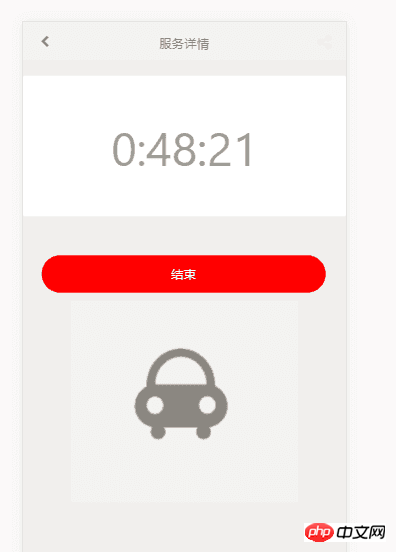
需求
1.关闭浏览器时时间继续运行
2.刷新时保持当前状态
3.结束时间保存在客户端
示例代码
<p class="wrapper"> <p class="app"> <p class="container stopwatch"> <p class="clock inactive z-depth-1"> <span>0:00:00</span> <!-- <p class="overlay waves-effect"></p>--> </p> <form> <a id="stopwatch-btn-start" class="waves-effect waves-teal btn-flat">开始</a> </form> </p> </p> </p>
<script>
// Stopwatch
var stopwatchInterval = 0; // The interval for our loop.循环的间隔。
var stopwatchClock = $(".container.stopwatch").find(".clock"),
stopwatchDigits = stopwatchClock.find('span');
// 检查前一个会话是否在秒表运行时结束。
// 如果是的话,按时间重新开始。
//即 关闭浏览器,点击开始,在后台保持计时的状态
if(Number(localStorage.stopwatchBeginingTimestamp) && Number(localStorage.stopwatchRunningTime)){
var runningTime = Number(localStorage.stopwatchRunningTime) + new Date().getTime() - Number(localStorage.stopwatchBeginingTimestamp);
localStorage.stopwatchRunningTime = runningTime;
startStopwatch();
}
//如果前一个会话有运行时间,就把它写在时钟上。
// 如果没有初始化为0。
//即结束时不可刷新
if(localStorage.stopwatchRunningTime){
stopwatchDigits.text(returnFormattedToMilliseconds(Number(localStorage.stopwatchRunningTime)));
}
else{
localStorage.stopwatchRunningTime = 0;
}
/* 实现开始结束 */
$("#stopwatch-btn-start").toggle(function() {
$(this).text ('开始').css("background", "#3bb4f2");
if(stopwatchClock.hasClass('inactive')){
startStopwatch()
}
}, function() {
$(this).text ('结束').css("background", "red");
pauseStopwatch();
})
// Pressing the clock will pause/unpause the stopwatch.
//按下暂停/恢复的时钟秒表
/*stopwatchClock.on('click',function(){
if(stopwatchClock.hasClass('inactive')){
startStopwatch()
}
else{
pauseStopwatch();
}
});*/
/*开始计时*/
function startStopwatch(){
// 防止多个间隔同时进行。
clearInterval(stopwatchInterval);
var startTimestamp = new Date().getTime(),
runningTime = 0;
localStorage.stopwatchBeginingTimestamp = startTimestamp;
// 应用程序还记得上一次会话运行了多长时间。
if(Number(localStorage.stopwatchRunningTime)){
runningTime = Number(localStorage.stopwatchRunningTime);
}
else{
localStorage.stopwatchRunningTime = 1;
}
// 每隔100ms重新计算运行时间,计算公式是
// 当你上次启动时钟+上次运行时间
stopwatchInterval = setInterval(function () {
var stopwatchTime = (new Date().getTime() - startTimestamp + runningTime);
stopwatchDigits.text(returnFormattedToMilliseconds(stopwatchTime));
}, 100);
stopwatchClock.removeClass('inactive');
}
/*停止计时*/
function pauseStopwatch(){
// 停止计时
clearInterval(stopwatchInterval);
if(Number(localStorage.stopwatchBeginingTimestamp)){
// 计算运行时间。
// 新的运行时间=上次运行时间+现在-最后一次启动
var runningTime = Number(localStorage.stopwatchRunningTime) + new Date().getTime() - Number(localStorage.stopwatchBeginingTimestamp);
localStorage.stopwatchBeginingTimestamp = 0;
localStorage.stopwatchRunningTime = runningTime;
stopwatchClock.addClass('inactive');
}
}
// 重置.
/*function resetStopwatch(){
clearInterval(stopwatchInterval);
stopwatchDigits.text(returnFormattedToMilliseconds(0));
localStorage.stopwatchBeginingTimestamp = 0;
localStorage.stopwatchRunningTime = 0;
stopwatchClock.addClass('inactive');
}
*/
function returnFormattedToMilliseconds(time){
var
seconds = Math.floor((time/1000) % 60),
minutes = Math.floor((time/(1000*60)) % 60),
hours = Math.floor((time/(1000*60*60)) % 24);
seconds = seconds < 10 ? '0' + seconds : seconds;
minutes = minutes < 10 ? '0' + minutes : minutes;
return hours + ":" + minutes + ":" + seconds;
}
</script>
相信看了本文案例你已经掌握了方法,更多精彩请关注php中文网其它相关文章!
推荐阅读:
以上がjQuery+localStorage はタイマーを実装しますの詳細内容です。詳細については、PHP 中国語 Web サイトの他の関連記事を参照してください。