
CreateTweens() は jQuery 内部関数アニメーションで呼び出され、イージング アニメーション グループを作成します。作成完了後の結果は次のようになります。
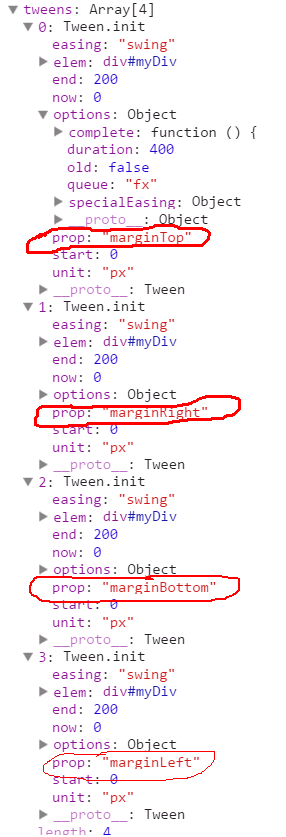
function createTweens( animation, props ) {
jQuery.each( props, function( prop, value ) {
var collection = ( tweeners[ prop ] || [] ).concat( tweeners[ "*" ] ),
index = 0,
length = collection.length;
for ( ; index < length; index++ ) {
if ( collection[ index ].call( animation, prop, value ) ) {
// we're done with this property
return;
}
}
});
}
function( prop, value ) {
var end, unit,
//根据css特征值获取缓动动画结构
tween = this.createTween( prop, value ),
parts = rfxnum.exec( value ),
target = tween.cur(),
start = +target || 0,
scale = 1,
maxIterations = 20;
if ( parts ) {
end = +parts[2];
unit = parts[3] || ( jQuery.cssNumber[ prop ] ? "" : "px" );
//非像素单位的属性
if ( unit !== "px" && start ) {
// 从一个非零起点开始迭代,
//对于当前属性,如果它使用相同的单位这一过程将是微不足道
// 后备为end,或一个简单的常量
start = jQuery.css( tween.elem, prop, true ) || end || 1;
do {
//如果前一次迭代为零,加倍,直到我们得到*东西*
//使用字符串倍增因子,所以我们不会偶然看到scale不改变
scale = scale || ".5";
// 调整和运行
start = start / scale;
jQuery.style( tween.elem, prop, start + unit );
// 更新scale, 默认0或NaN从tween.cur()获取
// 跳出循环,如果scale不变或完成时, 或者我们已经觉得已经足够了
} while ( scale !== (scale = tween.cur() / target) && scale !== 1 && --maxIterations );
}
tween.unit = unit;
tween.start = start;
//如果提供了+=/-=记号,表示我们正在做一个相对的动画
tween.end = parts[1] ? start + ( parts[1] + 1 ) * end : end;
}
return tween;
}]
};
a.jQuery.Tween
jQuery.Tween の構造は jQuery に似ています
function Tween( elem, options, prop, end, easing ) {
return new Tween.prototype.init( elem, options, prop, end, easing );
}
jQuery.Tween = Tween;
Tween.prototype = {
constructor: Tween,
init: function( elem, options, prop, end, easing, unit ) {
this.elem = elem;
this.prop = prop;
this.easing = easing || "swing";
this.options = options;
this.start = this.now = this.cur();
this.end = end;
this.unit = unit || ( jQuery.cssNumber[ prop ] ? "" : "px" );
},
cur: function() {...},
run: function( percent ) {...}
};
Tween.prototype.init.prototype = Tween.prototype;
cur: function() {
var hooks = Tween.propHooks[ this.prop ];
return hooks && hooks.get ?
hooks.get( this ) :
Tween.propHooks._default.get( this );
},
主に次の 2 つのステップがあります:
1. アニメーションの進行状況と現在のアニメーションの位置を計算します
//如果有动画时长则使用jQuery.easing计算出缓动动画进度eased,否则进度eased为percent
//并根据进度得到当前动画位置now
if ( this.options.duration ) {
this.pos = eased = jQuery.easing[ this.easing ](
percent, this.options.duration * percent, 0, 1, this.options.duration
);
} else {
this.pos = eased = percent;
}
this.now = ( this.end - this.start ) * eased + this.start; 2. 現在の進捗状況に応じて CSS 特徴量を設定します
//设置css特征值
if ( hooks && hooks.set ) {
hooks.set( this );
} else {
Tween.propHooks._default.set( this );
}
return this;
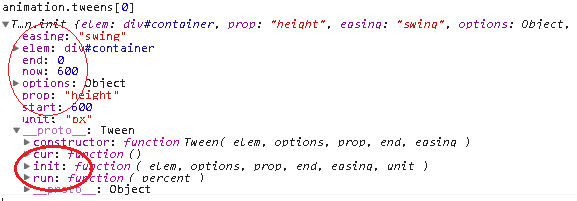
tick = function() {
...
length = animation.tweens.length;
for ( ; index < length ; index++ ) {
animation.tweens[ index ].run( percent );
}
...
} それでは、アニメーションの核となるプロセス全体を整理しましょう:
opt = {
complete: fnction(){...},//动画执行完成的回调
duration: 400,//动画执行时长
easing: "swing",//动画效果
queue: "fx",//动画队列
old: false/fnction(){...},
}
に押し込まれます。
(animation.tweens)
です
remaining = Math.max( 0, animation.startTime + animation.duration - currentTime ), temp = remaining / animation.duration || 0, percent = 1 - temp
取得されたパーセンテージは時間パターンと一致しています。このパーセンテージを置き換えて、アニメーション表示を更新するための正確な CSS 機能値を設定します。
8. アニメーションが完了したら、アニメーション完了コールバックを呼び出します。
編集者が共有した jQuery 1.9.1 ソース コード分析シリーズ (15 回) - アニメーション処理のためのイージング アニメーション コア Tween について これですべての内容が終わりました。ご質問がございましたら、お気軽にお問い合わせください。メッセージをいただければ、できるだけ早くご連絡させていただきます。