
この記事では、WebGL の高性能な花火アニメーション効果を実現するための jQuery+HTML5 を主に紹介します。これにより、花火が打ち上げられ、爆発する豪華なアニメーション効果を実現できます。完成後は、皆さんが jQuery をマスターし、それを習得するのに役立つことを願っています。 WebGLの高性能な花火が咲くアニメーション効果を実現するHTML5。 running Effect:noter完全なコードは次のとおりです:
<!DOCTYPE html>
<html class=" -webkit- js flexbox canvas canvastext webgl no-touch geolocation postmessage websqldatabase indexeddb hashchange history draganddrop websockets rgba hsla multiplebgs backgroundsize borderimage borderradius boxshadow textshadow opacity cssanimations csscolumns cssgradients cssreflections csstransforms csstransforms3d csstransitions fontface generatedcontent video audio localstorage sessionstorage webworkers applicationcache svg inlinesvg smil svgclippaths">
<head>
<meta charset="UTF-8">
<meta name="viewport" content=" initial-scale=1.0, maximum-scale=1.0, user-scalable=no">
<meta name="format-detection" content="telephone=no">
<title>HTML5/WebGL高性能烟花绽放动画</title>
<meta name="description" content="HTML5/WebGL高性能烟花绽放动画">
<meta name="keywords" content="HTML5/WebGL高性能烟花绽放动画">
<style>
canvas {
position: absolute;
top: 0;
left: 0;
background-color: #111;
}
</style>
</head>
<body>
<script src="jquery-1.11.1.min.js"></script>
<canvas id="c" width="1440" height="304"></canvas><script src="prefixfree.min.js"></script><script src="modernizr.js"></script><script>var gl = c.getContext('webgl', {
preserveDrawingBuffer: true
}),
w = c.width = window.innerWidth,
h = c.height = window.innerHeight
, webgl = {}, opts = {
projectileAlpha: .8,
projectileLineWidth: 1.3,
fireworkAngleSpan: .5,
baseFireworkVel: 3,
addedFireworkVel: 3,
gravity: .03,
lowVelBoundary: -.2,
xFriction: .995,
baseShardVel: 1,
addedShardVel: .2,
fireworks: 1000,
baseShardsParFirework: 10,
addedShardsParFirework: 10,
shardFireworkVelMultiplier: .3,
initHueMultiplier: 1 / 360,
runHueAdder: .1 / 360
}
webgl.vertexShaderSource = `
uniform int u_mode;
uniform vec2 u_res;
attribute vec4 a_data;
varying vec4 v_color;
vec3 h2rgb( float h ){
return clamp( abs( mod( h * 6. + vec3( 0, 4, 2 ), 6. ) - 3. ) -1., 0., 1. );
}
void clear(){
gl_Position = vec4( a_data.xy, 0, 1 );
v_color = vec4( 0, 0, 0, a_data.w );
}
void draw(){
gl_Position = vec4( vec2( 1, -1 ) * ( ( a_data.xy / u_res ) * 2. - 1. ), 0, 1 );
v_color = vec4( h2rgb( a_data.z ), a_data.w );
}
void main(){
if( u_mode == 0 )
draw();
else
clear();
}
`;
webgl.fragmentShaderSource = `
precision mediump float;
varying vec4 v_color;
void main(){
gl_FragColor = v_color;
}
`;
webgl.vertexShader = gl.createShader(gl.VERTEX_SHADER);
gl.shaderSource(webgl.vertexShader, webgl.vertexShaderSource);
gl.compileShader(webgl.vertexShader);
webgl.fragmentShader = gl.createShader(gl.FRAGMENT_SHADER);
gl.shaderSource(webgl.fragmentShader, webgl.fragmentShaderSource);
gl.compileShader(webgl.fragmentShader);
webgl.shaderProgram = gl.createProgram();
gl.attachShader(webgl.shaderProgram, webgl.vertexShader);
gl.attachShader(webgl.shaderProgram, webgl.fragmentShader);
gl.linkProgram(webgl.shaderProgram);
gl.useProgram(webgl.shaderProgram);
webgl.dataAttribLoc = gl.getAttribLocation(webgl.shaderProgram, 'a_data');
webgl.dataBuffer = gl.createBuffer();
gl.enableVertexAttribArray(webgl.dataAttribLoc);
gl.bindBuffer(gl.ARRAY_BUFFER, webgl.dataBuffer);
gl.vertexAttribPointer(webgl.dataAttribLoc, 4, gl.FLOAT, false, 0, 0);
webgl.resUniformLoc = gl.getUniformLocation(webgl.shaderProgram, 'u_res');
webgl.modeUniformLoc = gl.getUniformLocation(webgl.shaderProgram, 'u_mode');
gl.viewport(0, 0, w, h);
gl.uniform2f(webgl.resUniformLoc, w, h);
gl.blendFunc(gl.SRC_ALPHA, gl.ONE_MINUS_SRC_ALPHA);
gl.enable(gl.BLEND);
gl.lineWidth(opts.projectileLineWidth);
webgl.data = [];
webgl.clear = function() {
gl.uniform1i(webgl.modeUniformLoc, 1);
var a = .1;
webgl.data = [-1, -1, 0, a,
1, -1, 0, a, -1, 1, 0, a, -1, 1, 0, a,
1, -1, 0, a,
1, 1, 0, a
];
webgl.draw(gl.TRIANGLES);
gl.uniform1i(webgl.modeUniformLoc, 0);
webgl.data.length = 0;
}
webgl.draw = function(glType) {
gl.bufferData(gl.ARRAY_BUFFER, new Float32Array(webgl.data), gl.STATIC_DRAW);
gl.drawArrays(glType, 0, webgl.data.length / 4);
}
var fireworks = [],
tick = 0,
sins = [],
coss = [],
maxShardsParFirework = opts.baseShardsParFirework + opts.addedShardsParFirework,
tau = 6.283185307179586476925286766559;
for (var i = 0; i < maxShardsParFirework; ++i) {
sins[i] = Math.sin(tau * i / maxShardsParFirework);
coss[i] = Math.cos(tau * i / maxShardsParFirework);
}
function Firework() {
this.reset();
this.shards = [];
for (var i = 0; i < maxShardsParFirework; ++i)
this.shards.push(new Shard(this));
}
Firework.prototype.reset = function() {
var angle = -Math.PI / 2 + (Math.random() - .5) * opts.fireworkAngleSpan,
vel = opts.baseFireworkVel + opts.addedFireworkVel * Math.random();
this.mode = 0;
this.vx = vel * Math.cos(angle);
this.vy = vel * Math.sin(angle);
this.x = Math.random() * w;
this.y = h;
this.hue = tick * opts.initHueMultiplier;
}
Firework.prototype.step = function() {
if (this.mode === 0) {
var ph = this.hue,
px = this.x,
py = this.y;
this.hue += opts.runHueAdder;
this.x += this.vx *= opts.xFriction;
this.y += this.vy += opts.gravity;
webgl.data.push(
px, py, ph, opts.projectileAlpha * .2,
this.x, this.y, this.hue, opts.projectileAlpha * .2);
if (this.vy >= opts.lowVelBoundary) {
this.mode = 1;
this.shardAmount = opts.baseShardsParFirework + opts.addedShardsParFirework * Math.random() | 0;
var baseAngle = Math.random() * tau,
x = Math.cos(baseAngle),
y = Math.sin(baseAngle),
sin = sins[this.shardAmount],
cos = coss[this.shardAmount];
for (var i = 0; i < this.shardAmount; ++i) {
var vel = opts.baseShardVel + opts.addedShardVel * Math.random();
this.shards[i].reset(x * vel, y * vel)
var X = x;
x = x * cos - y * sin;
y = y * cos + X * sin;
}
}
} else if (this.mode === 1) {
this.ph = this.hue
this.hue += opts.runHueAdder;
var allDead = true;
for (var i = 0; i < this.shardAmount; ++i) {
var shard = this.shards[i];
if (!shard.dead) {
shard.step();
allDead = false;
}
}
if (allDead)
this.reset();
}
}
function Shard(parent) {
this.parent = parent;
}
Shard.prototype.reset = function(vx, vy) {
this.x = this.parent.x;
this.y = this.parent.y;
this.vx = this.parent.vx * opts.shardFireworkVelMultiplier + vx;
this.vy = this.parent.vy * opts.shardFireworkVelMultiplier + vy;
this.starty = this.y;
this.dead = false;
this.tick = 1;
}
Shard.prototype.step = function() {
this.tick += .05;
var px = this.x,
py = this.y;
this.x += this.vx *= opts.xFriction;
this.y += this.vy += opts.gravity;
var proportion = 1 - (this.y - this.starty) / (h - this.starty);
webgl.data.push(
px, py, this.parent.ph, opts.projectileAlpha / this.tick,
this.x, this.y, this.parent.hue, opts.projectileAlpha / this.tick);
if (this.y > h)
this.dead = true;
}
function anim() {
window.requestAnimationFrame(anim)
webgl.clear();
++tick;
if (fireworks.length < opts.fireworks)
fireworks.push(new Firework);
fireworks.map(function(firework) {
firework.step();
});
webgl.draw(gl.LINES);
}
anim();
window.addEventListener('resize', function() {
w = c.width = window.innerWidth;
h = c.height = window.innerHeight;
gl.viewport(0, 0, w, h);
gl.uniform2f(webgl.resUniformLoc, w, h);
})
window.addEventListener('click', function(e) {
var firework = new Firework();
firework.x = e.clientX;
firework.y = e.clientY;
firework.vx = 0;
firework.vy = 0;
fireworks.push(firework);
});
</script>
</body>
</html>例チュートリアルHTML5キャンバススーパークールな花火ブルームアニメーション実装コード_HTML5チュートリアルスキル落ち葉アニメーションの詳細例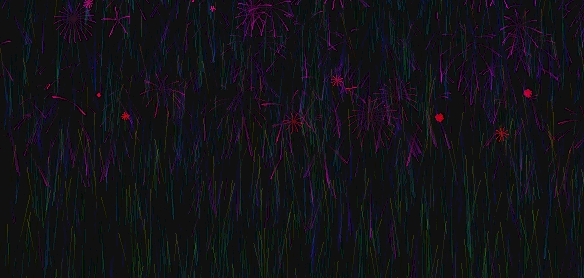
以上がWebGL の高性能花火咲くアニメーション効果を jQuery と HTML5 で実装する詳細な例の詳細内容です。詳細については、PHP 中国語 Web サイトの他の関連記事を参照してください。