
この記事では、JS 模倣 Alipay 入力テキスト入力ボックス増幅コンポーネントの例を紹介します。編集者はこれがとても良いものだと思ったので、皆さんの参考として今から共有します。編集者をフォローして見てみましょう。皆さんのお役に立てれば幸いです。
入力時に背面にデジタル虫眼鏡を表示できます
/** * JS 仿支付宝的文本输入框放大组件 */ function TextMagnifier(options) { this.config = { inputElem : '.inputElem', // 输入框目标元素 parentCls : '.parentCls', // 目标元素的父类 align : 'right', // 对齐方式有 ['top','bottom','left','right']四种 默认为top splitType : [3,4,4], // 拆分规则 delimiter : '-' // 分隔符可自定义 }; this.cache = { isFlag : false }; this.init(options); } TextMagnifier.prototype = { constructor: TextMagnifier, init: function(options) { this.config = $.extend(this.config,options || {}); var self = this, _config = self.config, _cache = self.cache; self._bindEnv(); }, /* * 在body后动态添加HTML内容 * @method _appendHTML */ _appendHTML: function($this,value) { var self = this, _config = self.config, _cache = self.cache; var html = '', $parent = $($this).closest(_config.parentCls); if($('.js-max-input',$parent).length == 0) { html += ''; $($parent).append(html); } var value = self._formatStr(value); $('.js-max-input',$parent).html(value); }, /* * 给目标元素定位 * @method _position * @param target */ _position: function(target){ var self = this, _config = self.config; var elemWidth = $(target).outerWidth(), elemHeight = $(target).outerHeight(), elemParent = $(target).closest(_config.parentCls), containerHeight = $('.js-max-input',elemParent).outerHeight(); $(elemParent).css({"position":'relative'}); switch(true){ case _config.align == 'top': $('.js-max-input',elemParent).css({'position':'absolute','top' :-elemHeight - containerHeight/2,'left':0}); break; case _config.align == 'left': $('.js-max-input',elemParent).css({'position':'absolute','top' :0,'left':0}); break; case _config.align == 'bottom': $('.js-max-input',elemParent).css({'position':'absolute','top' :elemHeight + 4 + 'px','left':0}); break; case _config.align == 'right': $('.js-max-input',elemParent).css({'position':'absolute','top' :0,'left':elemWidth + 2 + 'px'}); break; } }, /** * 绑定事件 * @method _bindEnv */ _bindEnv: function(){ var self = this, _config = self.config, _cache = self.cache; // 实时监听输入框值的变化 $(_config.inputElem).each(function(index,item){ $(item).keyup(function(e){ var value = $.trim(e.target.value), parent = $(this).closest(_config.parentCls); if(value == '') { self._hide(parent); }else { var html = $.trim($('.js-max-input',parent).html()); if(html != '') { self._show(parent); } } self._appendHTML($(this),value); self._position($(this)); }); $(item).unbind('focusin'); $(item).bind('focusin',function(){ var parent = $(this).closest(_config.parentCls), html = $.trim($('.js-max-input',parent).html()); if(html != '') { self._show(parent); } }); $(item).unbind('focusout'); $(item).bind('focusout',function(){ var parent = $(this).closest(_config.parentCls); self._hide(parent); }); }); }, /** * 格式化下 * @method _formatStr */ _formatStr: function(str){ var self = this, _config = self.config, _cache = self.cache; var count = 0, output = []; for(var i = 0, ilen = _config.splitType.length; i < ilen; i++){ var s = str.substr(count,_config.splitType[i]); if(s.length > 0){ output.push(s); } count+= _config.splitType[i]; } return output.join(_config.delimiter); }, /* * 显示 放大容器 * @method _show */ _show: function(parent) { var self = this, _config = self.config, _cache = self.cache; if(!_cache.isFlag) { $('.js-max-input',parent).show(); _cache.isFlag = true; } }, /* * 隐藏 放大容器 * @method hide * {public} */ _hide: function(parent) { var self = this, _config = self.config, _cache = self.cache; if(_cache.isFlag) { $('.js-max-input',parent).hide(); _cache.isFlag = false; } } };
レンダリング
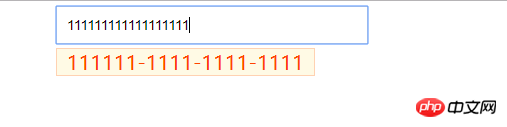
関連する推奨事項:
Angularモバイルページで入力できない場合はどうすればよいですか?
以上がJS模造Alipay入力入力表示デジタル虫眼鏡の詳細内容です。詳細については、PHP 中国語 Web サイトの他の関連記事を参照してください。