
この記事では主に、ファイルのダウンロード機能を実装するための Asp.net の一般的な処理プログラムの使用方法を紹介します。これは非常に優れており、必要な友人は参照できます。
最初に HTML ページがあり、そこにリンクがあります。ページのリンクをクリックしてファイルをダウンロード/保存します (Thunder のダウンロード リンクと同様)
<!DOCTYPE html> <html> <head> <meta http-equiv="Content-Type" content="text/html; charset=utf-8"/> <title>文件下载</title> <meta charset="utf-8" /> </head> <body> <!--该方式不行,1:如果访问的是类似文本等浏览器可以处理的文件,则是浏览器打开显示的方式,并不是文件下载;2:如果访问的是App_Data文件夹里的文件,由于.net的机制不允许访问App_Data文件夹资源,所以会报“请求筛选模块被配置为拒绝包含 hiddenSegment 节的 URL 中的路径。”--> <a href="App_Data/readme.txt" rel="external nofollow" >下载readme.txt文件</a> <br /> <a href="DownloadFileHandler.ashx" rel="external nofollow" >下载readme.txt文件</a> </body> </html>
using System.IO;
using System.Web;
namespace Zhong.Web
{
/// <summary>
/// DownloadFileHandler 的摘要说明
/// </summary>
public class DownloadFileHandler : IHttpHandler
{
public void ProcessRequest(HttpContext context)
{
string filePath = context.Server.MapPath("~/App_Data/readme.txt");
FileStream fs = new FileStream(filePath, FileMode.Open);
byte[] bytes = new byte[fs.Length];
fs.Read(bytes, 0, bytes.Length);
fs.Dispose();
context.Response.ContentType = "application/octet-stream";
context.Response.AddHeader("Content-Disposition", "attachment; filename=readme.txt");
context.Response.BinaryWrite(bytes);
context.Response.Flush();
//大文件下载的解决方案
//context.Response.ContentType = "application/x-zip-compressed";
//context.Response.AddHeader("Content-Disposition", "attachment;filename=z.zip");
//string filename = Server.MapPath("~/App_Data/move.zip");
//context.Response.TransmitFile(filename);
}
public bool IsReusable
{
get
{
return false;
}
}
}
}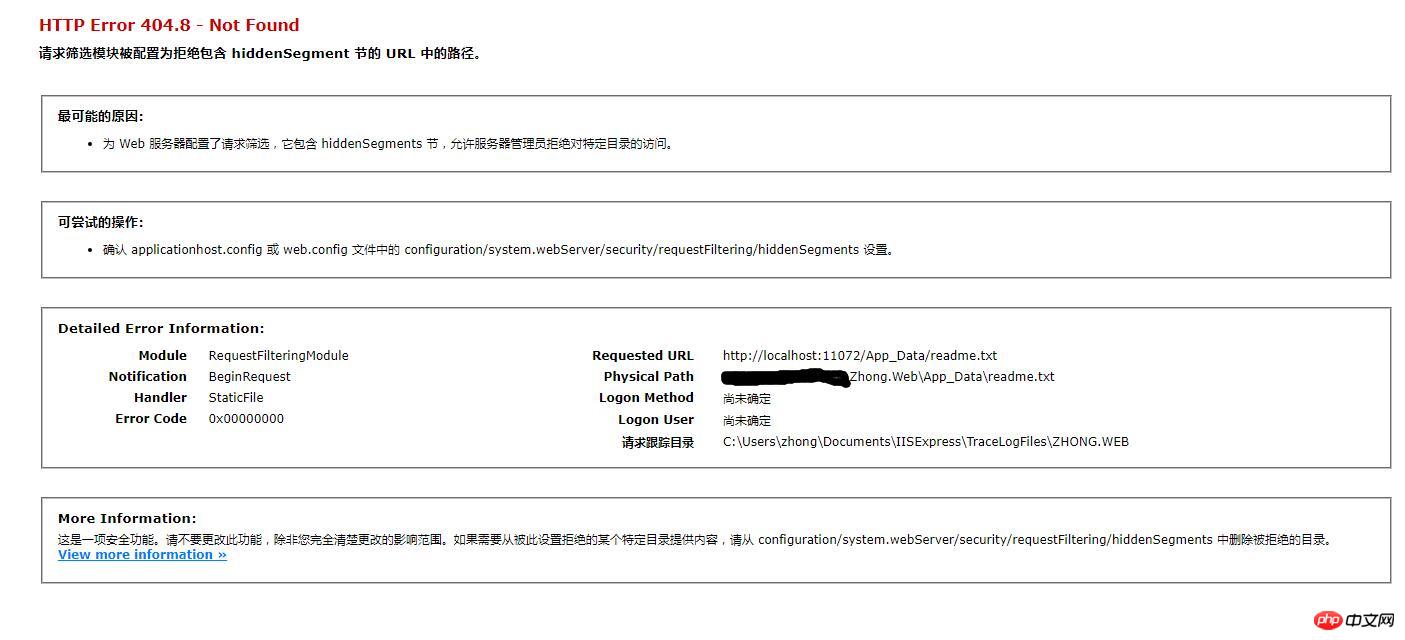
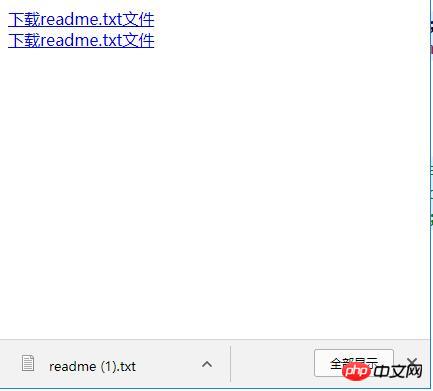
以上がAsp.netはファイルダウンロード機能を実装の詳細内容です。詳細については、PHP 中国語 Web サイトの他の関連記事を参照してください。