
この記事では主にJavaでwordファイルをHTMLファイルに変換する方法を詳しく紹介しますので、興味のある方は参考にしてください
最近、プロジェクトの開発中に、ユーザーからwordへの変換を依頼されました。ファイルを HTML ファイルに変換します。コンピューターに Office がインストールされていない場合、ブラウザーで Word ファイルを開きます。最終的なロジックは、ユーザーが表示したいファイルを選択し、ページ
jsがファイルが Word であるかどうかを判断することです。ダウンロードを実行する代わりに、バックエンドは Word ファイルの拡張子に基づいて対応する変換メソッドにアクセスします。ファイルが既に存在し、対応する html ファイルが存在する場合は、html ファイルのアドレスが直接返されます。ファイルが存在しない場合は、対応する html ファイルが生成されてからアドレスが返されます。 js は open() を通じて新しいタブを直接開き、Word ファイルの内容を表示します。私は初心者です。コードに間違いがある場合、またはより良い実装がある場合は、修正してください。
関連jarパッケージ
コード
import java.io.ByteArrayOutputStream;
import java.io.File;
import java.io.FileInputStream;
import java.io.FileNotFoundException;
import java.io.FileOutputStream;
import java.io.IOException;
import java.io.InputStream;
import java.io.OutputStream;
import javax.xml.parsers.DocumentBuilderFactory;
import javax.xml.parsers.ParserConfigurationException;
import javax.xml.transform.OutputKeys;
import javax.xml.transform.Transformer;
import javax.xml.transform.TransformerException;
import javax.xml.transform.TransformerFactory;
import javax.xml.transform.dom.DOMSource;
import javax.xml.transform.stream.StreamResult;
import org.apache.poi.hwpf.HWPFDocument;
import org.apache.poi.hwpf.converter.PicturesManager;
import org.apache.poi.hwpf.converter.WordToHtmlConverter;
import org.apache.poi.hwpf.usermodel.PictureType;
import org.apache.poi.xwpf.converter.core.BasicURIResolver;
import org.apache.poi.xwpf.converter.core.FileImageExtractor;
import org.apache.poi.xwpf.converter.core.FileURIResolver;
import org.apache.poi.xwpf.converter.xhtml.XHTMLConverter;
import org.apache.poi.xwpf.converter.xhtml.XHTMLOptions;
import org.apache.poi.xwpf.usermodel.XWPFDocument;
import org.w3c.dom.Document;
/**
* word 转换成html 2017-2-27
*/
public class WordToHtml {
/**
* 将word2003转换为html文件 2017-2-27
* @param wordPath word文件路径
* @param wordName word文件名称无后缀
* @param suffix word文件后缀
* @throws IOException
* @throws TransformerException
* @throws ParserConfigurationException
*/
public String Word2003ToHtml(String wordPath,String wordName,String suffix) throws IOException, TransformerException, ParserConfigurationException {
String htmlPath = wordPath + File.separator + wordName + "_show" + File.separator;
String htmlName = wordName + ".html";
final String imagePath = htmlPath + "image" + File.separator;
//判断html文件是否存在
File htmlFile = new File(htmlPath + htmlName);
if(htmlFile.exists()){
return htmlFile.getAbsolutePath();
}
//原word文档
final String file = wordPath + File.separator + wordName + suffix;
InputStream input = new FileInputStream(new File(file));
HWPFDocument wordDocument = new HWPFDocument(input);
WordToHtmlConverter wordToHtmlConverter = new WordToHtmlConverter(DocumentBuilderFactory.newInstance().newDocumentBuilder().newDocument());
//设置图片存放的位置
wordToHtmlConverter.setPicturesManager(new PicturesManager() {
public String savePicture(byte[] content, PictureType pictureType, String suggestedName, float widthInches, float heightInches) {
File imgPath = new File(imagePath);
if(!imgPath.exists()){//图片目录不存在则创建
imgPath.mkdirs();
}
File file = new File(imagePath + suggestedName);
try {
OutputStream os = new FileOutputStream(file);
os.write(content);
os.close();
} catch (FileNotFoundException e) {
e.printStackTrace();
} catch (IOException e) {
e.printStackTrace();
}
//图片在html文件上的路径 相对路径
return "image/" + suggestedName;
}
});
//解析word文档
wordToHtmlConverter.processDocument(wordDocument);
Document htmlDocument = wordToHtmlConverter.getDocument();
//生成html文件上级文件夹
File folder = new File(htmlPath);
if(!folder.exists()){
folder.mkdirs();
}
//生成html文件地址
OutputStream outStream = new FileOutputStream(htmlFile);
DOMSource domSource = new DOMSource(htmlDocument);
StreamResult streamResult = new StreamResult(outStream);
TransformerFactory factory = TransformerFactory.newInstance();
Transformer serializer = factory.newTransformer();
serializer.setOutputProperty(OutputKeys.ENCODING, "utf-8");
serializer.setOutputProperty(OutputKeys.INDENT, "yes");
serializer.setOutputProperty(OutputKeys.METHOD, "html");
serializer.transform(domSource, streamResult);
outStream.close();
return htmlFile.getAbsolutePath();
}
/**
* 2007版本word转换成html 2017-2-27
* @param wordPath word文件路径
* @param wordName word文件名称无后缀
* @param suffix word文件后缀
* @return
* @throws IOException
*/
public String Word2007ToHtml(String wordPath,String wordName,String suffix) throws IOException {
String htmlPath = wordPath + File.separator + wordName + "_show" + File.separator;
String htmlName = wordName + ".html";
String imagePath = htmlPath + "image" + File.separator;
//判断html文件是否存在
File htmlFile = new File(htmlPath + htmlName);
if(htmlFile.exists()){
return htmlFile.getAbsolutePath();
}
//word文件
File wordFile = new File(wordPath + File.separator + wordName + suffix);
// 1) 加载word文档生成 XWPFDocument对象
InputStream in = new FileInputStream(wordFile);
XWPFDocument document = new XWPFDocument(in);
// 2) 解析 XHTML配置 (这里设置IURIResolver来设置图片存放的目录)
File imgFolder = new File(imagePath);
XHTMLOptions options = XHTMLOptions.create();
options.setExtractor(new FileImageExtractor(imgFolder));
//html中图片的路径 相对路径
options.URIResolver(new BasicURIResolver("image"));
options.setIgnoreStylesIfUnused(false);
options.setFragment(true);
// 3) 将 XWPFDocument转换成XHTML
//生成html文件上级文件夹
File folder = new File(htmlPath);
if(!folder.exists()){
folder.mkdirs();
}
OutputStream out = new FileOutputStream(htmlFile);
XHTMLConverter.getInstance().convert(document, out, options);
return htmlFile.getAbsolutePath();
}
}ファイルディレクトリ: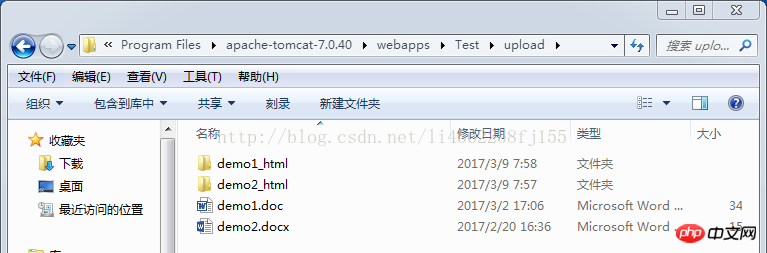

以上がJavaを使ってWordファイルをHTMLファイルに変換するサンプルコードを詳しく解説の詳細内容です。詳細については、PHP 中国語 Web サイトの他の関連記事を参照してください。