
ジェスチャーロック解除はアプリ上で一般的なロック解除方法であり、パスワードを入力するよりも操作がはるかに便利です。以下に、WeChat アプレットに基づいて電話のロックを解除する方法を示します。最終的な実装効果は次のとおりです。
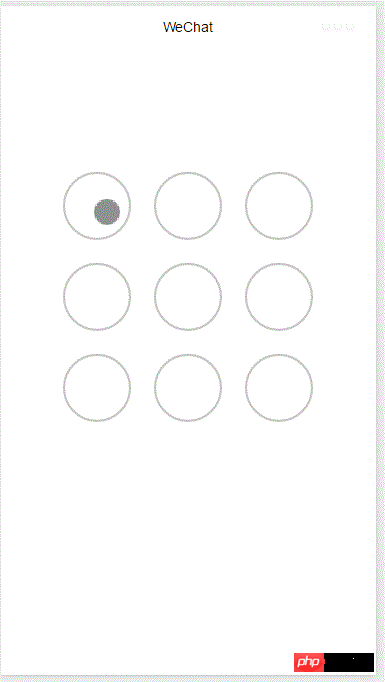
関数全体は canvas に基づいて実装され、まず Canvas コンポーネントを追加し、スタイルを設定します
<!--index.wxml--> <view class="container"> <canvas canvas-id="id-gesture-lock" class="gesture-lock" bindtouchstart="onTouchStart" bindtouchmove="onTouchMove" bindtouchend="onTouchEnd"></canvas> </view>
.gesture-lock {
margin: 100rpx auto;
width: 300px;
height: 300px;
background-color: #ffffff;
}コードは、gesture_lock.js にあります (完全なソース コードのアドレスについては、最後を参照してください)。
初期化
constructor(canvasid, context, cb, opt){
this.touchPoints = [];
this.checkPoints = [];
this.canvasid = canvasid;
this.ctx = context;
this.width = opt && opt.width || 300; //画布长度
this.height = opt && opt.height || 300; //画布宽度
this.cycleNum = opt && opt.cycleNum || 3;
this.radius = 0; //触摸点半径
this.isParamOk = false;
this.marge = this.margeCircle = 25; //触摸点及触摸点和画布边界间隔
this.initColor = opt && opt.initColor || '#C5C5C3';
this.checkColor = opt && opt.checkColor || '#5AA9EC';
this.errorColor = opt && opt.errorColor || '#e19984';
this.touchState = "unTouch";
this.checkParam();
this.lastCheckPoint = null;
if (this.isParamOk) {
// 计算触摸点的半径长度
this.radius = (this.width - this.marge * 2 - (this.margeCircle * (this.cycleNum - 1))) / (this.cycleNum * 2)
this.radius = Math.floor(this.radius);
// 计算每个触摸点的圆心位置
this.calCircleParams();
}
this.onEnd = cb; //滑动手势结束时的回调函数
}主に、キャンバスの長さと幅、キャンバスのコンテキスト、ジェスチャーロックの数(3×3、4×4)、色などのいくつかのパラメータを設定します。ジェスチャーロックの終了、ジェスチャースライド時間コールバック関数の終了など。そして、ジェスチャーロックの半径を計算します。各ジェスチャーロックの中心位置を計算するジェスチャーロックロック
rreee
の次のステップは、ユーザーのスライディングを識別し、ユーザーがどのサークルをサークルするかを判断することです。次に、ユーザーのジェスチャーを認識します。touchstart と touchmoveevents と
updatecanvas
calCircleParams() {
let n = this.cycleNum;
let count = 0;
for (let i = 0; i < n; i++) {
for (let j = 0; j < n; j++){
count++;
let touchPoint = {
x: this.marge + i * (this.radius * 2 + this.margeCircle) + this.radius,
y: this.marge + j * (this.radius * 2 + this.margeCircle) + this.radius,
index: count,
check: "uncheck",
}
this.touchPoints.push(touchPoint)
}
}
}ユーザーが円を越えたかどうかを検出
for (let i = 0; i < this.touchPoints.length; i++){
this.drawCircle(this.touchPoints[i].x, this.touchPoints[i].y, this.radius, this.initColor)
}
this.ctx.draw(true);
キャンバスを更新する
方法call
onload
メソッドでlockオブジェクト
を作成し、ユーザータッチイベントで対応するメソッドを呼び出します
onTouchStart(e) {
// 不识别多点触控
if (e.touches.length > 1){
this.touchState = "unTouch";
return;
}
this.touchState = "startTouch";
this.checkTouch(e);
let point = {x:e.touches[0].x, y:e.touches[0].y};
this.drawCanvas(this.checkColor, point);
}
onTouchMove(e) {
if (e.touchState === "unTouch") {
return;
}
if (e.touches.length > 1){
this.touchState = "unTouch";
return;
}
this.checkTouch(e);
let point = {x:e.touches[0].x, y:e.touches[0].y};
this.drawCanvas(this.checkColor, point);
}以上がWeChat アプレット開発ジェスチャのロック解除サンプル コードの詳細内容です。詳細については、PHP 中国語 Web サイトの他の関連記事を参照してください。