
1. リンクボタン
2. フォームボタン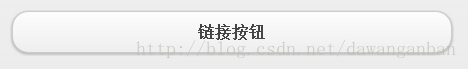
3. グラフィックボタン

4. アイコン付きボタン

<!DOCTYPE html>
<html>
<head>
<meta charset="utf-8">
<title>jQuery Mobile Web 应用程序</title>
<link href="jquery-mobile/jquery.mobile-1.0.min.css" rel="stylesheet" type="text/css"/>
<script src="jquery-mobile/jquery-1.6.4.min.js" type="text/javascript"></script>
<script src="jquery-mobile/jquery.mobile-1.0.min.js" type="text/javascript"></script>
</head>
<body>
<p data-role="page" id="page1" data-fullscreen="true">
<p data-role="content">
<a href="#" data-role="button">链接按钮</a>
</p>
</p>
</body>
</html>
6. カスタムアイコンボタン
<p data-role="page" id="page1" data-fullscreen="true">
<p data-role="content">
<a href="#" data-role="button">链接按钮</a>
<form>
<input type="button" value="表单按钮"/>
<button type="submit">提交按钮</button>
<input type="submit" value="提交按钮"/>
<input type="reset" value="重置按钮"/>
</form>
</p>
</p> 注: 属性の命名規則「.ui-icon-
7. グループボタン
图像按钮1:
<input type="image" src="jquery-mobile/images/icon.png" data-role="none"/>
图像按钮2:
<a href="#"><img src="jquery-mobile/images/icon.png"></a>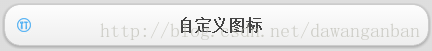
8. テーマボタン
<input type="button" value="带图标的按钮" data-icon="delete"/>
<input type="button" data-icon="delete" data-iconpos="notext"/>
<input type="button" data-icon="alert" data-iconpos="notext"/>
<input type="button" data-icon="arrow-d" data-iconpos="notext"/>
<input type="button" data-icon="arrow-l" data-iconpos="notext"/>
<input type="button" data-icon="arrow-r" data-iconpos="notext"/>
<input type="button" data-icon="arrow-u" data-iconpos="notext"/>
<input type="button" data-icon="back" data-iconpos="notext"/>
<input type="button" data-icon="check" data-iconpos="notext"/>
<input type="button" data-icon="custom" data-iconpos="notext"/>
<input type="button" data-icon="forward" data-iconpos="notext"/>
<input type="button" data-icon="gear" data-iconpos="notext"/>
<input type="button" data-icon="grid" data-iconpos="notext"/>
<input type="button" data-icon="home" data-iconpos="notext"/>
<input type="button" data-icon="info" data-iconpos="notext"/>
<input type="button" data-icon="minus" data-iconpos="notext"/>
<input type="button" data-icon="plus" data-iconpos="notext"/>
<input type="button" data-icon="refresh" data-iconpos="notext"/>
<input type="button" data-icon="search" data-iconpos="notext"/>
<input type="button" data-icon="star" data-iconpos="notext"/>
<a href="#" data-role="button" data-icon="arrow-u" data-iconpos="top">top</a>
<a href="#" data-role="button" data-icon="arrow-l" data-iconpos="left">left</a>
<a href="#" data-role="button" data-icon="arrow-r" data-iconpos="right">right</a>
<a href="#" data-role="button" data-icon="arrow-d" data-iconpos="bottom">bottom</a>
<a href="#" data-role="button" data-icon="custom_icon">自定义图标</a>
上記のメソッドは両方とも button() プラグインを使用します。ボタン プラグインには次のオプションがあります:
corners
booleanstring
iconpos string
iconshadow boolean
initSelector css selector string
inline boolean
shadow boolean
button プラグインには次の 2 つのメソッドがあります。 $("#ボタン1") .button(" enable") ;
$("#button2").button("disable");コード全体は次のとおりです:
.ui-icon-custom_icon{
background:url(jquery-mobile/images/icon.png) 50% 50% no-repeat;
background-size:14px 14px;
}上記は Xiaoqiang の HTML5 モバイル開発パスです(44) - JqueryMobile のボタン 関連コンテンツの詳細については、PHP 中国語 Web サイト (m.sbmmt.com) にご注意ください