このチュートリアルでは、参考のために「ウォーキング」ブートストラップ進行状況バーを作成する方法を説明します。具体的な内容は次のとおりです
1. ページ効果:
開始位置:
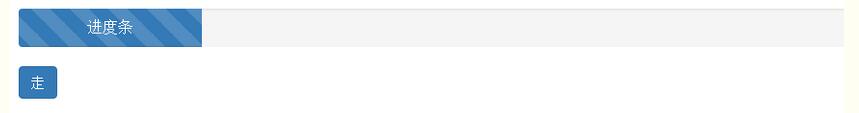
2 .html code:
<div> <div class="progress progress-striped active"> <div class="progress-bar" role="progressbar" aria-valuenow="45" aria-valuemin="0" aria-valuemax="100" v-bind:style="progressStyle">进度条</div> </div> <button type='button' v-on:click='queryEnterprise' class='btn btn-primary'>走</button> </div>
v-bind:style="progressStyle"
Bind inline style:
a. オブジェクト構文: v-bind:style のオブジェクト構文は非常に直感的であり、CSS に非常によく似ています。 , 実はこれはJavaScriptのオブジェクトです。 CSS プロパティ名は、キャメルケースまたはケバブケースで名前を付けることができます。
eg:
html:
<div v-bind:style="{ color: activeColor, fontSize: fontSize + 'px' }"></div>
js:
data: {
activeColor: 'red',
fontSize: 30
}
は、通常、Style オブジェクトに直接バインドされた方が優れており、テンプレートを作成しますより明確:
html:
<div v-bind:style="styleObject"></div>
js:
data: {
styleObject: {
color: 'red',
fontSize: '13px'
}
}
b. 配列構文: v-bind:style の配列構文は複数のスタイル オブジェクトを結合できます 要素に適用されます:
例:
html:
<div v-bind:style="[styleObjectA, styleObjectB]">
data: {
styleObjectA: {
color: 'red'
},
styleObjectB:{
fontSize: '13px'
}
}
c. プレフィックスを自動的に追加する: v-bind:style が、transform などのベンダー プレフィックスを必要とする CSS プロパティを使用する場合、Vue.js は適切なプレフィックスを自動的に検出して追加します。
3.js code:
<script>
export default {
components:{},
props:{},
ready:function(){},
computed:{},
methods:{
queryEnterprise:function(){
if(parseInt(this.progressStyle.width)<100){
this.progressStyle.width=parseInt(this.progressStyle.width)+30+'%';
}else{
alert("进度条已经走完");
}
}
},
data () {
return {
//进度条样式
progressStyle:{
width:'10%',
},
}
},
}
</script>
4.style
.progress {
height: 40px;
transition: 3s;
}
.progress-bar {
font-size: 16px;
line-height: 40px;
}
以上がこの記事の全内容です、皆様の学習のお役に立てれば幸いです