
実装コード:
<!DOCTYPE html PUBLIC "-//W3C//DTD XHTML 1.0 Transitional//EN" "http://www.w3.org/TR/xhtml1/DTD/xhtml1-transitional.dtd">
<html xmlns="http://www.w3.org/1999/xhtml">
<head>
<meta http-equiv="Content-Type" content="text/html; charset=gb2312" />
<title>js图片预览功能</title>
<script language=javascript>
function previewFile() {
var preview = document.querySelector('img');
var file = document.querySelector('input[type=file]').files[0];
var reader = new FileReader();
reader.onloadend = function () {
preview.src = reader.result;
}
if (file) {
reader.readAsDataURL(file);
} else {
preview.src = "";
}
}
</script>
</head>
<body>
<input type="file" onchange="previewFile()"><br>
<img src="" height="200" width="300" alt="Image preview..."/>
</body>
</html>エフェクトのプレビュー
レンダリング:
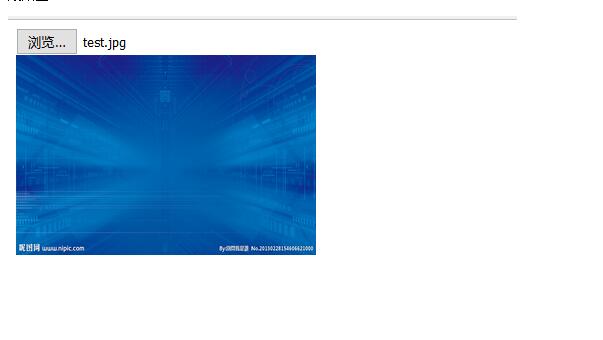
js による画像プレビュー機能の実装方法に関する上記の記事 [サンプルコード付き] は、エディターが共有したすべての内容です。参考にしていただければ幸いです。Script Home をサポートしていただければ幸いです。