
http://www.cnblogs.com/TomXu/archive/2012/02/16/2351331.html に戻ってここの記事を読むと、間違いなくより深い理解が得られるでしょう。ここでは概念的なものをほとんど紹介しないので、初心者にとっては少し難しいかもしれない以下の例を見てください。
この図は HTML ドキュメントのツリーを表しています。
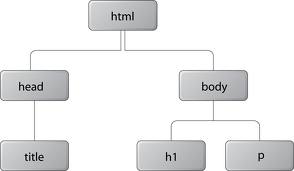
、appendChild のツリーを横断する方法を提供します。 , RemoveChild、replaceChildh、insertBefore などのメソッドを使用すると、ドキュメントにノードを追加したり、ドキュメントからノードを削除したりできます。 理解できなくても大丈夫です。次に、たくさんの例を使って理解してもらいます。
1. まずCSSで美化したリストを作成します コードをコピーします