hardinfo2- Linuxのシステム情報とベンチマーク
Hardinfo2 (in short for “hardware information“) is a system profiler and benchmark graphical tool for Linux systems, that is able to gather information from both hardware and some software and organize it in an easy-to-use GUI tool.
Hardinfo2 can show information about these components: CPU, GPU, Motherboard, RAM, Storage, Hard Disk, Printers, Benchmarks, Sound, Network, and USB as well as some system information like the distribution name, version, and Linux Kernel info.
Besides being able to print hardware information, Hardinfo2 can also create an advanced report from the command line or by clicking the “Generate Report” button in the GUI and save it in either HTML or plain text formats.
The difference between Hardinfo2 and the other Linux hardware information tools is that the information is well arranged and easier to understand than other such tools.
How to Install Hardinfo2 in Linux
HardInfo is a most popular graphical application and it is tested on Ubuntu/Mint, Debian, OpenSUSE, Fedora/CentOS/RHEL, Arch Linux, and Manjaro Linux.
To install hardinfo, go to the hardinfo GitHub releases page and download the corresponding binary (.deb or .rpm) for your Linux distribution and install it using a package manager.
Alternatively, you can build and install hardinfo2 from sources in Debian-based distributions, run:
sudo apt install git cmake build-essential gettext sudo apt install libjson-glib-dev zlib1g-dev libsoup2.4-dev libgtk-3-dev libglib2.0-dev git clone https://github.com/hardinfo2/hardinfo2 cd hardinfo2 mkdir build cd build cmake .. make package -j sudo apt install ./hardinfo_* sudo apt install lm-sensors sysbench lsscsi mesa-utils dmidecode udisks2 xdg-utils iperf3 hardinfo2
To install hardinfo2 in RHEL-based distributions, run:
sudo yum install epel-release sudo yum install git cmake gcc gcc-c++ gettext rpmdevtools sudo yum install json-glib-devel zlib-devel libsoup-devel gtk3-devel git clone https://github.com/hardinfo2/hardinfo2 cd hardinfo2 mkdir build cd build cmake .. make package -j sudo yum install ./hardinfo-* sudo yum install lm_sensors sysbench lsscsi glx-utils dmidecode udisks2 xdg-utils iperf3 hardinfo2
How to Use HardInfo in Linux
Once installed, open up hardinfo2 on your computer. It’s a graphical application, and it should be categorized under System by the name System Profiler and Benchmark in your distribution’s launcher.
Once it’s open, you will see various tabs in the left sidebar organized by category, and the information contained in those tabs listed on the right side.
For example, you can view information about your system.




All this information can be viewed in the command line, especially from the /proc directory.
In Linux, there are other tools for getting system hardware information, but in this article, we have talked about the ‘hardinfo2‘ tool. If you know of any other similar tools, please share them in the comments.
以上がhardinfo2- Linuxのシステム情報とベンチマークの詳細内容です。詳細については、PHP 中国語 Web サイトの他の関連記事を参照してください。

ホットAIツール

Undress AI Tool
脱衣画像を無料で

Undresser.AI Undress
リアルなヌード写真を作成する AI 搭載アプリ

AI Clothes Remover
写真から衣服を削除するオンライン AI ツール。

Stock Market GPT
AIを活用した投資調査により賢明な意思決定を実現

人気の記事

ホットツール

メモ帳++7.3.1
使いやすく無料のコードエディター

SublimeText3 中国語版
中国語版、とても使いやすい

ゼンドスタジオ 13.0.1
強力な PHP 統合開発環境

ドリームウィーバー CS6
ビジュアル Web 開発ツール

SublimeText3 Mac版
神レベルのコード編集ソフト(SublimeText3)
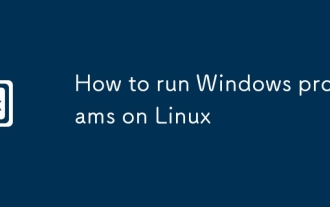 LinuxでWindowsプログラムを実行する方法
Sep 18, 2025 am 03:25 AM
LinuxでWindowsプログラムを実行する方法
Sep 18, 2025 am 03:25 AM
torunwindowsprogramsonlinux、trythesemethods:1.usewinetodirectlyrun.exefiles.2.installplayonlinuxforeasierwinemanagement.3.setupawindowsvirtualmachinewithuatualbox.4.uselutristoinstallandrunwindowsgameshemeshemaseam
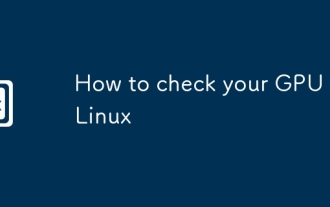 LinuxでGPUを確認する方法
Sep 20, 2025 am 04:52 AM
LinuxでGPUを確認する方法
Sep 20, 2025 am 04:52 AM
toidentifyyourgpuonlinux、trythesesteps:1.runlspci | grep-i'3d \\ | vga'.2.usesudolshw-cdisplay.3.check/proc/driver/nvi dia/gpus/fornvidiagpus.4.runnvidia-smiifnvidiatoolsareinstalled.5.installanduseinxi-gfordetailed、formattedoutput。
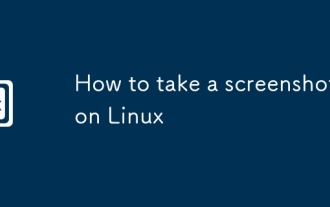 Linuxでスクリーンショットを撮る方法
Sep 15, 2025 am 03:35 AM
Linuxでスクリーンショットを撮る方法
Sep 15, 2025 am 03:35 AM
totakescreenshotsonlinux:1。useprtscnkeyforfullscreen、alt prtscnforactivewindow.2.usegnomescreenshottoolformoreoptions.3.usegnome-screenshotcommandinterminal.4.installandusesscrotorotforlightweight commandercapturing。
 LinuxにVSコードをインストールする方法
Sep 16, 2025 am 09:04 AM
LinuxにVSコードをインストールする方法
Sep 16, 2025 am 09:04 AM
toallvscodeonlinux、usetheofficialaptrepositoryforautomaticupdates、snapforcross-distribution compatibility、oramanualtarballfulfullcontrol.choosebasedonyoursystemandss。
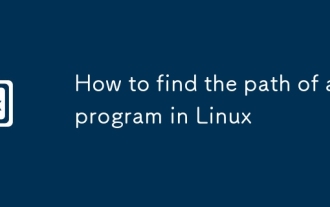 Linuxでプログラムのパスを見つける方法
Sep 16, 2025 am 08:56 AM
Linuxでプログラムのパスを見つける方法
Sep 16, 2025 am 08:56 AM
tolocateaprogram'sinstallationpathonlinux、使用:1。whichprogram_nameforquick basedlookup.2.whereisprogram_nametofindbinaries、manpages、andsources.3.locatewithdatedbandgrepforfastfilesearches.4.find/-tepef-execable-name "program_name" fort
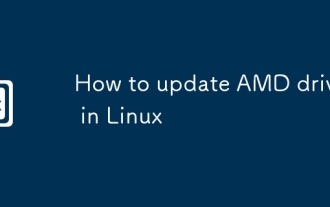 LinuxでAMDドライバーを更新する方法
Sep 21, 2025 am 12:21 AM
LinuxでAMDドライバーを更新する方法
Sep 21, 2025 am 12:21 AM
toupdateamddriversonlinux、useyourdistributionのspackagemanagertoinstaledatedmesadrivers、orinstallamdgpu-proforprofessionalneeds.ubuntuuserscanuseethe "tool foraneasyswitch.advancedusersmaycompilekernedulesfromsource.re.re
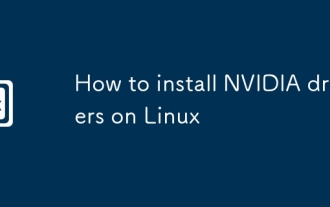 LinuxにNvidiaドライバーをインストールする方法
Sep 15, 2025 am 03:46 AM
LinuxにNvidiaドライバーをインストールする方法
Sep 15, 2025 am 03:46 AM
if youfacedisplayorformanceSusuesがnvidiadriversonlinuxを使用している場合、次のようになります
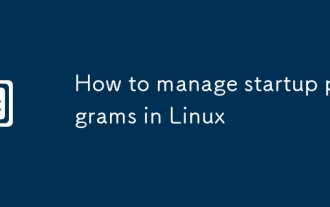 Linuxでスタートアッププログラムを管理する方法
Sep 09, 2025 am 05:30 AM
Linuxでスタートアッププログラムを管理する方法
Sep 09, 2025 am 05:30 AM
useguitoolslikestartupapplicationsinginging、autostartinkde、orsessionandsstartupinxfcetomanageloginprograms.2.manuallyadddddtartupentriesvia.desktopfilesin〜








