どのタイプのCSSが最優先事項を保持していますか?
Which type of CSS holds the highest priority?
In CSS, the highest priority is given to inline styles. Inline styles are those that are applied directly to an HTML element using the style attribute. For example:
<p style="color: red;">This text is red.</p>
Inline styles take precedence over all other types of CSS rules because they are considered to have the highest specificity. They are specific to the element they are applied to and are not easily overridden by external stylesheets or internal stylesheets defined within the <style> tags of an HTML document.
What are the different levels of CSS specificity and how do they determine priority?
CSS specificity is a set of rules that determines which styles are applied to an element when multiple competing style declarations exist. Specificity is calculated based on the components of a CSS selector. Here is a breakdown of the different levels of CSS specificity:
- Inline Styles: As mentioned earlier, inline styles have the highest specificity. They are denoted by a specificity value of 1,0,0,0 (a, b, c, d format).
- IDs: Selectors that contain an ID attribute have the next highest specificity. For example,
#headerhas a specificity of 0,1,0,0. - Classes, Attributes, and Pseudo-classes: These selectors have a lower specificity than IDs but higher than element selectors. Examples include
.class,[type="text"], and:hover. They have a specificity of 0,0,1,0. - Elements and Pseudo-elements: Selectors that target HTML elements or pseudo-elements have the lowest specificity among these categories. For example,
divand::beforehave a specificity of 0,0,0,1. - Universal Selector: The universal selector (
*) has no specificity and is denoted as 0,0,0,0.
When determining priority, the specificity values are compared from left to right. If two selectors have the same specificity, the rule that comes later in the CSS document wins. For instance, if you have two conflicting rules:
/* Rule 1 */
div { color: blue; } /* Specificity: 0,0,0,1 */
/* Rule 2 */
.class { color: red; } /* Specificity: 0,0,1,0 */The second rule (.class) will take precedence over the first rule (div) because it has a higher specificity.
How can you override the highest priority CSS rules when needed?
Overriding the highest priority CSS rules, such as inline styles, can be challenging but is possible through a few methods:
Using
!important: The!importantrule can override all other rules, including inline styles. However, its use is generally discouraged because it can make CSS maintenance more difficult. For example:p { color: green !important; }Adding More Specific Selectors: You can create a selector with higher specificity than an inline style. For example, combining an ID with a class can achieve this:
#header.override { color: purple; }This selector has a specificity of 0,1,1,0, which is higher than the inline style's 1,0,0,0.
JavaScript: You can use JavaScript to dynamically change the inline styles of elements. This approach is more flexible but can complicate your code:
document.getElementById('elementId').style.color = 'orange';What tools or methods can help in debugging and understanding CSS priority conflicts?
Several tools and methods can help you debug and understand CSS priority conflicts:
-
Browser Developer Tools: Modern browsers come equipped with powerful developer tools that allow you to inspect and manipulate CSS in real-time. You can:
- Use the Elements tab to view the computed styles of an element and see which styles are being overridden.
- Toggle styles on and off to understand the effect of different rules.
- CSS Specificity Calculators: Online tools like the CSS Specificity Calculator allow you to input selectors and see their specificity values. This can help you understand why certain styles are being applied over others.
- CSS Linting Tools: Tools like Stylelint can help you enforce consistent coding practices and identify potential issues in your CSS, including specificity problems.
- CSS Preprocessors: Using CSS preprocessors like Sass or Less can help manage specificity by allowing you to nest selectors and use variables, which can make it easier to understand and control your styles.
- Visual Regression Testing Tools: Tools like Percy or BackstopJS can help you detect visual changes in your application, which can be useful for identifying unintended style changes due to CSS priority conflicts.
By leveraging these tools and understanding the principles of CSS specificity, you can more effectively manage and debug CSS priority conflicts in your projects.
以上がどのタイプのCSSが最優先事項を保持していますか?の詳細内容です。詳細については、PHP 中国語 Web サイトの他の関連記事を参照してください。
-

ホットAIツール

Undress AI Tool
脱衣画像を無料で

Undresser.AI Undress
リアルなヌード写真を作成する AI 搭載アプリ

AI Clothes Remover
写真から衣服を削除するオンライン AI ツール。

Clothoff.io
AI衣類リムーバー

Video Face Swap
完全無料の AI 顔交換ツールを使用して、あらゆるビデオの顔を簡単に交換できます。

人気の記事

ホットツール

メモ帳++7.3.1
使いやすく無料のコードエディター

SublimeText3 中国語版
中国語版、とても使いやすい

ゼンドスタジオ 13.0.1
強力な PHP 統合開発環境

ドリームウィーバー CS6
ビジュアル Web 開発ツール

SublimeText3 Mac版
神レベルのコード編集ソフト(SublimeText3)
 一般的なCSSブラウザの矛盾とは何ですか?
Jul 26, 2025 am 07:04 AM
一般的なCSSブラウザの矛盾とは何ですか?
Jul 26, 2025 am 07:04 AM
さまざまなブラウザのCSS解析に違いがあるため、主にデフォルトのスタイルの違い、ボックスモデルの計算方法、フレックスボックスおよびグリッドレイアウトサポートレベル、および特定のCSS属性の一貫性のない動作を含む一貫性のないディスプレイ効果が得られます。 1.デフォルトのスタイル処理は一貫性がありません。解決策は、cssresetまたはremormize.cssを使用して初期スタイルを統合することです。 2。IEの古いバージョンのボックスモデル計算方法は異なります。 Box-Sizing:Border-Boxを統一された方法で使用することをお勧めします。 3. FlexBoxとグリッドは、エッジの場合や古いバージョンでは異なる機能を示します。より多くのテストを行い、Autoprefixerを使用します。 4.一部のCSS属性の動作は一貫性がありません。 Caniuseは相談して格下げする必要があります。
 アクセントカラーのプロパティとは何ですか?
Jul 26, 2025 am 09:25 AM
アクセントカラーのプロパティとは何ですか?
Jul 26, 2025 am 09:25 AM
Accent-Colorは、CSSで使用される属性であり、チェックボックス、ラジオボタン、スライダーなどのフォーム要素のハイライト色をカスタマイズします。 1.チェックボックスの青いチェックマークを赤に変更するなど、フォームコントロールの選択した状態のデフォルト色を直接変更します。 2。サポートされている要素には、type = "チェックボックス"、type = "Radio"、type = "range"の入力ボックスが含まれます。 3.アクセントカラーを使用すると、複雑なカスタムスタイルと余分なDOM構造を回避し、ネイティブアクセシビリティを維持できます。 4.一般的に最新のブラウザによってサポートされており、古いブラウザを格下げする必要があります。 5. Accent-Colを設定します
 選択をスタイリングする方法ハイライト( `:: selection`)?
Jul 16, 2025 am 12:50 AM
選択をスタイリングする方法ハイライト( `:: selection`)?
Jul 16, 2025 am 12:50 AM
CSSの::選択擬似要素を使用して、ページの美学と統一性を改善するためにWebページテキストを選択したときにハイライトスタイルをカスタマイズします。 1.基本設定::: ::選択の背景と色を定義します。 P ::選択などの特定の要素も制限できます。 2。互換性処理:Safariおよびモバイルブラウザーと互換性がある-WebKit -Prefixを追加すると、FirefoxとEdgeの標準が十分にサポートされています。 3.読みやすさに注意してください:過度の色のコントラストや派手なほど避け、全体的な設計と調整する必要があります。たとえば、視覚的な快適さを改善するために、暗いモードのソフトブルーベースを選択します。合理的な使用は、インターフェイスのテクスチャを強化し、詳細を無視することができます
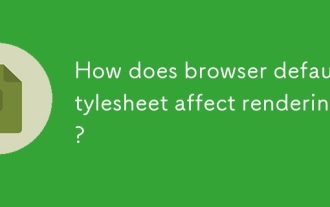 ブラウザのデフォルトのスタイルシートはレンダリングにどのように影響しますか?
Jul 19, 2025 am 02:08 AM
ブラウザのデフォルトのスタイルシートはレンダリングにどのように影響しますか?
Jul 19, 2025 am 02:08 AM
ブラウザのデフォルトスタイルは、マージン、フィル、フォント、フォーム要素スタイルを自動的に適用することにより、基本的な読みやすさを確保しますが、一貫性のないクロスブラウザーレイアウトを引き起こす可能性があります。 1.デフォルトのマージンと充填は、タイトル、段落、リストの間隔など、レイアウトフローを変更します。 2.デフォルトのフォント設定は、16pxフォントサイズやTimesNewromanフォントなど、読みやすさに影響します。 3.フォーム要素は異なるブラウザで非常に異なるため、外観をリセットする必要があります。 4.強いEMやEMなどの一部のタグには、デフォルトの強調スタイルがあり、明示的に上書きする必要があります。回避策には、remormize.css、リセットスタイル、またはグローバルにクリアなマージンと塗りつぶしの使用が含まれ、一貫性のためにフォントとフォームスタイルをカスタマイズします。
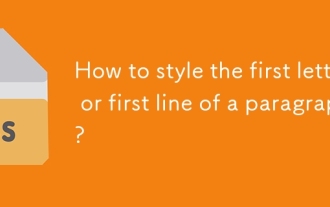 段落の最初の文字または最初の行をスタイリングする方法は?
Jul 19, 2025 am 02:58 AM
段落の最初の文字または最初の行をスタイリングする方法は?
Jul 19, 2025 am 02:58 AM
視覚的魅力を強化するために段落の始まりを美化するために、一般的な慣行は、CSSの擬似要素を使用するか、ドキュメントを手動でスタイリングすることです。 Web開発では、P :: First-Letterを使用して、拡大、太字、変色などの最初の文字スタイルを設定できますが、ブロックレベルの要素にのみ適していることに注意してください。最初の行全体を強調表示したい場合は、P :: First-Lineを使用してスタイルを追加します。 Wordなどのドキュメントソフトウェアでは、最初の文字形式を手動で調整したり、スタイルテンプレートを作成したりすることができます。Indesignには、公開やデザインに適した「ファーストシンク」機能が組み込まれています。適用するときは、読み取りに影響を与える複雑なスタイルを避け、互換性とフォーマットの一貫性を確保するなど、詳細に注意を払う必要があります。
 「垂直アライグル」プロパティとその典型的なユースケースを説明してください
Jul 26, 2025 am 07:35 AM
「垂直アライグル」プロパティとその典型的なユースケースを説明してください
Jul 26, 2025 am 07:35 AM
thevertical-AlignPropertyincsSalignSinlineortable-cellElementsive.1.ItadjustsemageSlikeImagesSwitSwitSwithinputswithintingtlinessingVaseLine、Middle、super、andsub.2.IntableCells、ItControlScontEntalInmentWithop、Middle、Orbottomvalues、頻繁に
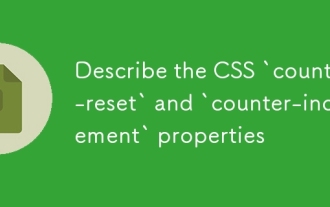 CSS「カウンターリセット」および「カウンターインクリメント」特性を説明します
Jul 18, 2025 am 04:00 AM
CSS「カウンターリセット」および「カウンターインクリメント」特性を説明します
Jul 18, 2025 am 04:00 AM
CSSのカウンターレセットとカウンターインクリメントを使用して、HTML要素を自動的に番号付けします。 1。カウンターレセットを使用して、カウンターを初期化またはリセットします。たとえば、セクション{counter-reset:sub-section;}を使用して、サブセクションという名前のカウンターを作成します。 2。H3{カウンターインクリメント:サブセクション;}などのカウンターインクリメントを介してカウンターをインクリメントして、各H3タイトル番号を増やします。 3.コンテンツ属性を使用して、擬似エレメントを組み合わせてカウンターを表示します。
 未使用のCSSをパージする方法は?
Jul 27, 2025 am 02:47 AM
未使用のCSSをパージする方法は?
Jul 27, 2025 am 02:47 AM
useautomatedtoolslikepurgecssoruncsStoscanandRemoveUnusedcss; ’scontentConfiguration; 3.OuditcsSusageWithRedevtoolScoveragetabbeavePurgingToavoidRemovingedStyles; 4.SafelistDynamic







