
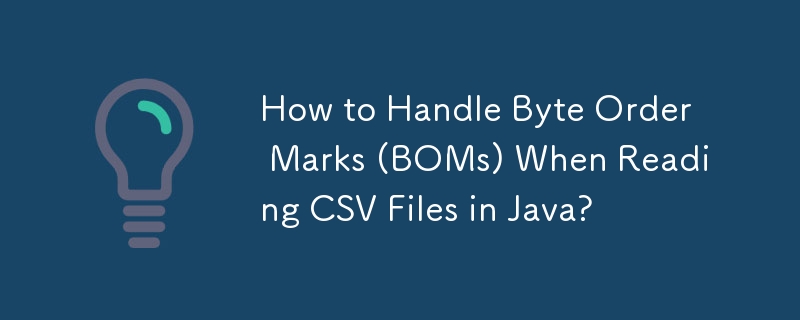
バイト オーダー マークにより、Java での CSV ファイルの読み取りで問題が発生する
一部の CSV の先頭にバイト オーダー マーク (BOM) が存在する場合がありますファイルがありますが、すべてではありません。 BOM が存在する場合、ファイルの最初の行とともに BOM が読み取られるため、文字列の比較時に問題が発生します。
この問題に対処する方法は次のとおりです:
解決策:
ラッパー クラス UnicodeBOMInputStream を実装します。これは、ファイルの先頭に Unicode BOM の存在を検出します。入力ストリーム。 BOM が検出された場合は、skipBOM() メソッドを使用して BOM を削除できます。
UnicodeBOMInputStream クラスの例を次に示します:
import java.io.IOException;
import java.io.InputStream;
import java.io.PushbackInputStream;
public class UnicodeBOMInputStream extends InputStream {
private PushbackInputStream in;
private BOM bom;
private boolean skipped = false;
public UnicodeBOMInputStream(InputStream inputStream) throws IOException {
if (inputStream == null)
throw new NullPointerException("Invalid input stream: null is not allowed");
in = new PushbackInputStream(inputStream, 4);
byte[] bom = new byte[4];
int read = in.read(bom);
switch (read) {
case 4:
if ((bom[0] == (byte) 0xFF) &&
(bom[1] == (byte) 0xFE) &&
(bom[2] == (byte) 0x00) &&
(bom[3] == (byte) 0x00)) {
this.bom = BOM.UTF_32_LE;
break;
} else if ((bom[0] == (byte) 0x00) &&
(bom[1] == (byte) 0x00) &&
(bom[2] == (byte) 0xFE) &&
(bom[3] == (byte) 0xFF)) {
this.bom = BOM.UTF_32_BE;
break;
}
case 3:
if ((bom[0] == (byte) 0xEF) &&
(bom[1] == (byte) 0xBB) &&
(bom[2] == (byte) 0xBF)) {
this.bom = BOM.UTF_8;
break;
}
case 2:
if ((bom[0] == (byte) 0xFF) &&
(bom[1] == (byte) 0xFE)) {
this.bom = BOM.UTF_16_LE;
break;
} else if ((bom[0] == (byte) 0xFE) &&
(bom[1] == (byte) 0xFF)) {
this.bom = BOM.UTF_16_BE;
break;
}
default:
this.bom = BOM.NONE;
break;
}
if (read > 0)
in.unread(bom, 0, read);
}
public BOM getBOM() {
return bom;
}
public UnicodeBOMInputStream skipBOM() throws IOException {
if (!skipped) {
in.skip(bom.bytes.length);
skipped = true;
}
return this;
}
@Override
public int read() throws IOException {
return in.read();
}
@Override
public int read(byte[] b) throws IOException {
return in.read(b, 0, b.length);
}
@Override
public int read(byte[] b, int off, int len) throws IOException {
return in.read(b, off, len);
}
@Override
public long skip(long n) throws IOException {
return in.skip(n);
}
@Override
public int available() throws IOException {
return in.available();
}
@Override
public void close() throws IOException {
in.close();
}
@Override
public synchronized void mark(int readlimit) {
in.mark(readlimit);
}
@Override
public synchronized void reset() throws IOException {
in.reset();
}
@Override
public boolean markSupported() {
return in.markSupported();
}
private enum BOM {
NONE, UTF_8, UTF_16_LE, UTF_16_BE, UTF_32_LE, UTF_32_BE
}
}使用法:
UnicodeBOMInputStream ラッパーを次のように使用します。
import java.io.BufferedReader;
import java.io.FileInputStream;
import java.io.InputStreamReader;
public class CSVReaderWithBOM {
public static void main(String[] args) throws Exception {
FileInputStream fis = new FileInputStream("test.csv");
UnicodeBOMInputStream ubis = new UnicodeBOMInputStream(fis);
System.out.println("Detected BOM: " + ubis.getBOM());
System.out.print("Reading the content of the file without skipping the BOM: ");
InputStreamReader isr = new InputStreamReader(ubis);
BufferedReader br = new BufferedReader(isr);
System.out.println(br.readLine());
br.close();
isr.close();
ubis.close();
fis.close();
fis = new FileInputStream("test.csv");
ubis = new UnicodeBOMInputStream(fis);
isr = new InputStreamReader(ubis);
br = new BufferedReader(isr);
ubis.skipBOM();
System.out.print("Reading the content of the file after skipping the BOM: ");
System.out.println(br.readLine());
br.close();
isr.close();
ubis.close();
fis.close();
}
}このアプローチにより、BOM の有無にかかわらず CSV ファイルを読み取ることができ、ファイルの最初の行に存在する BOM によって引き起こされる文字列比較の問題を回避できます。
以上がJava で CSV ファイルを読み取るときにバイト オーダー マーク (BOM) を処理するにはどうすればよいですか?の詳細内容です。詳細については、PHP 中国語 Web サイトの他の関連記事を参照してください。