
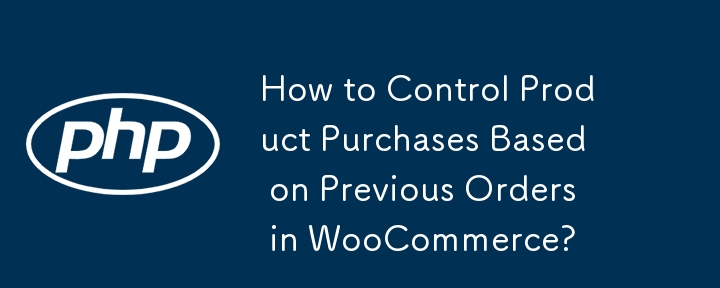
WooCommerce では、特定の製品が以前に購入されている場合にのみ購入可能になるシナリオが発生する場合があります。 。これにより、階層型購入システムを作成したり、特定のアイテムへのアクセスをロック解除する前に顧客が特定の要件を満たしていることを確認したりできます。
この条件チェックを実現するには、カスタム関数を利用できます。現在のユーザーが過去に特定の製品を購入したかどうかを判断します。使用できるサンプル関数は次のとおりです。
function has_bought_items() {
$bought = false;
// Set target product IDs
$prod_arr = array( '21', '67' );
// Fetch customer orders
$customer_orders = get_posts( array(
'numberposts' => -1,
'meta_key' => '_customer_user',
'meta_value' => get_current_user_id(),
'post_type' => 'shop_order', // WC orders post type
'post_status' => 'wc-completed' // Completed orders only
) );
foreach ( $customer_orders as $customer_order ) {
// Get order ID and data
$order_id = method_exists( $order, 'get_id' ) ? $order->get_id() : $order->id;
$order = wc_get_order( $order_id );
// Iterate through purchased products
foreach ($order->get_items() as $item) {
// Get product ID
if ( version_compare( WC_VERSION, '3.0', '<' ) )
$product_id = $item['product_id'];
else
$product_id = $item->get_product_id();
// Check if target product ID is purchased
if ( in_array( $product_id, $prod_arr ) )
$bought = true;
}
}
// Return result
return $bought;
}条件関数を定義したら、それを WooCommerce テンプレートに統合して、可視性と機能を制御できます。特定の購入が行われたかどうかに基づいて製品の評価を行います。たとえば、ショップ ページのloop/add-to-cart.php テンプレートで次のコードを使用できます:
// Replace product IDs with your restricted products
$restricted_products = array( '20', '32', '75' );
// Get current product ID
$product_id = method_exists( $product, 'get_id' ) ? $product->get_id() : $product->id;
// If not already purchased, disable add-to-cart button
if ( !has_bought_items() && in_array( $product_id, $restricted_products ) ) {
echo '<a class="button greyed_button">' . __("Disabled", "your_theme_slug") . '</a>';
echo '<br><span class="greyed_button-message">' . __("Your message goes here…", "your_theme_slug") . '</span>';
} else {
// Display regular add-to-cart button
echo apply_filters( 'woocommerce_loop_add_to_cart_link',
sprintf( '<a rel="nofollow" href="%s" data-quantity="%s" data-product_id="%s" data-product_sku="%s" class="%s">%s</a>',
esc_url( $product->add_to_cart_url() ),
esc_attr( isset( $quantity ) ? $quantity : 1 ),
esc_attr( $product_id ),
esc_attr( $product->get_sku() ),
esc_attr( isset( $class ) ? $class : 'button' ),
esc_html( $product->add_to_cart_text() )
),
$product );
}このコードでは、無効になっているカートに追加ボタンとカスタム ボタンが表示されます。顧客がまだ購入していない制限付き製品に関するメッセージ。また、顧客はすでに購入した商品を購入することもできます。
以上がWooCommerce で以前の注文に基づいて製品の購入を制御するにはどうすればよいですか?の詳細内容です。詳細については、PHP 中国語 Web サイトの他の関連記事を参照してください。