
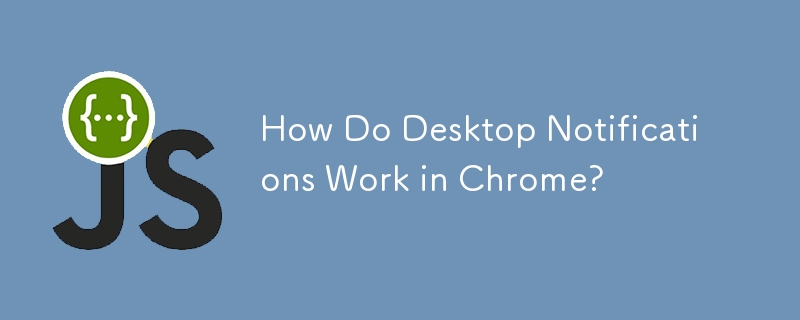
Chrome デスクトップ通知の説明
最新のブラウザのデスクトップ通知を使用すると、画面に簡単なメッセージを表示できます。これらは、ユーザーが Web サイトを操作していないときでも、ユーザーに警告または通知したい場合に特に便利です。
通知には 2 種類あります:
デスクトップ通知:
Service Worker 通知:
デスクトップ通知 API へのアクセス:
デスクトップ通知 API は、MDN で説明されているように、両方のタイプで同様のパラメーターを使用します。この API にアクセスするには:
実装例:
<code class="js">document.addEventListener('DOMContentLoaded', function() {
if (!Notification) alert('Desktop notifications not available in your browser.');
if (Notification.permission !== 'granted') Notification.requestPermission();
});
function notifyMe() {
if (Notification.permission === 'granted') {
var notification = new Notification('Notification title', {
icon: 'icon.png',
body: 'Hey there! You\'ve been notified!',
});
notification.onclick = function() {
window.open('http://example.com');
};
} else Notification.requestPermission();
}</code>HTML:
<code class="html"><button onclick="notifyMe()">Notify me!</button></code>
以上がChrome でのデスクトップ通知はどのように機能しますか?の詳細内容です。詳細については、PHP 中国語 Web サイトの他の関連記事を参照してください。