CSS リークスルー: アニメーション タイムラインを使用したアニメーションの再定義: view()
The CSS animation-timeline: view() feature in 2024 is a game-changer for scroll-based animations. It allows you to dynamically control animations by syncing them with the user’s scroll progress, creating interactive experiences where animations unfold as users navigate a webpage.
What is animation-timeline: view()?
This feature connects animations to a scrolling timeline, meaning the animation progresses based on how far the user has scrolled, not time. It can be particularly useful for parallax effects, complex transitions, and storytelling.
How to Use It?
You can apply animation-timeline: view() to any CSS animation. Here’s a basic example:
@keyframes fadeIn {
from { opacity: 0; }
to { opacity: 1; }
}
.element {
animation: fadeIn 1s linear;
animation-timeline: view();
}
In this case, the element fades in as the user scrolls.
Let’s try to PLAYGROUND at:
https://developer.mozilla.org/en-US/play
Why Use animation-timeline: view()?
- Enhanced Interactivity: You can engage users with animations that react to their actions, offering a more personalized browsing experience.
- Control over Animations: Designers can better match animations to scroll depth, making it easier to narrate visual stories.
- Performance Benefits: Offloading animations to the scroll timeline can improve rendering efficiency for complex animations.
When Should You Use It?
- For scroll-based animations, like sticky headers or parallax scrolling.
- When you need fine-tuned control over an animation’s progress based on the user’s viewport interaction.
- For narrative-driven websites, where visual storytelling elements change dynamically as users scroll.
Best Practices
- Keep animations lightweight for optimal performance.
- Combine it with IntersectionObserver for precise scroll-triggered effects.
- Use in moderation to avoid overwhelming users with too many interactive elements.
Pros and Cons
Pros:
- Offers seamless user experience.
• Simplifies scroll-triggered animations.
• Reduces reliance on JavaScript libraries.
Cons:
• Browser support is still evolving.
• May require fallback strategies for unsupported browsers.
Example in Real Use
Imagine a product landing page where an item gradually appears as the user scrolls down, allowing them to experience the product reveal naturally:
<p>@keyframes reveal {<br>
from { transform: translateY(100px); opacity: 0; }<br>
to { transform: translateY(0); opacity: 1; }<br>
}</p>
<p>.product {<br>
animation: reveal 2s ease;<br>
animation-timeline: view();<br>
}</p>
Browser compatibility

Conclusion
The animation-timeline: view() property is set to redefine how we approach web animations by offering intuitive, scroll-based interactions. If you’re looking to add modern, dynamic effects to your site, this feature is a must-try.
A tool for easier to clear and custom faster with: Tool here
Take your web designs to the next level by mastering the new CSS animation-timeline: view() feature!
© 2024 HoaiNho — Nick, Software Engineer. All rights reserved.
以上がCSS リークスルー: アニメーション タイムラインを使用したアニメーションの再定義: view()の詳細内容です。詳細については、PHP 中国語 Web サイトの他の関連記事を参照してください。

ホットAIツール

Undress AI Tool
脱衣画像を無料で

Undresser.AI Undress
リアルなヌード写真を作成する AI 搭載アプリ

AI Clothes Remover
写真から衣服を削除するオンライン AI ツール。

Clothoff.io
AI衣類リムーバー

Video Face Swap
完全無料の AI 顔交換ツールを使用して、あらゆるビデオの顔を簡単に交換できます。

人気の記事

ホットツール

メモ帳++7.3.1
使いやすく無料のコードエディター

SublimeText3 中国語版
中国語版、とても使いやすい

ゼンドスタジオ 13.0.1
強力な PHP 統合開発環境

ドリームウィーバー CS6
ビジュアル Web 開発ツール

SublimeText3 Mac版
神レベルのコード編集ソフト(SublimeText3)
 CSSバックドロップフィルタープロパティを使用する方法は?
Aug 02, 2025 pm 12:11 PM
CSSバックドロップフィルタープロパティを使用する方法は?
Aug 02, 2025 pm 12:11 PM
バックドロップフィルターは、要素の背後にあるコンテンツに視覚効果を適用するために使用されます。 1。バックドロップフィルター:Blur(10px)およびその他の構文を使用して、つや消しガラス効果を実現します。 2。ぼやけ、明るさ、コントラストなどの複数のフィルター関数をサポートし、重ねることができます。 3.ガラスカードの設計でよく使用されており、要素が背景と重複するようにする必要があります。 4.最新のブラウザには優れたサポートがあり、@Supportsを使用してダウングレードソリューションを提供できます。 5。パフォーマンスを最適化するために、過度のぼかしと頻繁な再描画を避けてください。この属性は、要素の背後にコンテンツがある場合にのみ有効になります。
 CSSダークモードのトグル例
Jul 30, 2025 am 05:28 AM
CSSダークモードのトグル例
Jul 30, 2025 am 05:28 AM
まず、JavaScriptを使用して、ユーザーシステムの設定とローカルに保存されたテーマ設定を取得し、ページテーマを初期化します。 1. HTML構造には、トピックの切り替えをトリガーするボタンが含まれています。 2。CSSの使用:rootは明るいテーマ変数を定義し、.dark-modeクラスは暗いテーマ変数を定義し、これらの変数をvar()を介して適用します。 3. JavaScript検出は、カラーのスchemeを好み、LocalStorageを読み取り、最初のテーマを決定します。 4.ボタンをクリックするときにHTML要素のダークモードクラスを切り替え、現在の状態をLocalStorageに保存します。 5.すべての色の変更には、ユーザーを強化するために0.3秒の移行アニメーションが伴います
 ユーザーエージェントスタイルシートとは何ですか?
Jul 31, 2025 am 10:35 AM
ユーザーエージェントスタイルシートとは何ですか?
Jul 31, 2025 am 10:35 AM
ユーザーエージェントスタイルシートは、カスタムスタイルを追加していないHTML要素がまだ基本的な読み取り可能であることを確認するために、ブラウザーが自動的に適用するデフォルトのCSSスタイルです。それらはページの最初の外観に影響しますが、ブラウザには違いがあり、一貫性のないディスプレイにつながる可能性があります。開発者は、多くの場合、スタイルをリセットまたは標準化することにより、この問題を解決します。 Developer ToolsのComputeまたはStyleパネルを使用して、デフォルトのスタイルを表示します。一般的なカバレッジ操作には、内側および外側のマージンのクリア、リンクのアンダースコアの変更、タイトルサイズの調整、統一ボタンスタイルが含まれます。ユーザーエージェントスタイルを理解することで、クロスブラウザーの一貫性を改善し、正確なレイアウト制御を可能にすることができます。
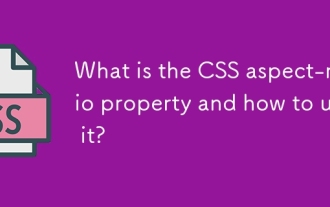 CSSアスペクト比プロパティとの使用方法は何ですか?
Aug 04, 2025 pm 04:38 PM
CSSアスペクト比プロパティとの使用方法は何ですか?
Aug 04, 2025 pm 04:38 PM
Theaspect-ratioCSSpropertydefinesthewidth-to-heightratioofanelement,ensuringconsistentproportionsinresponsivedesigns.1.Itisapplieddirectlytoelementslikeimages,videos,orcontainersusingsyntaxsuchasaspect-ratio:16/9.2.Commonusecasesincludemaintainingres
 CSSのリンクをスタイリングする方法は?
Jul 29, 2025 am 04:25 AM
CSSのリンクをスタイリングする方法は?
Jul 29, 2025 am 04:25 AM
リンクのスタイルは、擬似クラスを通して異なる状態を区別する必要があります。 1。リンクを使用して、到達していないリンクスタイルを設定します。2。a:アクセスリンクを設定するために訪問、3。a:ホバー効果を設定するためにホバー、4。a:クリック時間スタイルを設定するためにアクティブ、5。a:フォーカスはキーボードのアクセシビリティを保証し、常にスタイルの競合を回避するためにLVHA注文に従ってください。パディング、カーソル:ポインター、およびフォーカスの概要を保持またはカスタマイズすることにより、ユーザビリティとアクセシビリティを向上させることができます。また、ボーダーボトムまたはアニメーションのアンダースコアを使用して、リンクがすべての州で優れたユーザーエクスペリエンスとアクセシビリティを備えていることを確認することもできます。
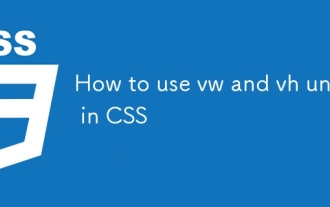 CSSでVWおよびVHユニットの使用方法
Aug 07, 2025 pm 11:44 PM
CSSでVWおよびVHユニットの使用方法
Aug 07, 2025 pm 11:44 PM
VWおよびVHユニットは、要素サイズをビューポートの幅と高さに関連付けることにより、レスポンシブな設計を実現します。 1VWはビューポート幅の1%に等しく、1VHはビューポートの高さの1%に等しくなります。フルスクリーン領域、レスポンシブフォント、弾性間隔で一般的に使用されています。 1.フルスクリーン領域で100VH以下100dVHを使用して、モバイルブラウザーアドレスバーの影響を避けます。 2。レスポンシブフォントは、5VWで制限され、クランプ(1.5REM、3VW、3REM)と組み合わせて、最小サイズと最大サイズを制限できます。 3。幅などの弾性間隔:80VW、マージン:5VHAUTO、パディング:2VH3VW、レイアウトを適応可能にすることができます。モバイルデバイスの互換性、アクセシビリティ、固定幅コンテンツの競合に注意してください。最初にDVHを使用することを優先することをお勧めします。
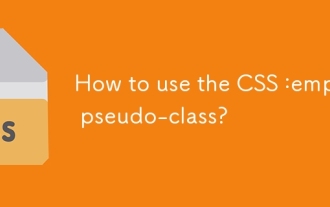 CSSの使用方法:空の擬似クラス?
Aug 05, 2025 am 09:48 AM
CSSの使用方法:空の擬似クラス?
Aug 05, 2025 am 09:48 AM
The:emptypseudo-classselecteselementswithnochildrenorcontent、includingspacesorcomments、aonterlytrulyelementslikematchit;
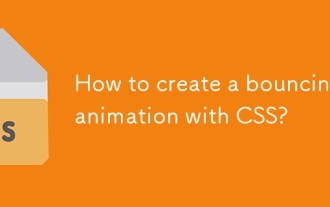 CSSでバウンスアニメーションを作成する方法は?
Aug 02, 2025 am 05:44 AM
CSSでバウンスアニメーションを作成する方法は?
Aug 02, 2025 am 05:44 AM
@keyframesbouncewith0%、100%attranslatey(0)および50%attranslatey(-20px)tocreateabasicbounce.2.applytheanimation to nelementusinginimation:Bounce0.6 sease-inutinfiniteforsmoth.







